Seamless eCommerce Integration
Integrate your selling channels with our API and enjoy simplified order management and eCommerce shipping solutions
Integrate your selling channels with our API and enjoy simplified order management and eCommerce shipping solutions
With our wide range of 12+ channel partners including Shopify, Amazon, Magento, WooCommerce, Wix, and others, you can conveniently integrate your eCommerce store with our easy integration solutions and enjoy a seamless order management experience.
If you sell on multiple platforms, our multi channel integration enables you to fetch all your orders from the channels you sell on, onto a single platform – the Shipyaari dashboard.
We recognize the importance of seamless ecommerce channel integrations for D2C businesses, and that is why we introduce our easy integration feature. Now, you can effortlessly merge your existing systems at the click of a button. That’s how easy inventory management integration is with Shipyaari’s eCommerce integration capabilities.
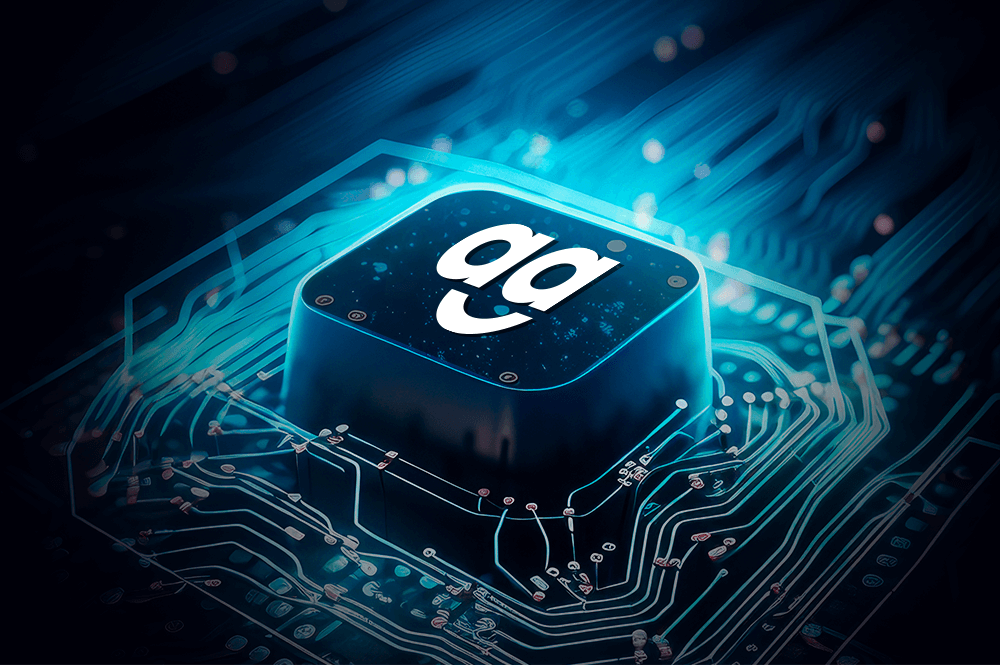
Our Easy Integration feature stands out as the optimal choice for eCommerce and D2C businesses seeking to streamline their eCommerce order management. Here’s why integrating with Shipyaari is a great idea for your eCommerce business.
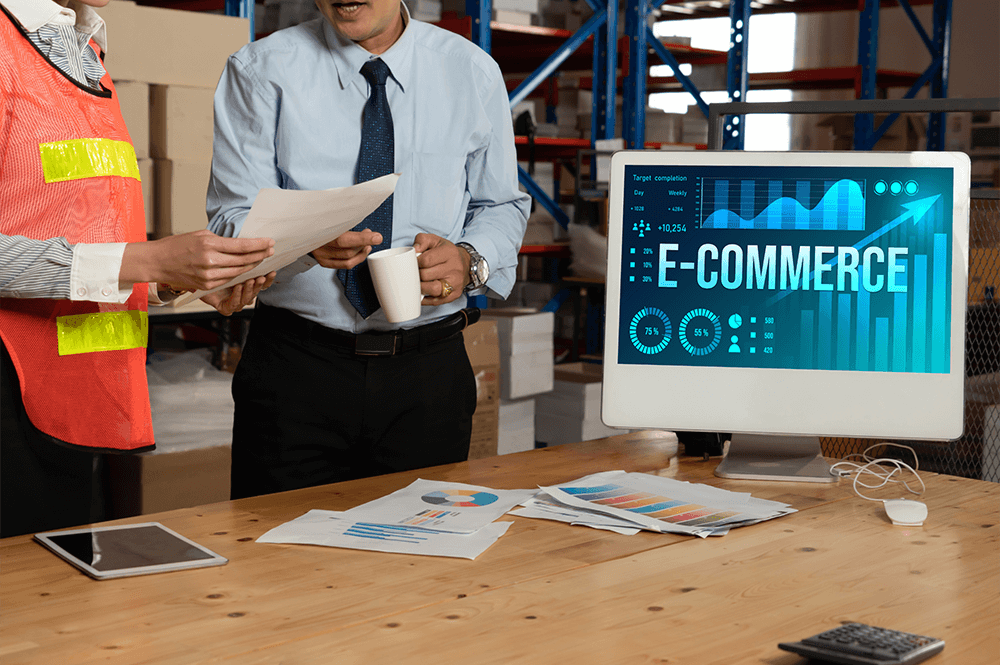
Benefit from our expertise in the world of eCommerce shipping and its intricacies. Shipyaari’s integration systems are designed keeping in mind all the challenges specific to managing eCommerce.
Integrate effortlessly with various marketplaces and channels that you sell on. Shipyaari’s integration ensures centralized control of all your orders and shipping operations with seamless synchronization across multiple channels.
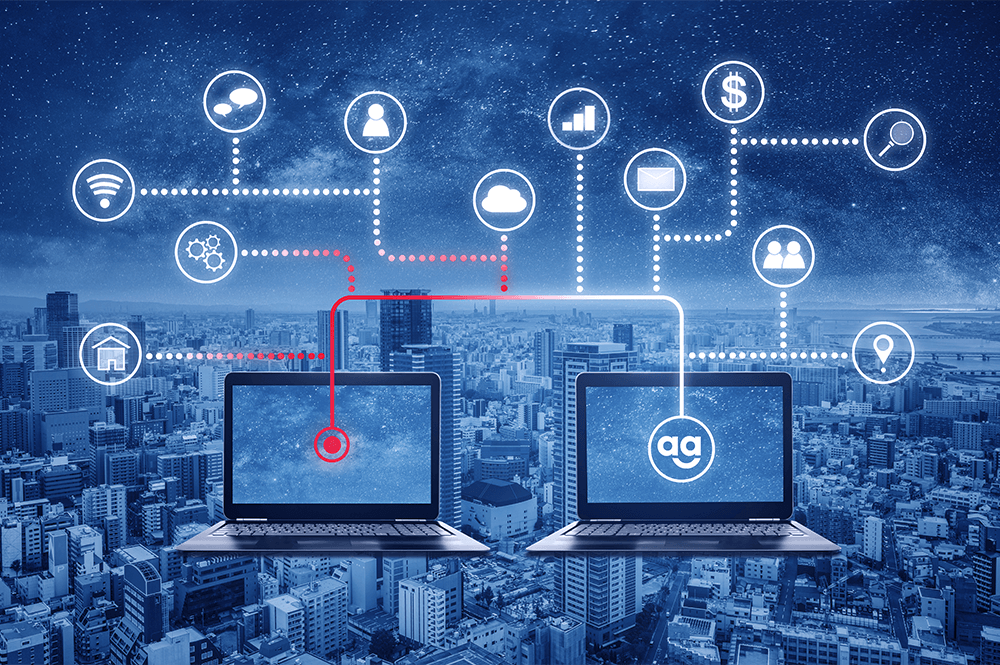
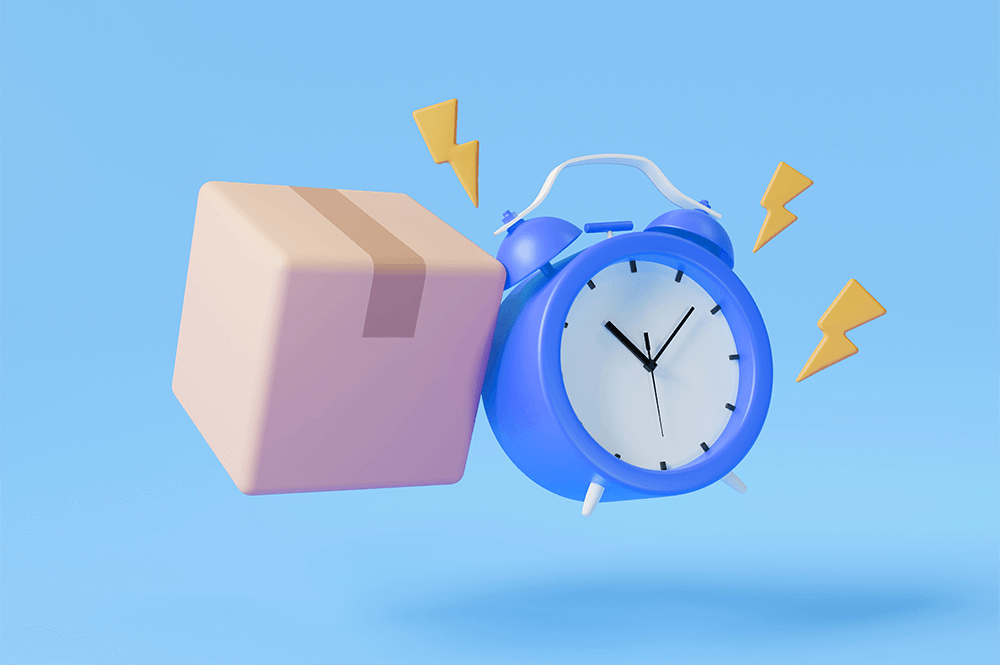
Whether you want express shipping or cost-effective shipping options, you can choose from various shipping options on the Shipyaari dashboard without compromising on service quality.
Receive dedicated support from our team of experts who are committed to providing continuous guidance and assistance through the integration process and beyond.
Choose Shipyaari for Easy Integration and unlock the full potential of streamlined bulk shipping solutions tailored to your ecommerce business.
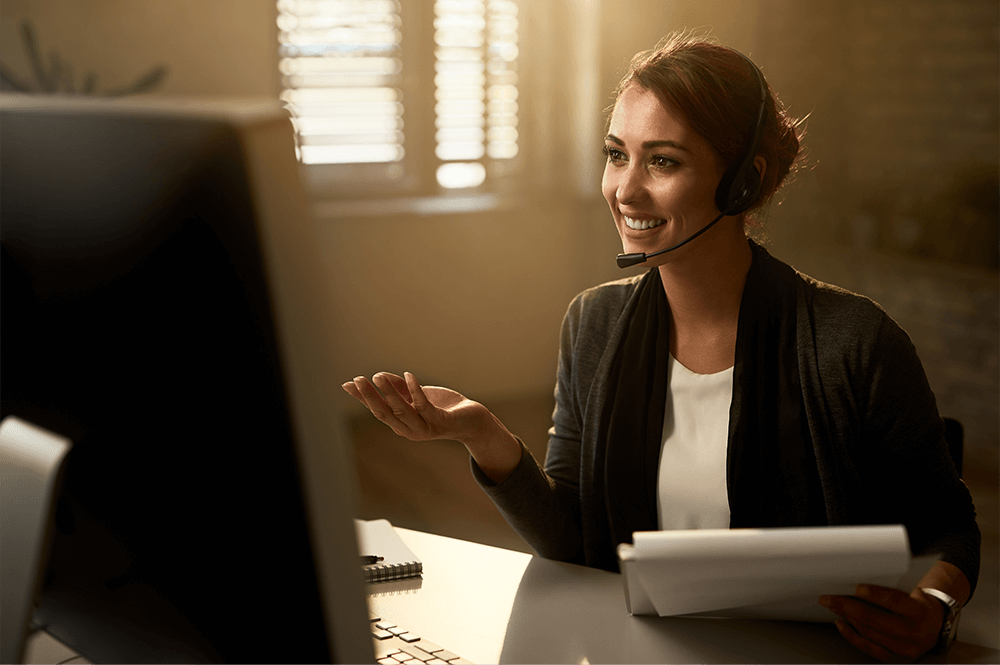
Choose Shipyaari for Easy Integration and unlock the full potential of streamlined bulk shipping solutions tailored to your ecommerce business.

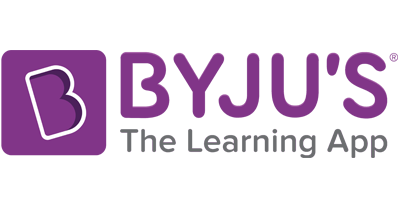
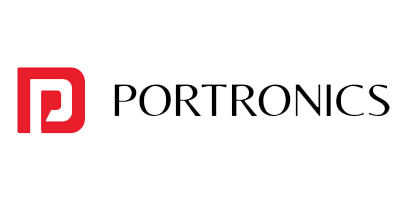



ECommerce Shipping
10 Benefits of API in Logistics In today’s digital age, businesses are increasingly relying on
Continue ReadingECommerce Shipping
What is Ecommerce Automation ? Businesses must embrace efficient and scalable procedures to stay ahead
Continue ReadingECommerce Shipping
Introduction Order management is very essential for businesses as they expand and grow on a
Continue ReadingA. Integrating your Amazon Seller account with Shipyaari is a simple process. Just follow these 5 steps:
1) Sign in to your Amazon Seller account on Amazon Seller Central
2) Select ‘Partner Network’ > ‘Selling Partner Appstore’ in the navigation menu
3) On the Search bar for Amazon Partner Apps, type “Shipyaari” and click on the search icon
4) Click on the Shipyaari app listing on the search results page and click on ‘Authorize Now’
5) Click on the Checkbox to confirm your authorisation and click on Sign up / Login to Shipyaari to finish the integration
A. You can integrate your Amazon Seller account from the Shipyaari dashboard in 4 simple steps:
1) Login to your Shipyaari account and click on “Smart Shipyaari”
2) Click on “Channels”
3) Click on the “Connect” button for Amazon Seller Central account
4) Click on the checkbox and click on “Confirm”
Integrating your Shopify Seller account with Shipyaari is a simple process. Just follow these 6 steps:
1) Visit admin.shopify.com & login to your Shopify Seller Account
2) In case you have multiple stores on the same Shopify account, you’ll be shown a list of the stores on the next page. Choose the store that you wish to integrate the Shipyaari App with.
3) Next, you will land on your Shopify Store Dashboard. To begin installing the Shipyaari App, click on Apps
4) On the Search bar, type “Shipyaari” and click on the search icon
5) Click on the Shipyaari app listing on the search results page and click on ‘Install’
6) Review the permissions to seamlessly integrate your Shopify store and click on “Install App”. At this step, you’ve successfully integrated your Shopify store with Shipyaari App.
A. Integrating your WooCommerce account with Shipyaari is a simple process. Just follow these steps:
1) Visit your WordPress dashboard of the store that you wish to integrate with Shipyaari
2) Navigate to “WooCommerce” > “Settings” on the left hand column
3) Click on “Advanced” > “Legacy API”
4) Check “Enable the Legacy Rest API” and click on “Save Changes”
5) Now, to generate the API keys, click on “REST API” option on the horizontal menu
6) Click on “Create an API Key” to generate a new key for Shipyaari
7) Enter a short description for your key and click on “Generate API Key”. At this step, you’ve successfully generated the API keys for integration with Shipyaari.
8) Ensure that you copy and save them on a secure file for future reference.
Integrating your WooCommerce account with Shipyaari is a simple process. Just follow these steps:
1) Login to your Shipyaari account and click on “Smart Shipyaari” > “Channels”
2) Click on “Integrate” under the WooCommerce card
3) Fill all the mandatory fields on the pop-up card and click on “Submit”. At this step, you’ve successfully integrated your WooCommmerce store with Shipyaari App.