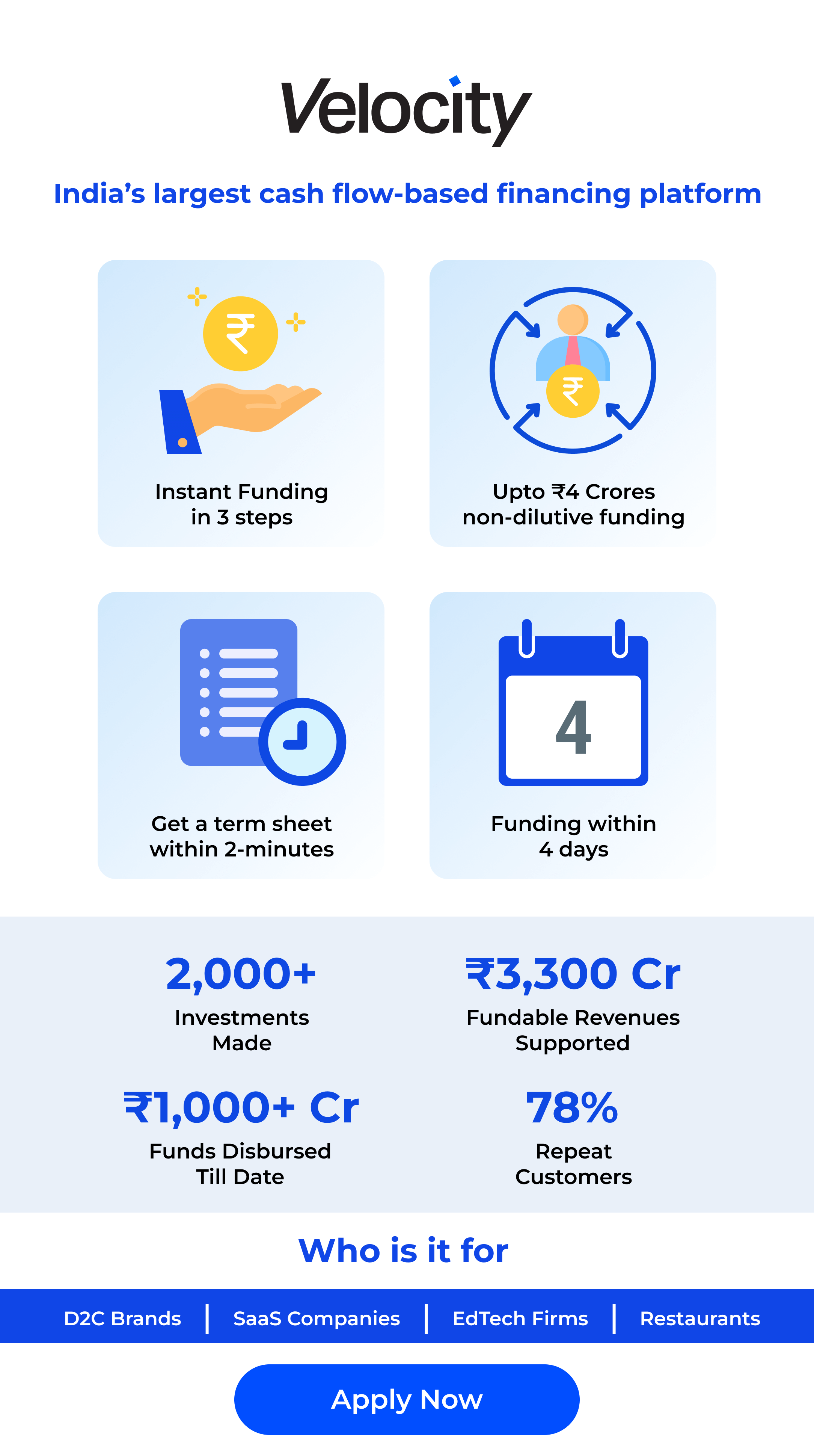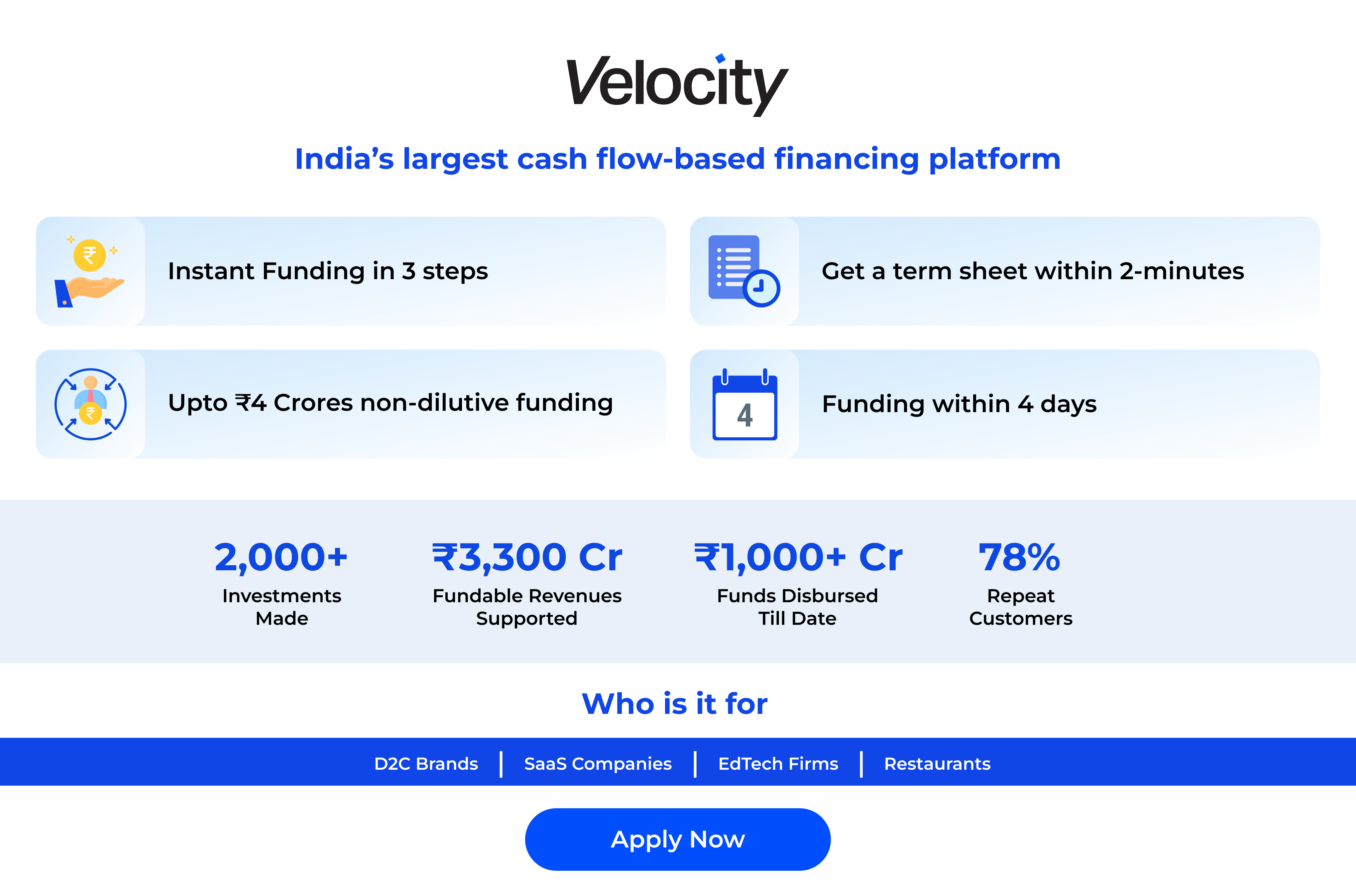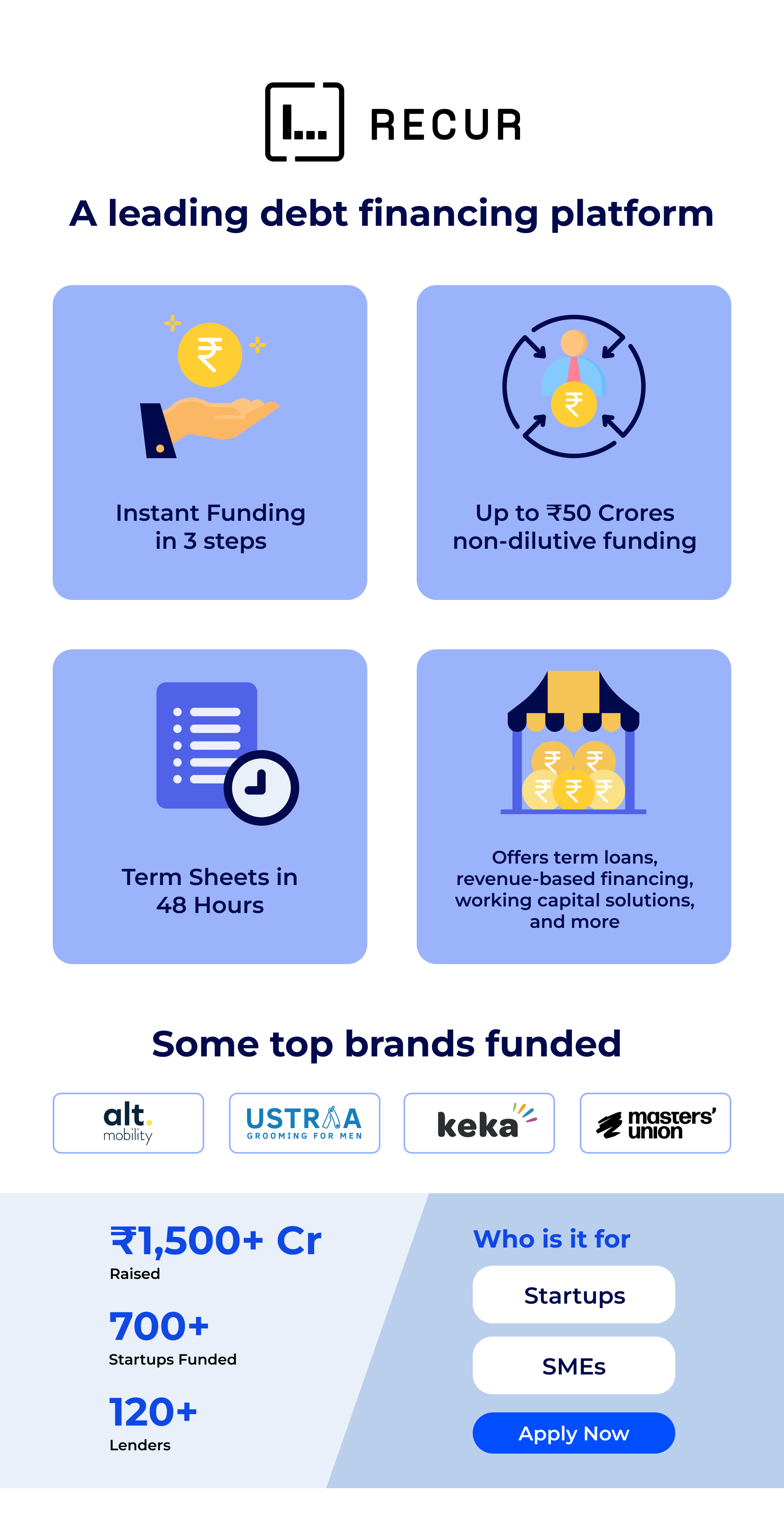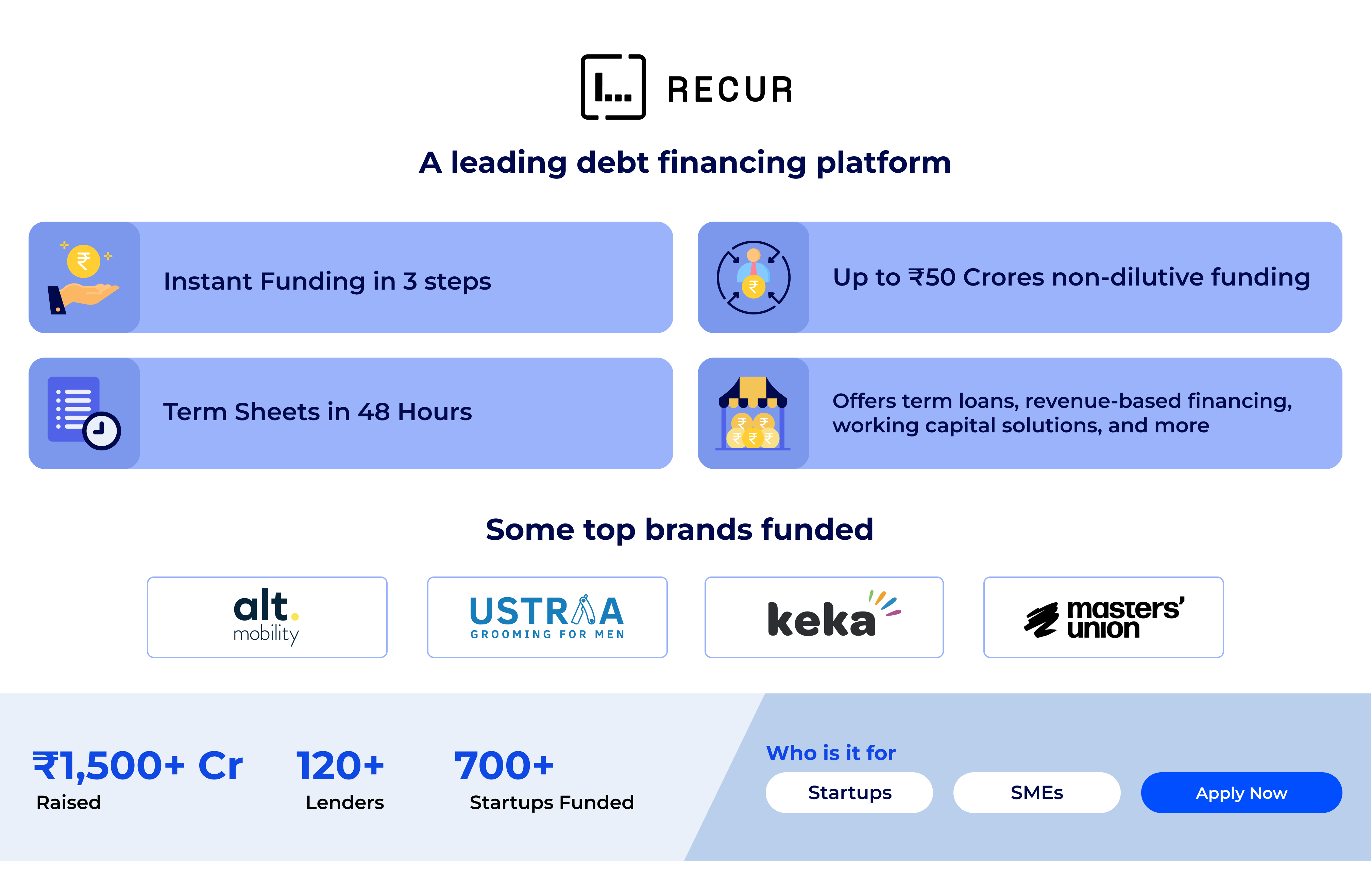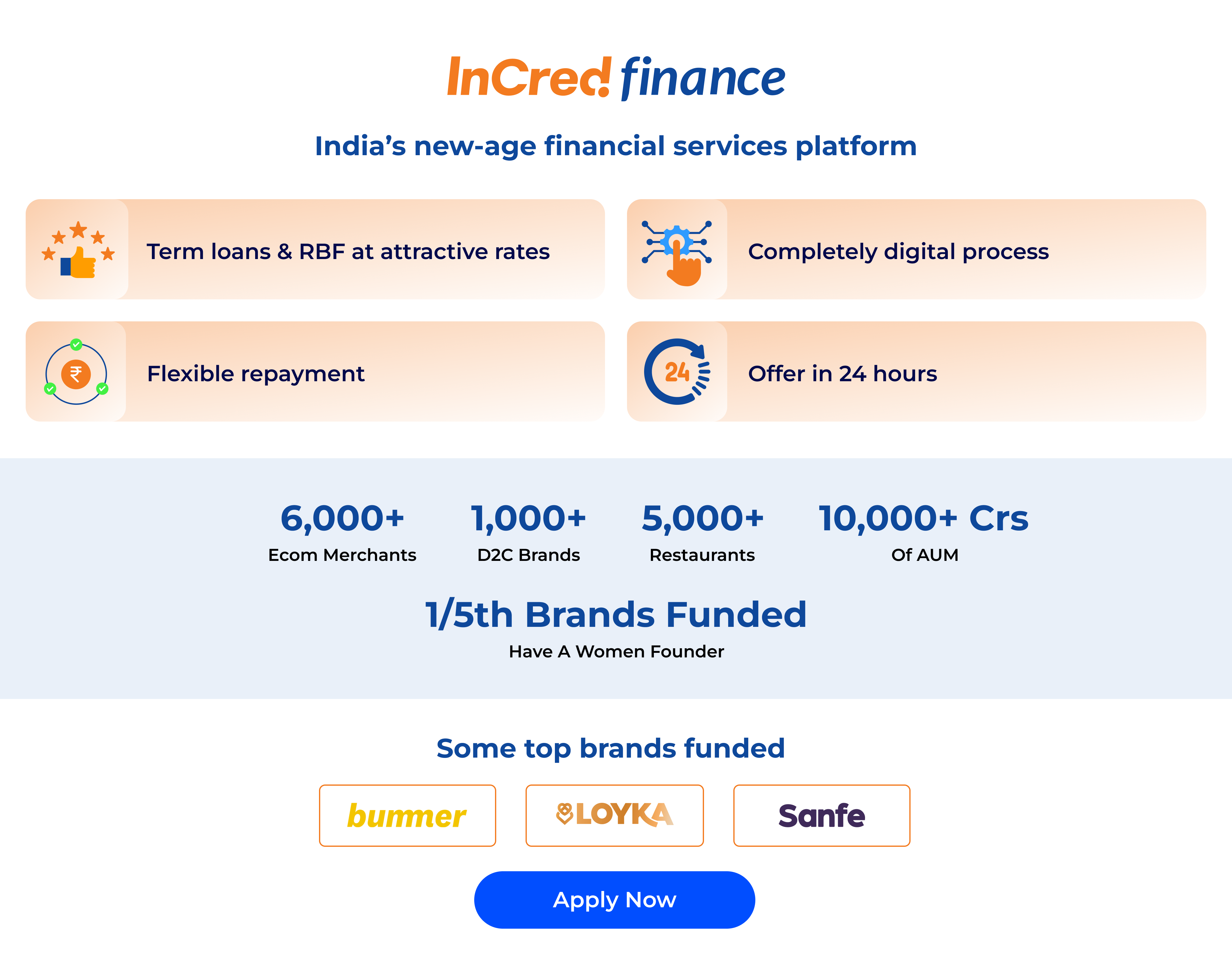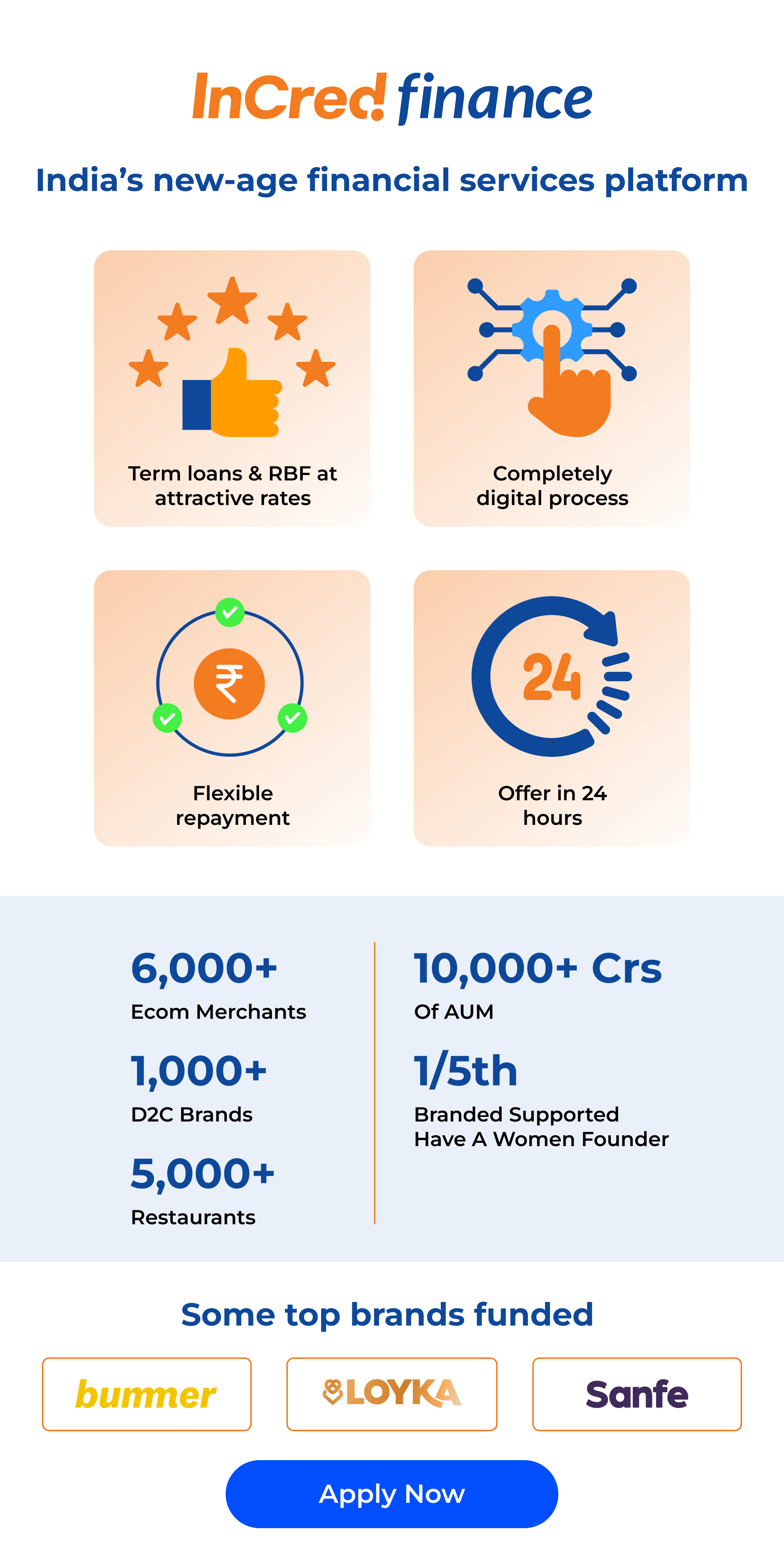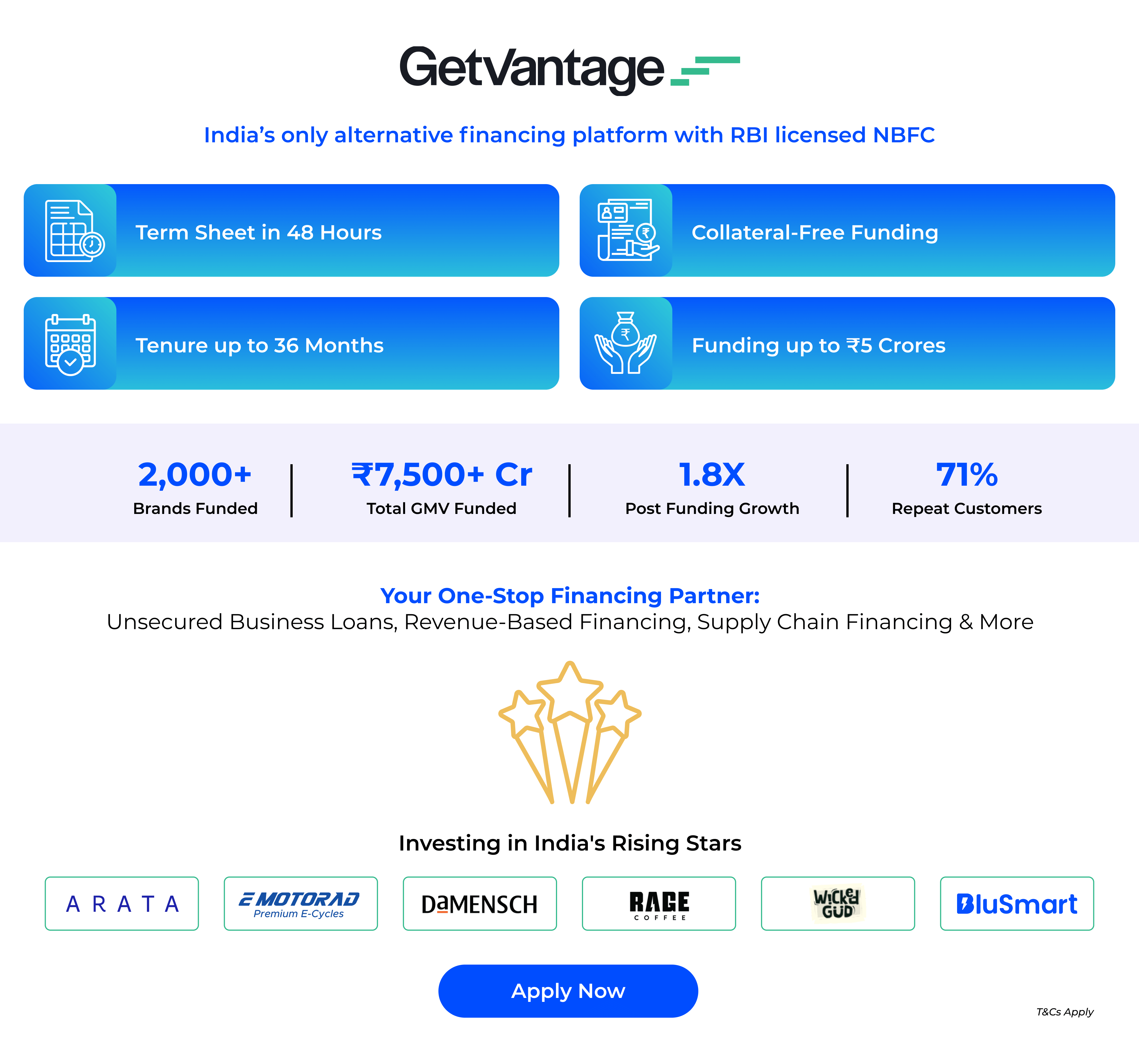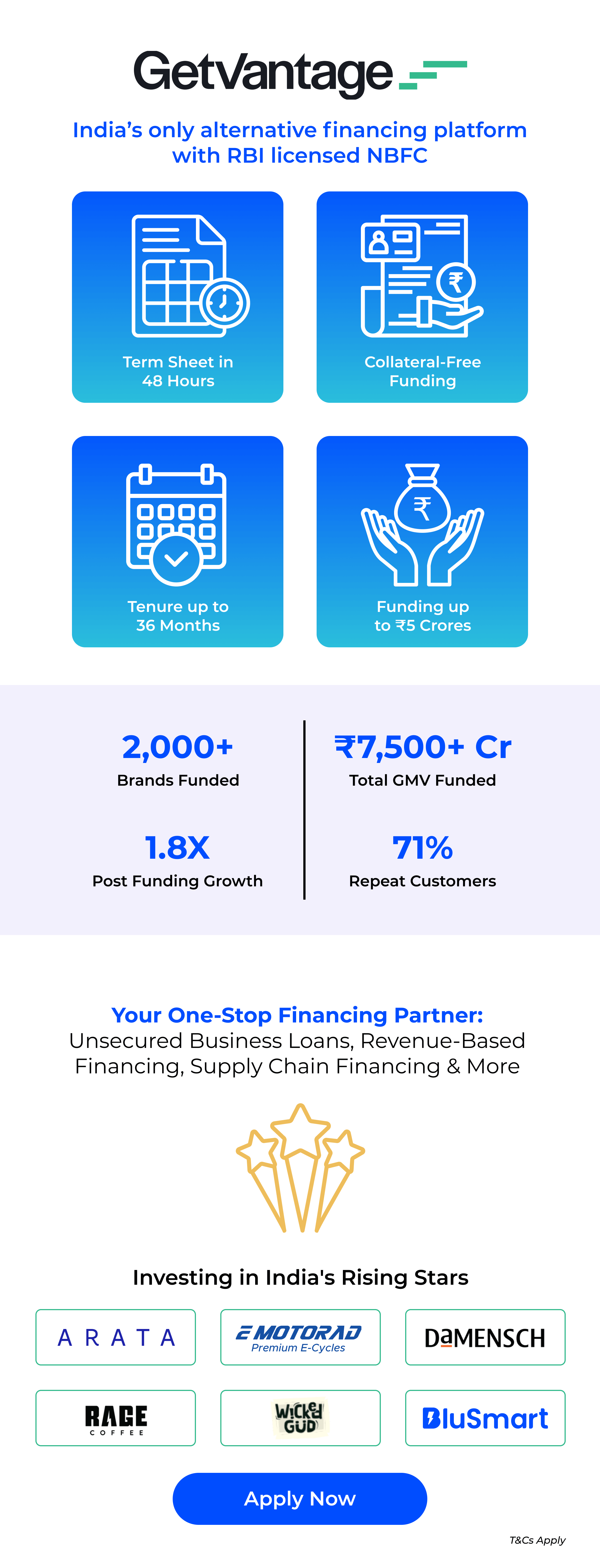Planning Pays Off: 5 Strategies to Get the Most Out of Your Delivery Speed Choice
August 5, 2024
5 min read
Introduction
Effective communication is crucial for businesses to thrive in varied economies. Business WhatsApp API is known for its global reach and intuitive interface and offers immense audience engagement to businesses worldwide.
WhatsApp Broadcast and WhatsApp Group messaging fulfill various businesses’ communication needs and enhance your messaging strategy. Understanding the differences between WhatsApp Broadcast and WhatsApp Group is important to choosing the best fit for your business.
This guide highlights the advantages of business WhatsApp accounts, their unique advantages, and key differences. This overview will help you find out which business WhatsApp API complements your business objectives.

Understanding WhatsApp Group vs. WhatsApp Broadcast
Here’s a breakdown to help you choose the best tool for your business needs:
Business WhatsApp Group
A WhatsApp Group allows multiple users to communicate within a shared chat space. Members can exchange messages, images, videos, and documents. It works for collaborative discussions and community engagement. Admins manage group settings and are responsible for adding or removing members and granting permissions.
When to Use WhatsApp Group
- Groups are perfect for group messages, brainstorming, problem-solving, or casual chats.
- You can create groups for project teams and facilitate discussions.
Groups encourage a sense of connection and are ideal for people who want to collaboratively stay in touch. - Groups allow collective document sharing, task assignment, and progress tracking within the chat.
Business WhatsApp Broadcast
WhatsApp Broadcast is a one-way communication system that allows you to send private messages to multiple contacts.
Broadcast messages appear as individual chats to each recipient, which ensures their privacy and keeps interactions separate. This feature is useful for businesses to share product updates, news, or announcements with a large audience.
When to Use WhatsApp Broadcast
- Use Broadcast for important updates, announcements, or news.
Broadcasts can be personalized for each recipient and add a personal touch to bulk broadcast messages, such as birthday wishes with individual names. - Broadcasts maintain the privacy of your contacts, as recipients do not see each other’s numbers.
WhatsApp Broadcast vs. Groups: Key Differences
Now that you have an understanding of WhatsApp groups and broadcasts, here are the key differences to consider when choosing the right tool for your business:
Features |
Business WhatsApp Broadcast |
Business WhatsApp Group |
Communication Style |
One-way communication |
Two-way communication |
Interaction |
Limited as only the sender and receiver can interact, like in a personal chat |
Open and unrestricted, as everyone in the group can interact with each other |
Privacy |
High as recipients don’t send messages to others |
Low as all members see messages |
Reach |
Up to 256 recipients |
Up to 1024 members |
Engagement |
Lower because of its passive reception |
Higher owing to its active participation |
Suitable for |
Bulk SMS WhatsApp for information sharing, announcements, and promotions |
Discussions, collaboration, community building |
Notification Volume |
Less number of notifications |
More number of notifications |
Contact Management |
No admins are needed; recipients can block the broadcaster |
Admins manage members, settings, and roles |
Personalization |
Messages appear personal to recipients. |
Participants have candid conversations |
Member Status |
Members cannot see who is on the broadcast list. |
Members can view each other’s status and can communicate on the same window |
Moderator Existence |
Broadcasts don’t need moderators |
Moderation is required to ensure that the group is conducted professionally |
Access to Permissions |
Managed by the person sending the broadcast messages. |
Admins assign roles with different kinds of permissions |
Exiting Options |
By removing the broadcaster’s contact information, those who are receiving the messages can opt out. |
Members can choose to quit the group, or the administrators have the option to delete them. |
Access to Previous Chats |
Access to previous chats is denied |
Recipients can retain chat history and view past messages. |
Restrictions |
The broadcaster’s contact information should be added and saved by those who receive messages. |
Every member has access to each other’s contact details. |
Best Practices for WhatsApp Groups and Broadcasts
Here are some tips that you can use while choosing the best business WhatsApp API for your business needs:
Set Guidelines
Formulate protocols and rules for members to create a positive environment and communicate expectations about communication frequency. You can also set guidelines related to the kind of content shared and ensure that decorum is maintained within groups.
Use Group Resources Effectively
It is essential to assign the admin status to a trustworthy and capable moderator who can handle discussions, and ensure compliance to protocols. You can also use business account WhatsApp’s administration tools for group management that ensures organized communication.
Encourage Relevant Communication
Inculcate an environment of professional communication and encourage members to participate ethically.
Craft Engaging Messages
Customize your messages according to the preferences and needs of the target audience. Creating engaging content using interactive elements and multimedia can instantly enhance engagement.
Conclusion
Before deciding between WhatsApp groups and WhatsApp broadcasts, assess your business needs and communication strategy. Consider factors like audience size, engagement level, and content type to select the most suitable option using the business WhatsApp API.
Consider key aspects like audience size, engagement level, and content type before choosing the right medium of business WhatsApp API. By understanding these differences, you can choose the right tool to share information.
Partner with Shipyaari and harness the power of its business WhatsApp API to connect seamlessly with your customers. Shipyaari Delta offers a robust solution for automating WhatsApp communications with your audience.
Don’t miss out—experience the benefits firsthand by trying it for free today!
Frequently Asked Questions
WhatsApp Groups facilitate two-way communication and offer high engagement. WhatsApp Broadcasts are suited for one-way communication and offer lower engagement compared to Groups. They can be more like personal chats, except for the advantage of sending one message to multiple people at the same time.
WhatsApp Groups support diverse content sharing, while WhatsApp Broadcasts are perfect for announcements and updates.
A WhatsApp broadcast lets you send a message to multiple contacts without creating a group. You compose the message, select recipients, and send it. Each recipient receives the message individually, and their replies are private.
Use WhatsApp Broadcast for one-way communication to a large audience. It is ideal when you need to send information without expecting replies or interactions.
Suggested Reads
Hyperlocal Personalization: Tailoring Experiences for Local Customers
Introduction The eCommerce industry in India has witnessed a rapid growth of hyperlocal services in
Continue ReadingDec



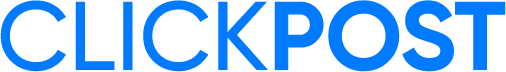











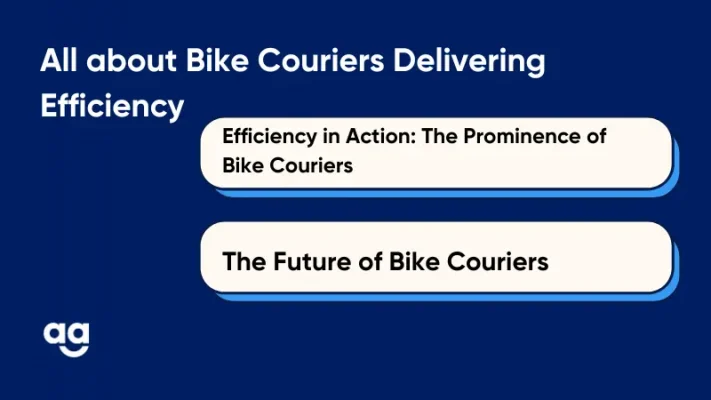

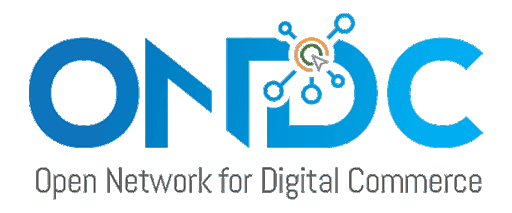 Shipping
Shipping