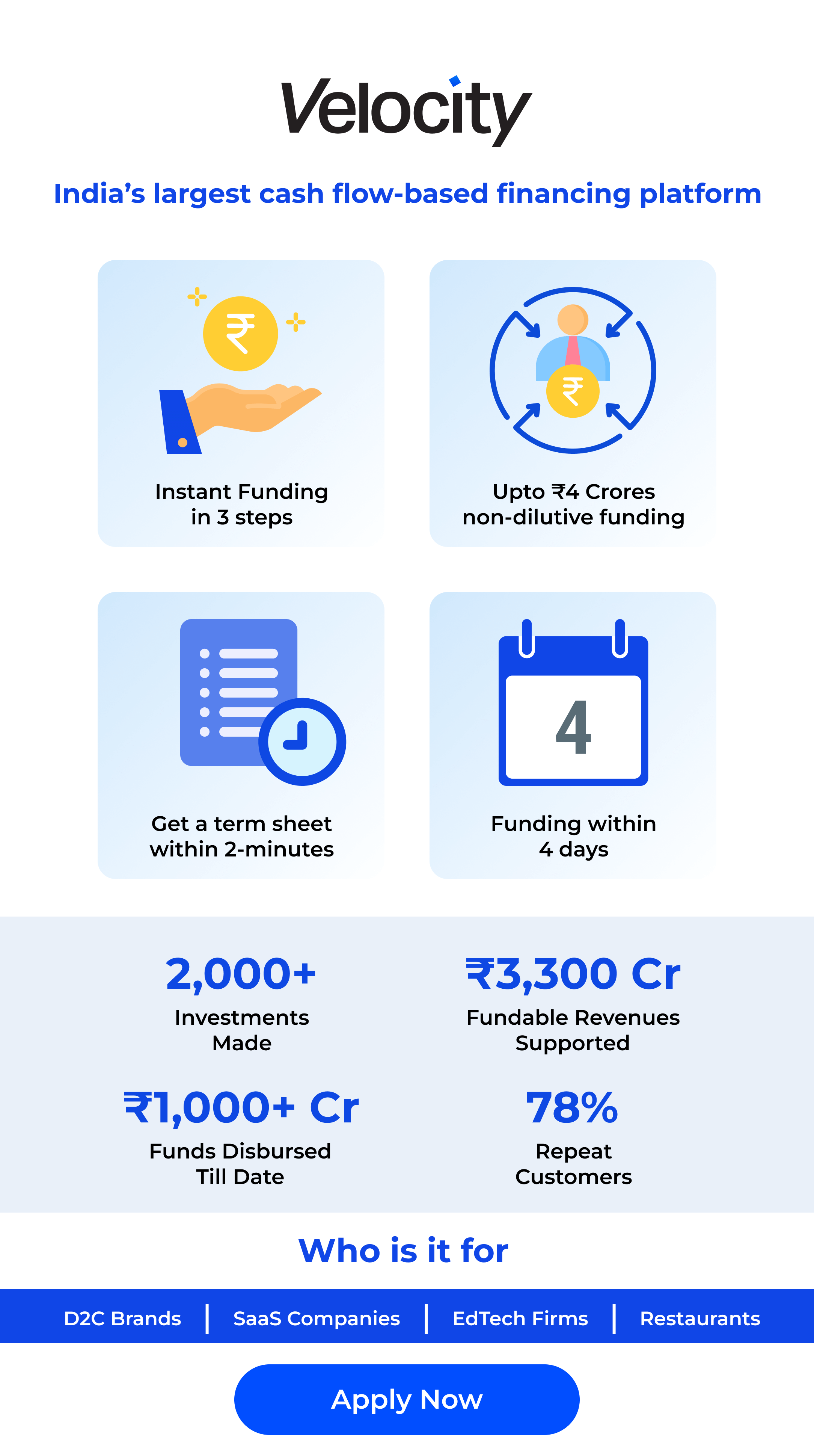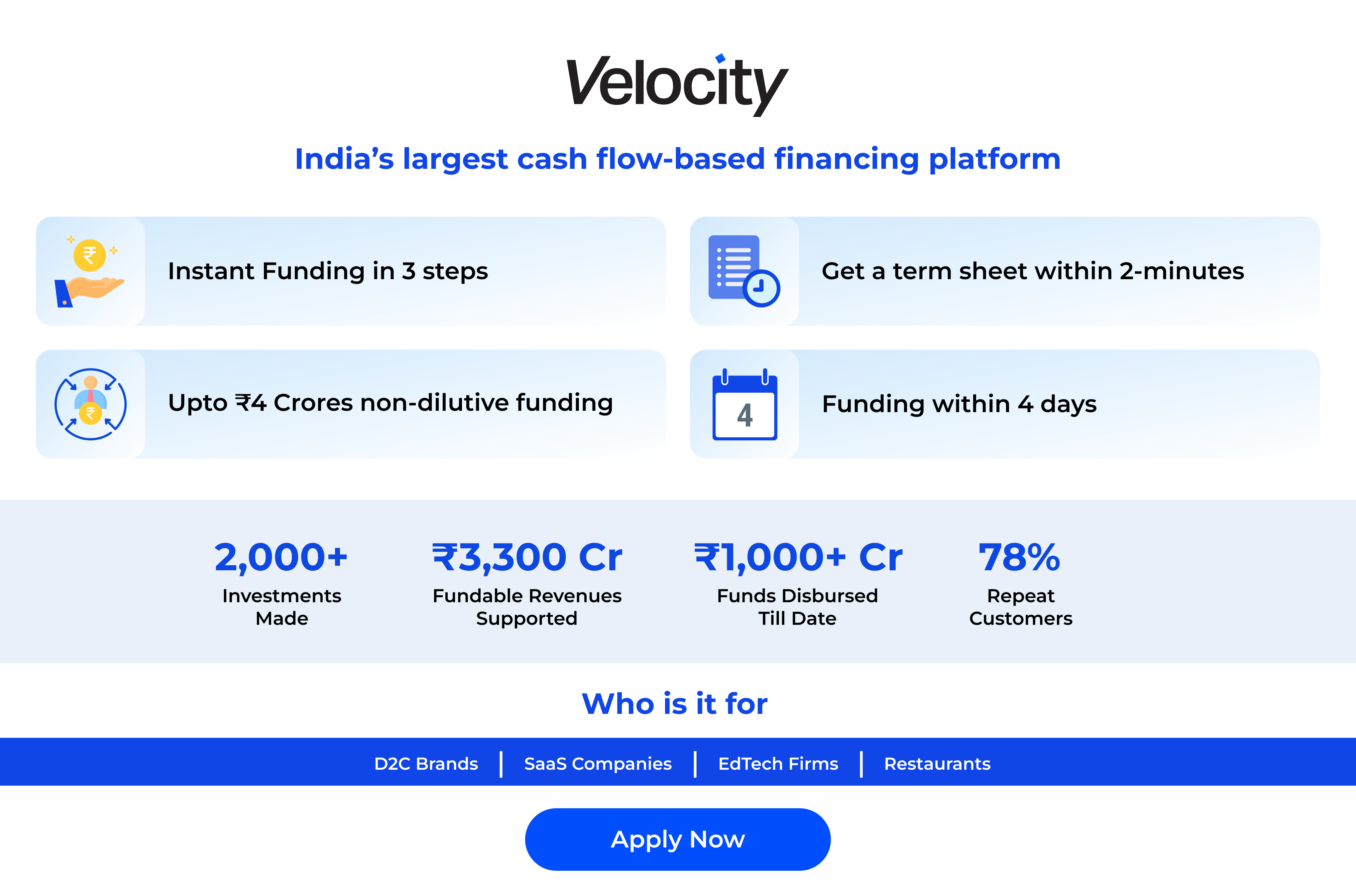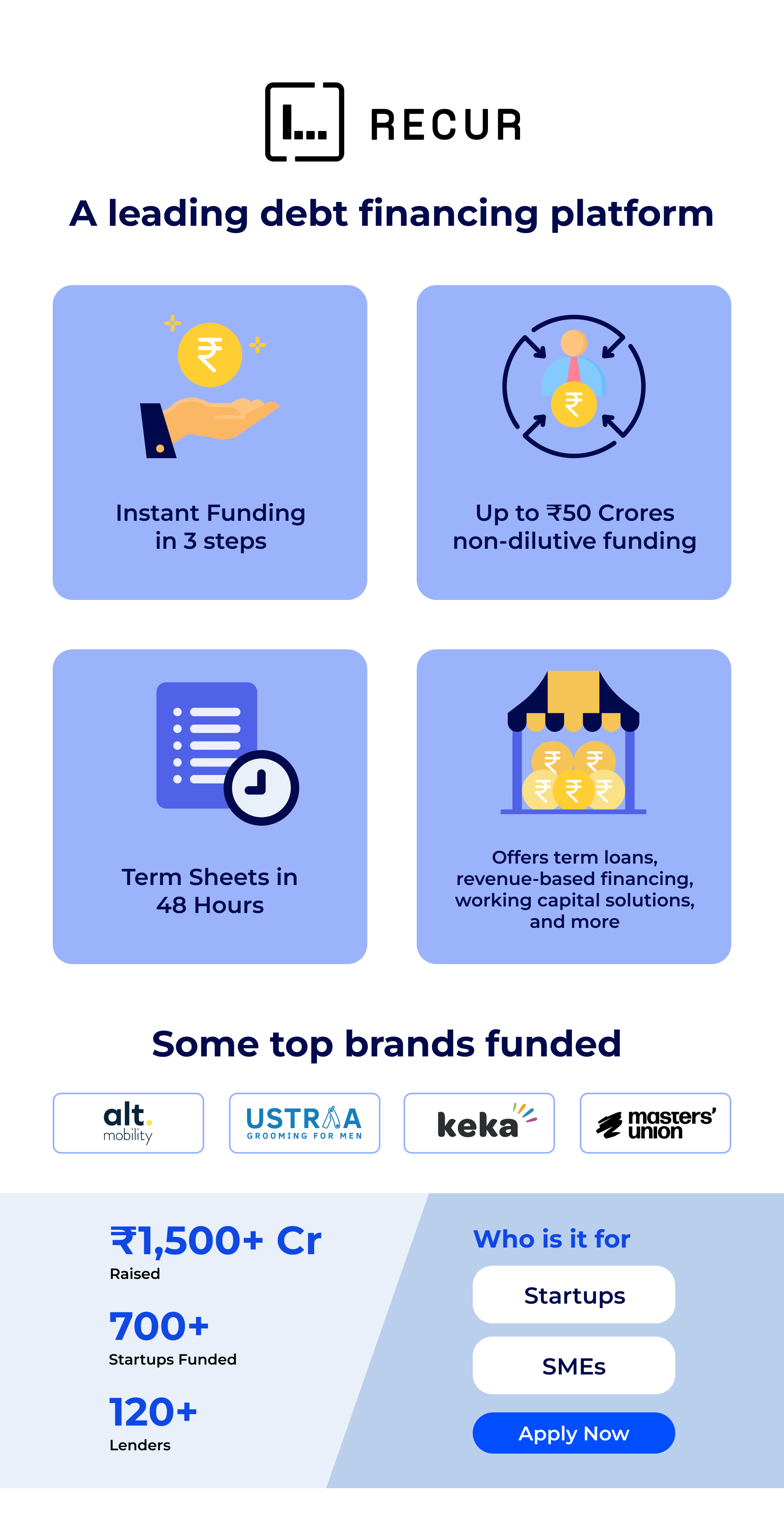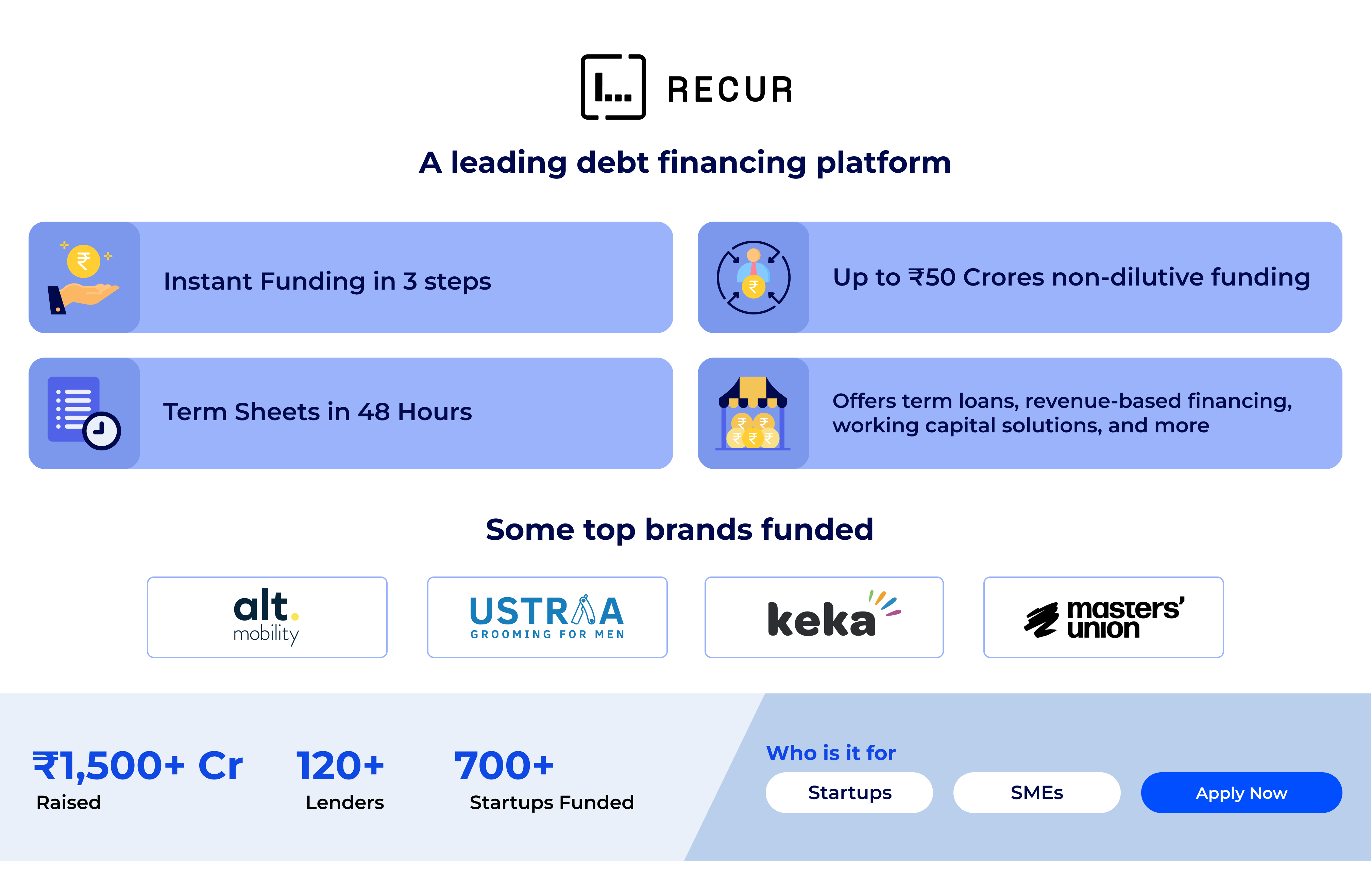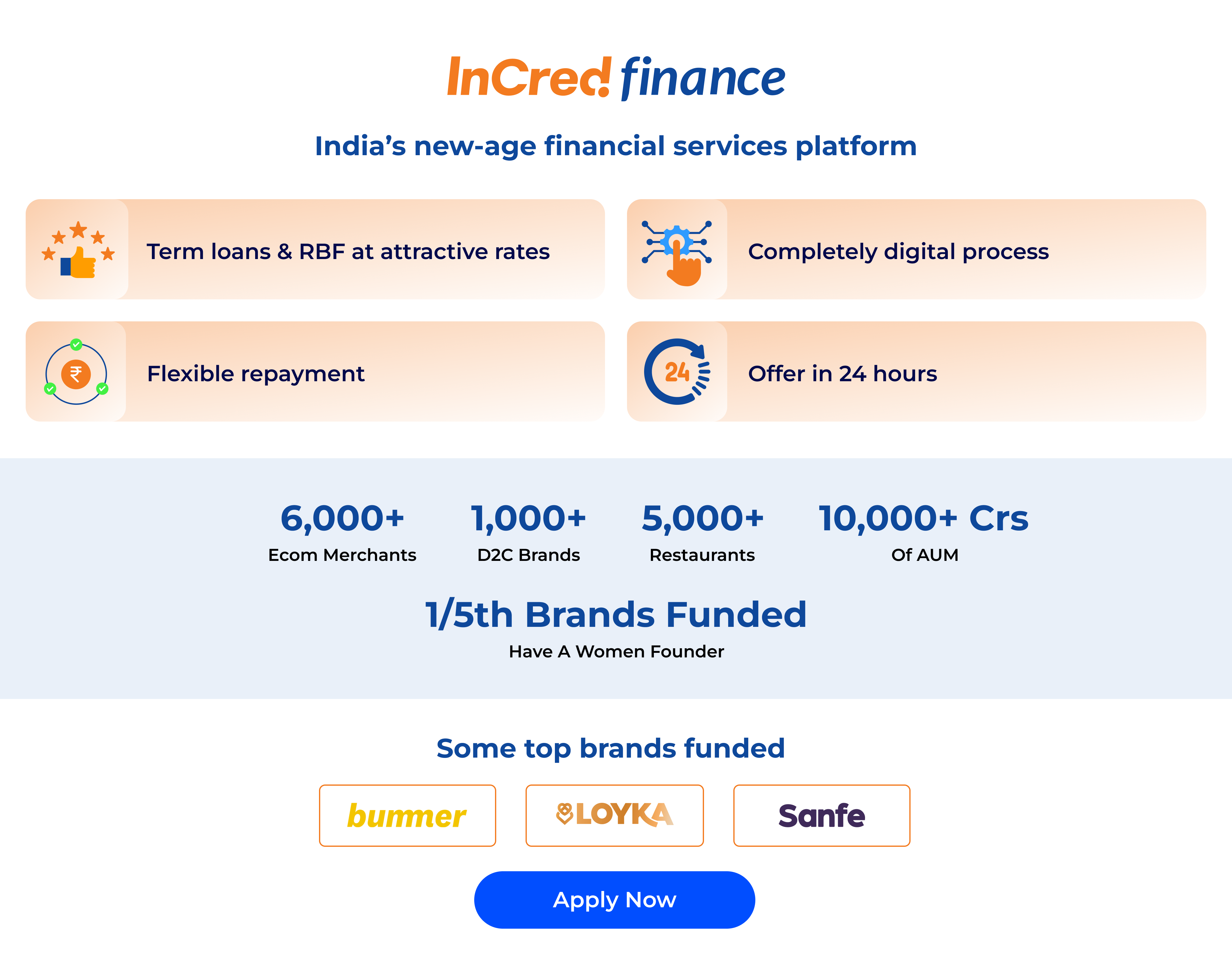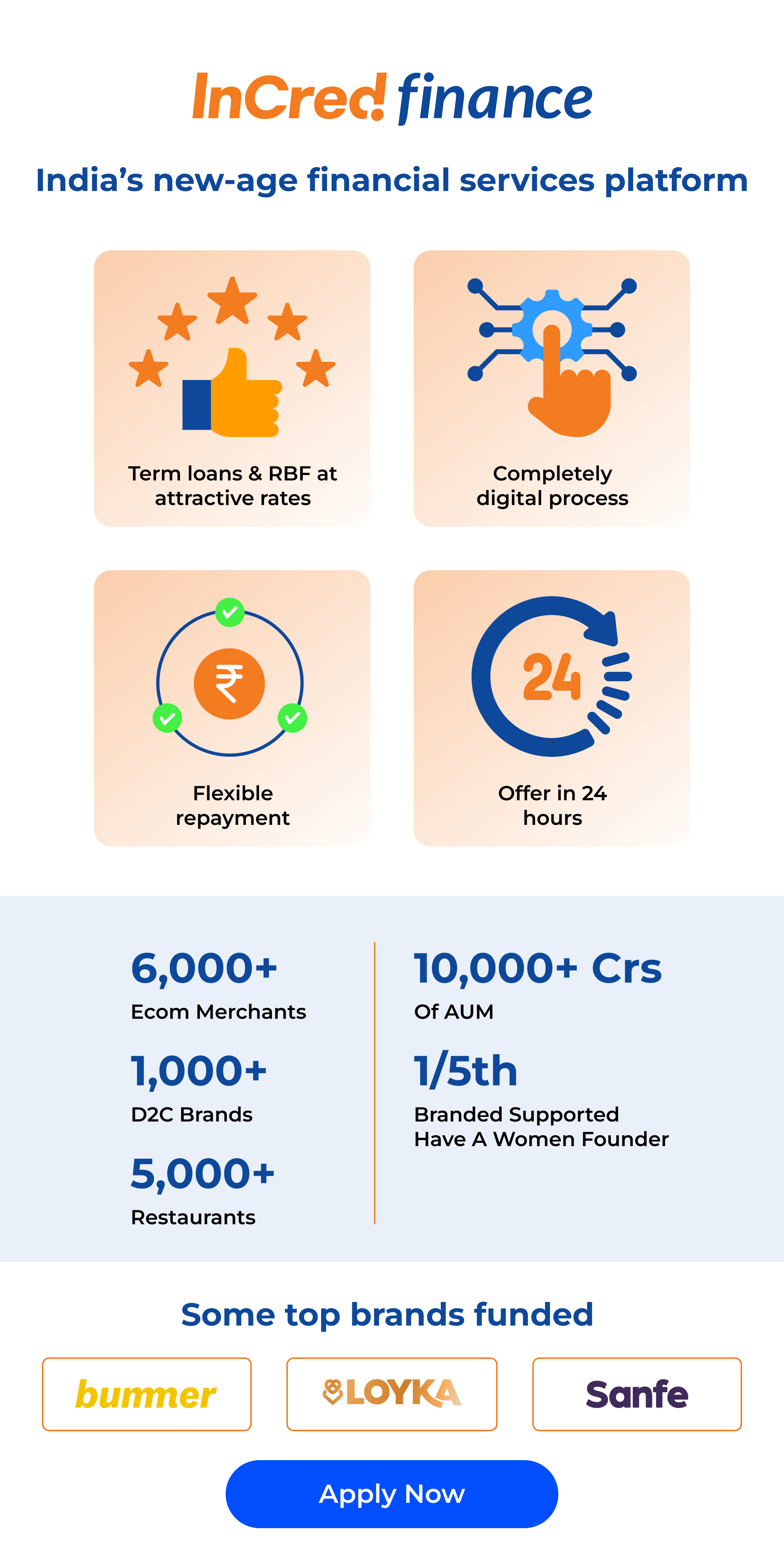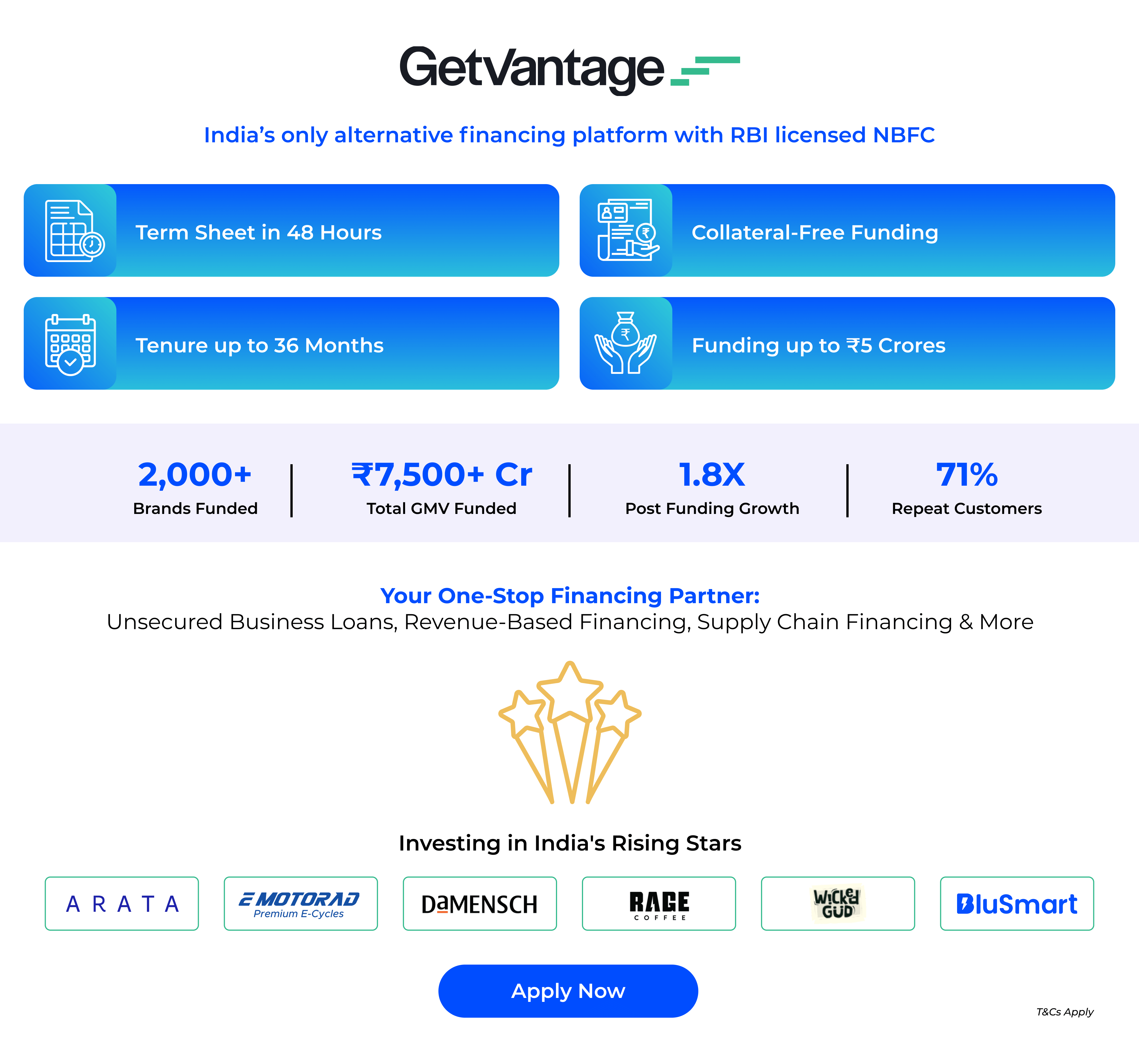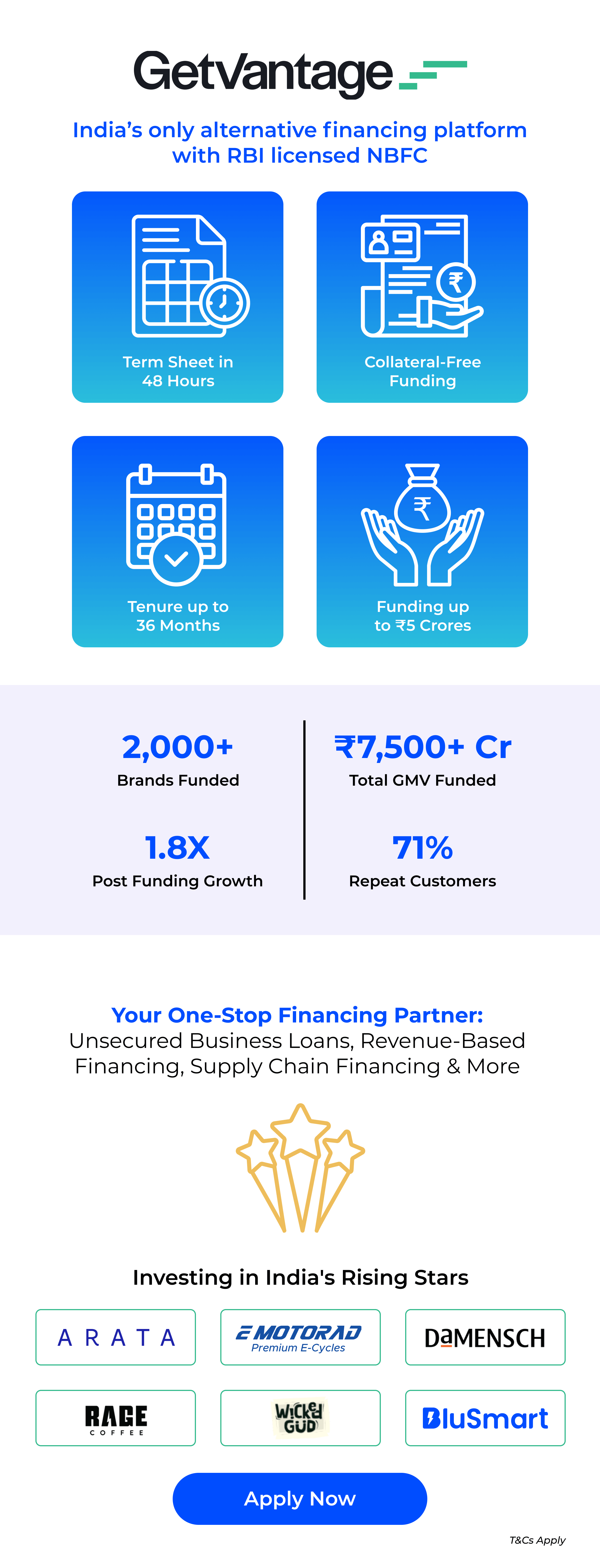Planning Pays Off: 5 Strategies to Get the Most Out of Your Delivery Speed Choice
November 04, 2024
5 min read
Introduction
The world of Internet commerce is fiercely competitive. Improving your business requires you to interact and engage with your clients. You may easily start discussions and manage them with WhatsApp chat links.
In 2023, this platform helped small companies and businesses earn over 382 million USD. By June 2024, it had over 2.9 billion estimated unique users, which indicates that almost 35% of the earth’s population uses this app!
Chat links are a simple method to profit from WhatsApp’s rising user base.
In this blog post, we look at how to add a WhatsApp chat link to your websites, social media accounts, and promotional materials.

How to Use WhatsApp Chat Links?
Adding chat links to your website, social media, etc., will offer people an easy way to connect with your business.
First of all, you must generate the WhatsApp chat link.
Step 1: Click on the link URL https://wa.me/
Step 2: Add your WhatsApp phone number with the country code (avoid adding zeroes or anything else before the country code)
For example, if your WhatsApp number is +76 98000005, your WA link will be https://wa.me/7698000005
Step 3: Copy the generated link
Adding WhatsApp Chat Link to Your Website
Having a chat link on your website can serve many purposes. These include taking orders, answering queries, offering customer support, etc. You can add a chat link on one or more pages of your website.
Step 1: Add a WhatsApp logo or button on your website
Step 2: Connect the generated link to the logo or button
Step 3: Test the link to ensure everything works fine
Adding WhatsApp Chat Link on Social Media
You can add your chat link to different social media accounts for seamless communication. Two popular platforms are Facebook and Instagram.
Using WhatsApp Chat Link on Instagram Profile
You must switch to a professional Instagram account to add a chat link to it.
Step 1: Open your Instagram profile and click on edit
Step 2: Navigate to the website field
Step 3: Add the generated WhatsApp chat link there
Using WhatsApp Chat Link on Instagram Stories
Adding a chat link to your Instagram Stories offers a great conversation starter.
Step 1: Go to Instagram Stories
Step 2: Add your content
Step 3: Click on Stickers and tap on the link sticker
Step 4: Add your WhatsApp link to the sticker field
Using WhatsApp Chat Link on Facebook Posts
Sharing chat links on Facebook posts is an effective strategy to generate leads and connect with your audience.
Step 1: Open your Facebook account
Step 2: Create a post
Step 3: Add the WhatsApp chat link in the post description
Step 4: Select your audience and click on publish
Adding WhatsApp Chat Link on Marketing Materials
When you want a chat link to your marketing materials, a QR code offers an easy way. You can add a QR code to anything, including pamphlets, brochures, giveaway boxes, etc.
Step 1: Open any website that generates a QR code, such as QR Code Generator
Step 2: Enter the generated link for WhatsApp chat to create the QR code
Step 3: Download the QR code to use on your marketing materials
Conclusion
A WhatsApp chat link is a feasible means for customer engagement. However, adding chat links to different websites, social media channels, etc., can be time-consuming. You will need a quick and effortless solution for this.
Now, this is where Delta by Shipyaari can help. By partnering, you can create chat links and unlock your business growth potential.
Sign up today to learn more about how Shipyaari can help you.
Frequently Asked Questions
Yes, you can access WhatsApp chat links through a laptop or desktop using WhatsApp Web.
You can create WhatsApp chat links for free.
Yes. You can customize your WhatsApp chat links. It will help to identify where the conversations are initiating from.
Yes, you can include a pre-written message with your WhatsApp chat link.
Suggested Reads
Hyperlocal Personalization: Tailoring Experiences for Local Customers
Introduction The eCommerce industry in India has witnessed a rapid growth of hyperlocal services in
Continue ReadingDec



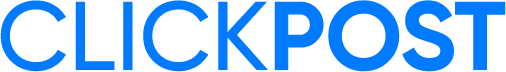












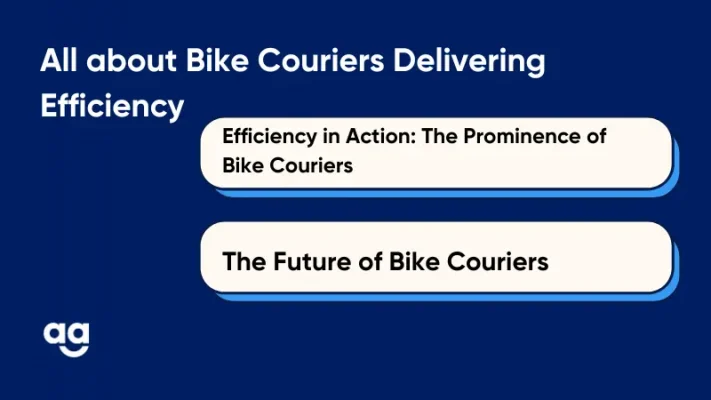

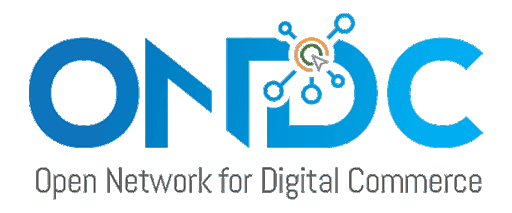 Shipping
Shipping