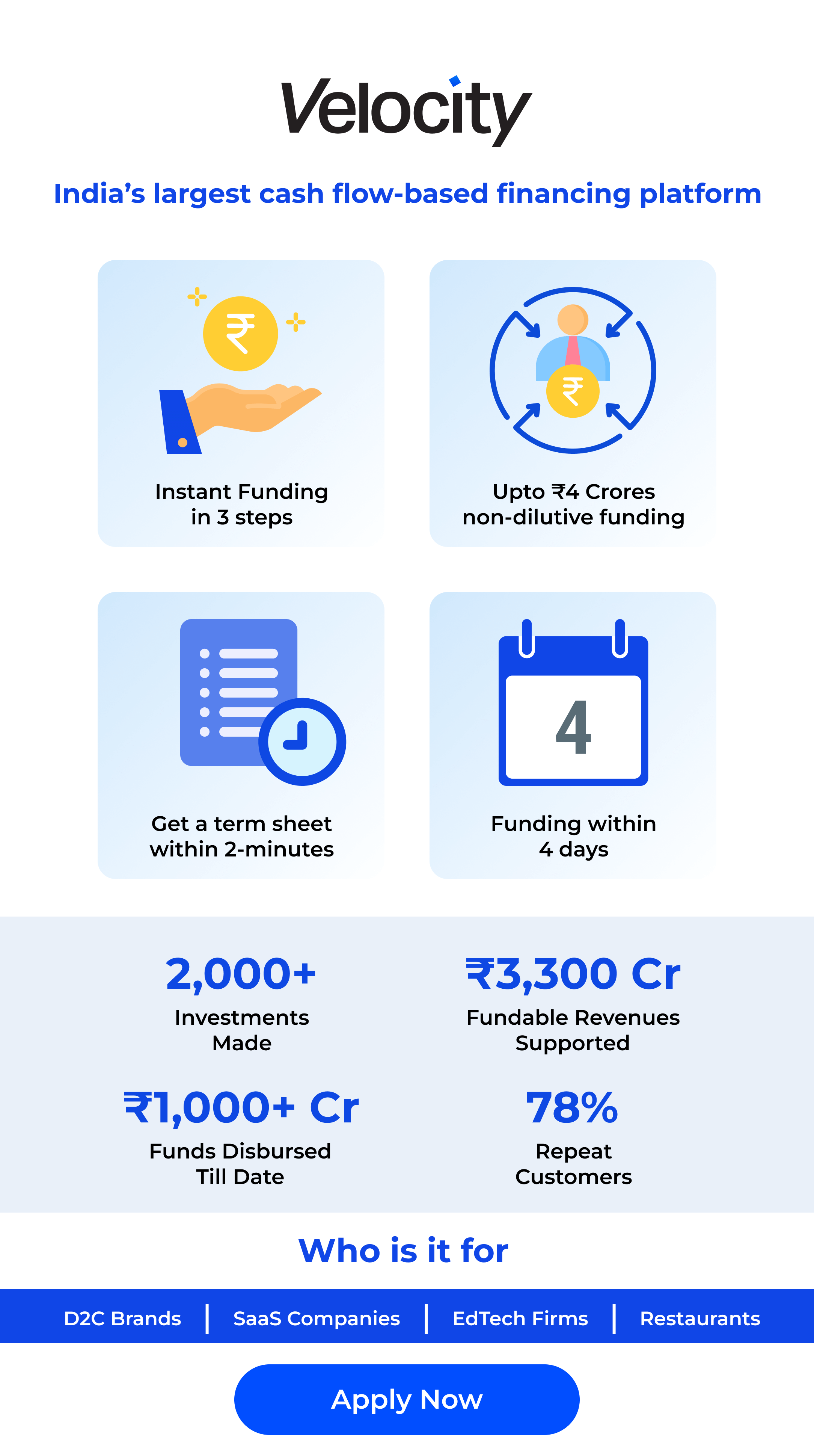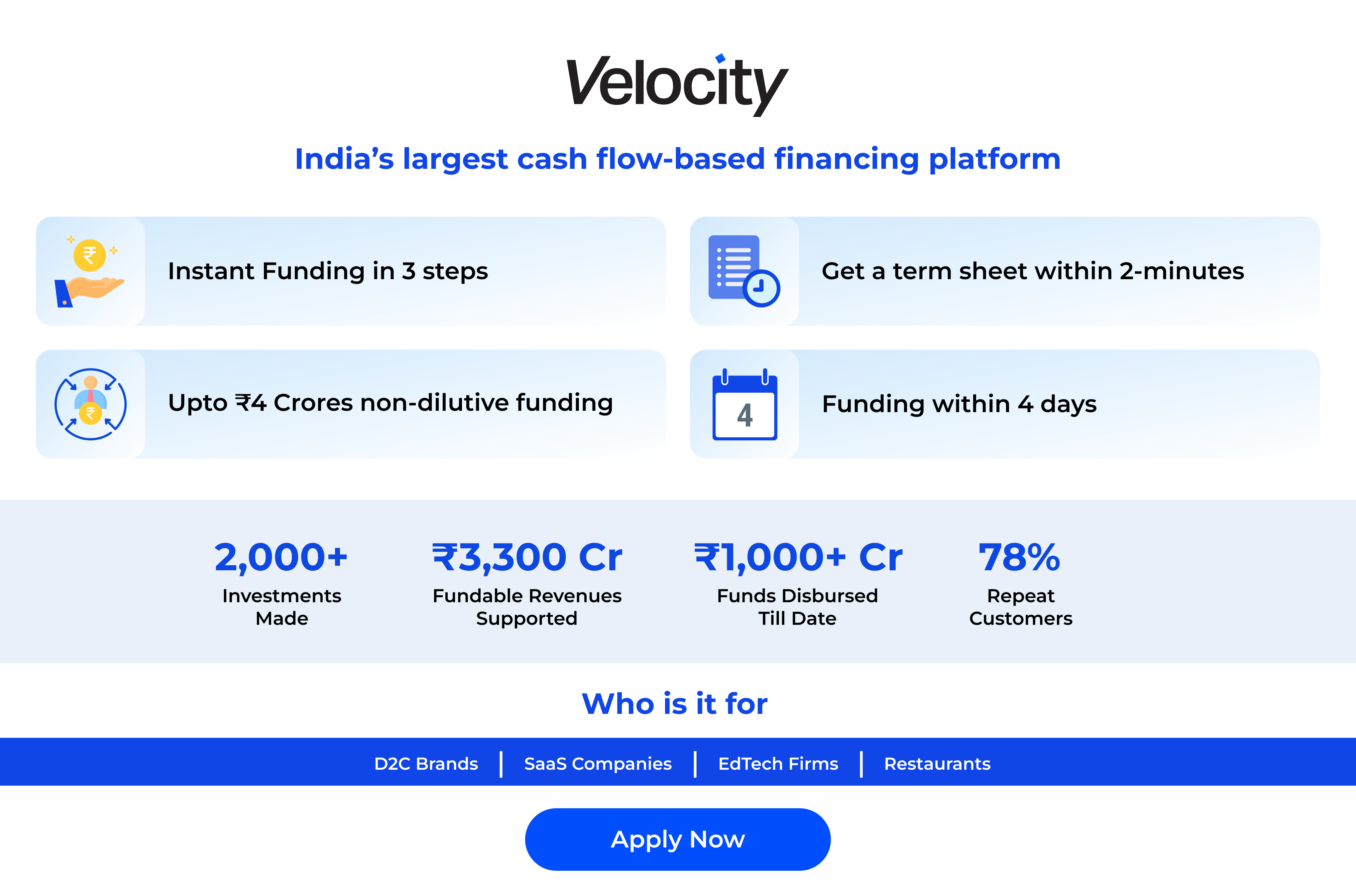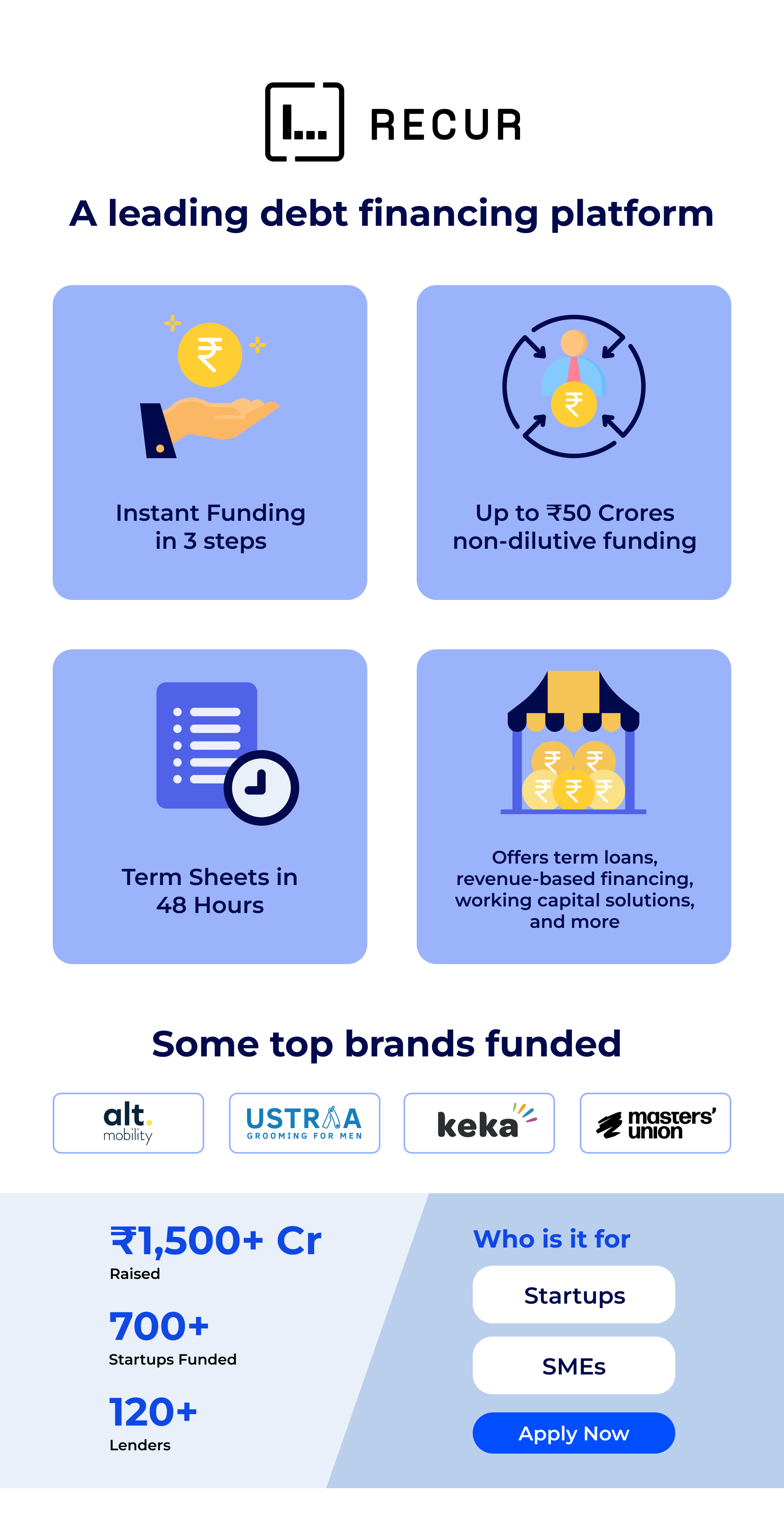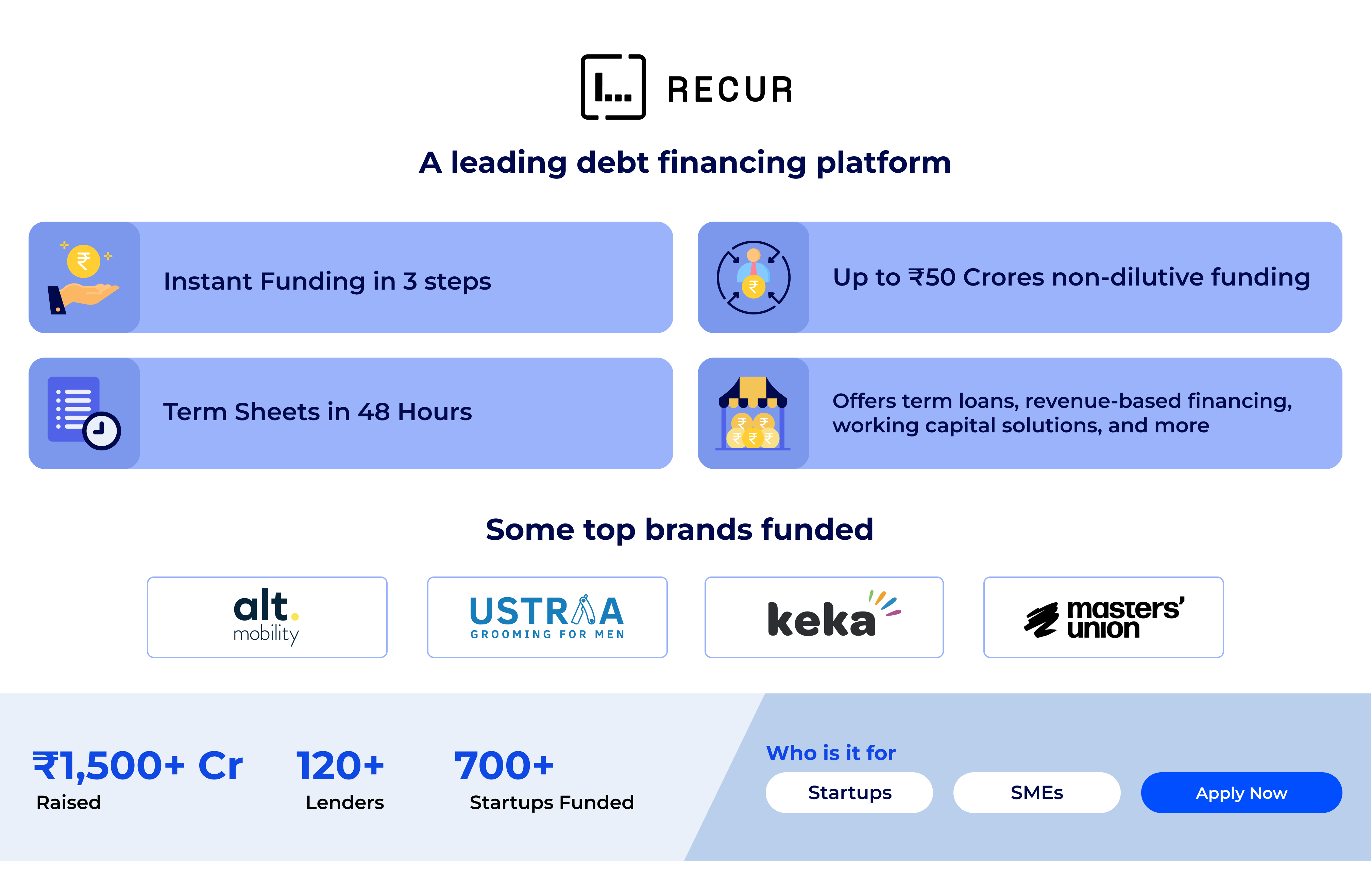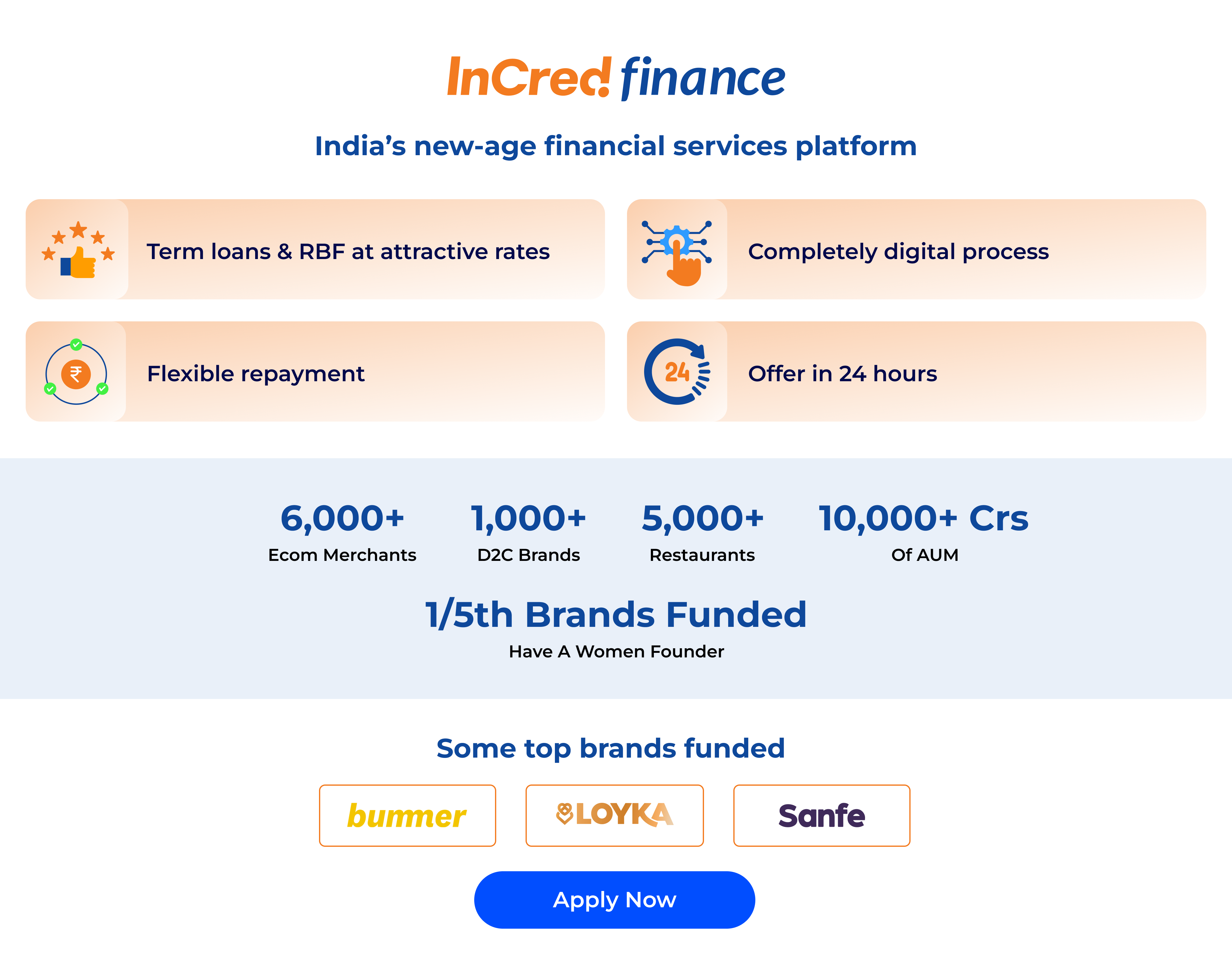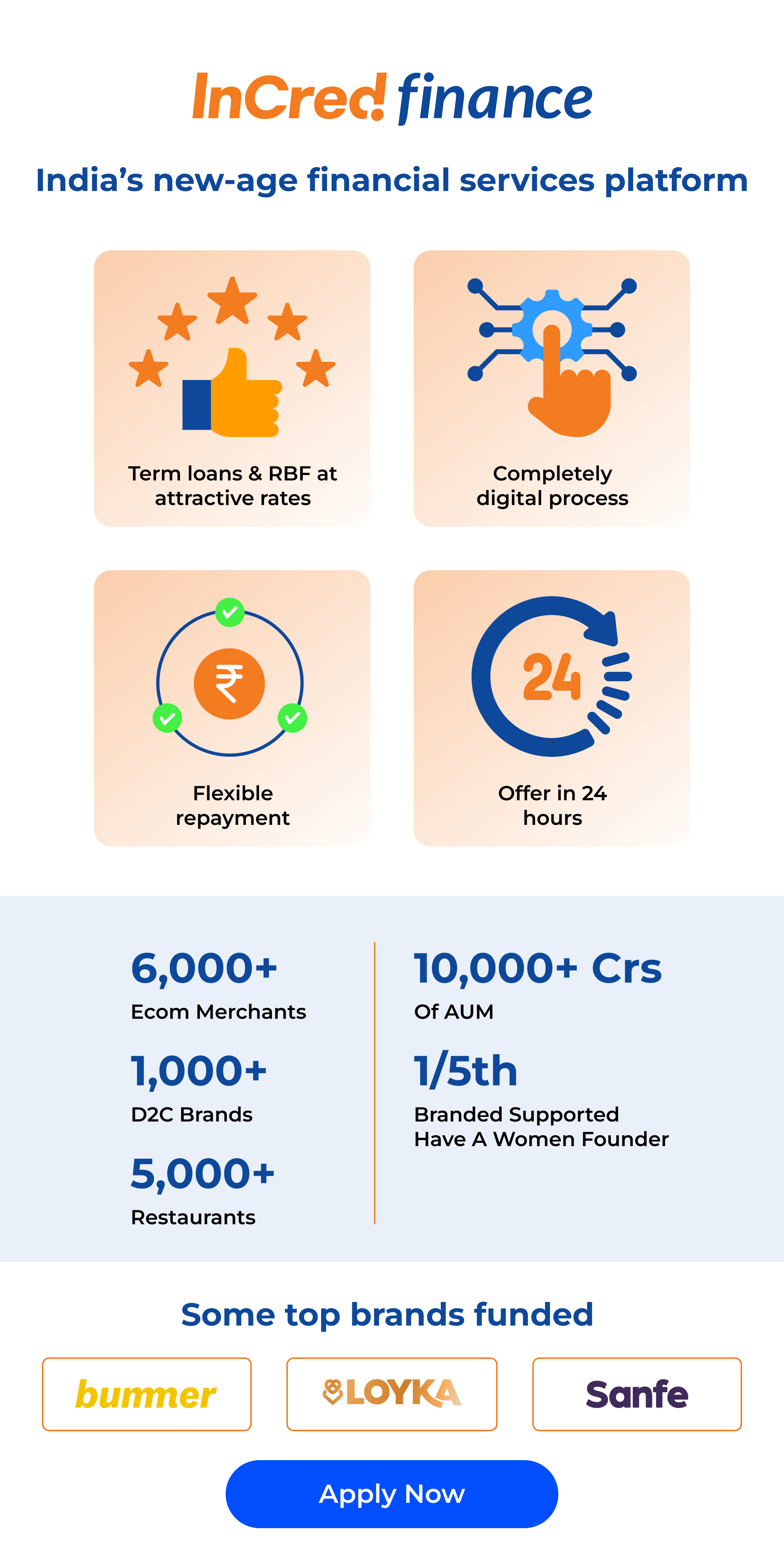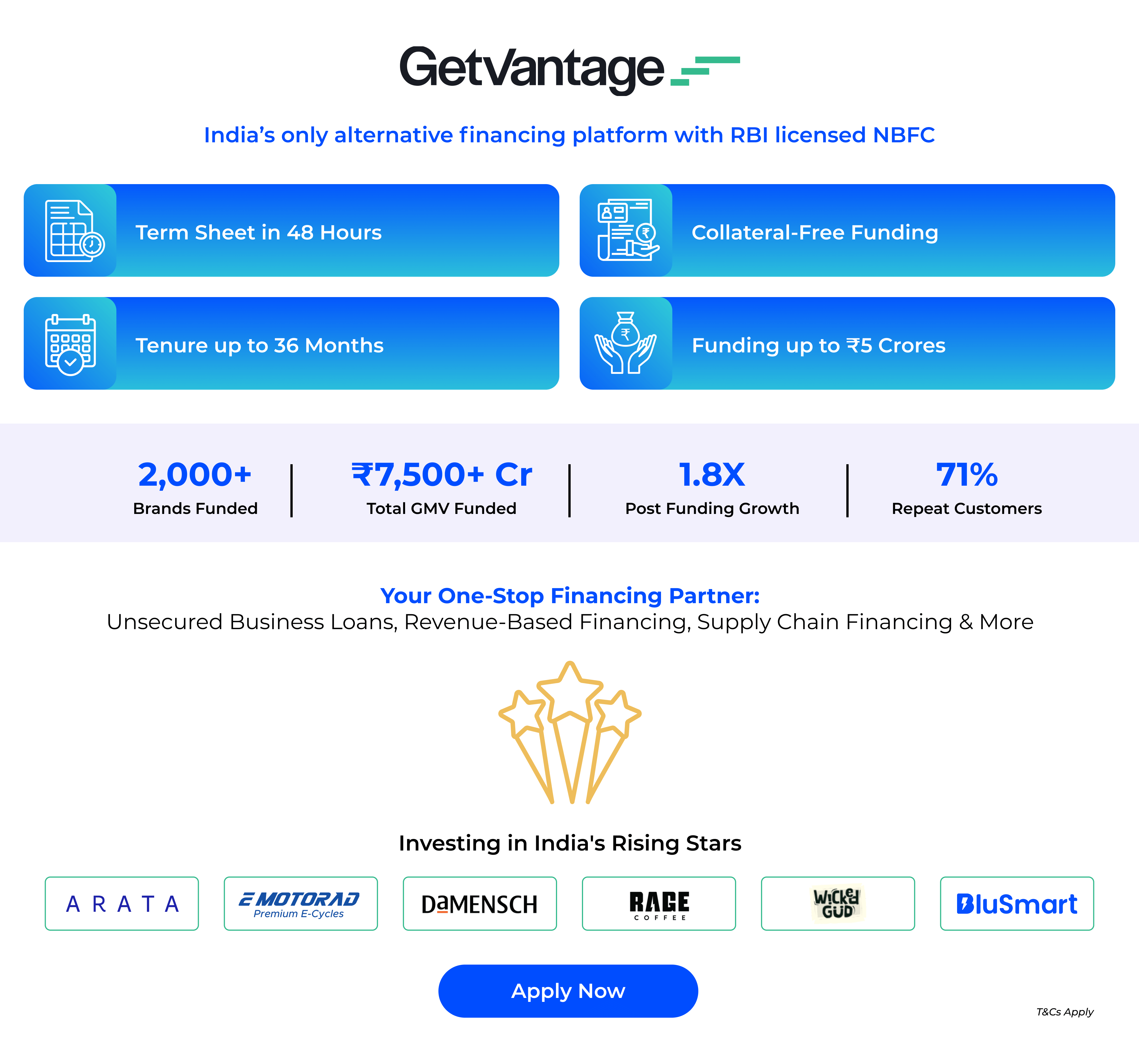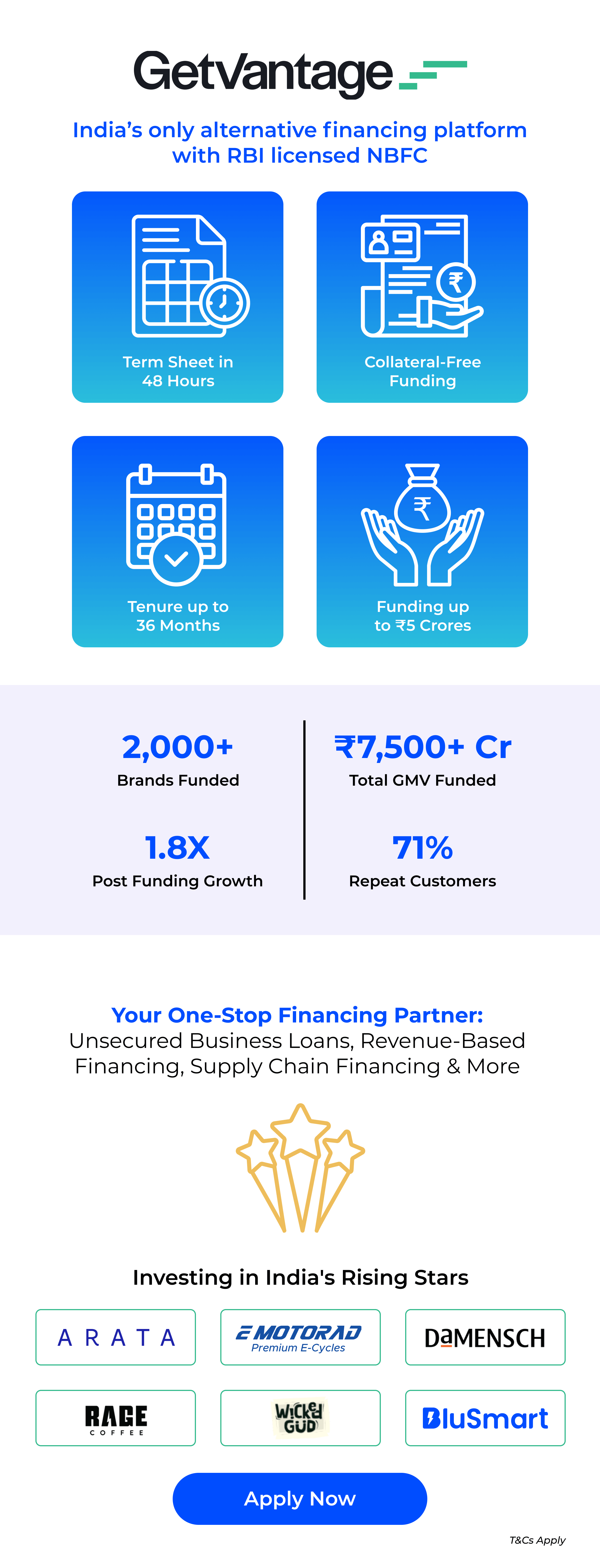Planning Pays Off: 5 Strategies to Get the Most Out of Your Delivery Speed Choice
September 2, 2024
5 min read
Introduction
Today, everything is done at lightning speed; tracking your courier delivery has gone from being a luxury to a must-have. Whether you’re eagerly anticipating a package or managing shipments for your business, knowing how to track your deliveries can enhance your overall experience.
With a little technical know-how, you can transform tracking from a mundane task into a seamless part of your routine. This blog post will cover everything you need to perform delivery tracking like a pro. By understanding these tricks, you will be ready to manage your shipments with ease.

Getting Started with Tracking
To get better at tracking your Trackon Courier deliveries, you need first to learn the basics of tracking a shipment. Here are the steps to help you begin:
Step 1: Get Your Tracking Number
Each package sent through Trackon Courier has a unique tracking number. This number holds all the information about your package. Keep it in a safe place.
Step 2: Go to the Trackon Courier Website
Visit the official Trackon Courier website. The tracking tool is usually available on the homepage.
Step 3: Type in Your Tracking Number
Simply input your unique tracking number in the designated section. This action will prompt the system to retrieve the latest details regarding your package.
Step 4: Review Your Tracking Details
After entering the tracking number, you can see a brief overview of your package’s progress. It includes the package’s current location, estimated delivery date, and any updates or possible delays.
6 Effective Tips to Improve Your Tracking Experience
To improve your shipment tracking experience, you must follow these effective tips and tricks:
Tip 1: Stay Organized
Maintain an organized record of your shipments and tracking numbers. This can be especially helpful for businesses managing multiple deliveries and can streamline your tracking process.
Tip 2: Use the Trackon Courier Mobile App
Download the Trackon Courier mobile app for easy tracking while on the go! This app features a simple interface that allows timely alerts and allows you to check your delivery history directly from your smartphone!
Tip 3: Learn about Tracking Statuses
Understand the various tracking statuses given by Trackon Courier to keep track of your shipment’s journey. Also, familiarize yourself with statuses like “Out for Delivery,” “In Transit,” and “Delivered” to know where your package is.
Tip 4: Explore Additional Features
Trackon Courier might offer extra services, such as changing the delivery address or setting a specific delivery time. Check out these options to make the most of your delivery process.
Tip 5: Share Feedback
If you have suggestions or feedback about the tracking system, don’t hesitate to share them with Trackon Courier. Your input can help improve their services and tracking features for all users.
Tip 6: Stay Updated with New Features
Trackon Courier may introduce new features or updates to their tracking system. Stay informed about these changes to take advantage of any improvements and optimize your tracking experience.
Conclusion
Mastering Trackon Courier Delivery is a powerful skill that impacts how you handle your shipments, whether running a dynamic multinational company or monitoring individual deliveries.
Additionally, make sure to utilize Trackon’s tracking features completely, pay attention to notifications, and understand the different tracking statuses in order to track each shipment accurately and carefully. These approaches boost your productivity while also reducing the odds of incidents that might disrupt your plans.
Are you ready to take control of your shipments? If yes, look no further than Shipyaari. Shipyaari offers advanced AWB tracking solutions that allow you to easily and accurately monitor your deliveries. Sign up today and experience hassle-free tracking like never before!
Frequently Asked Questions
You can readily find your tracking number in the email or text message you get once your shipment is dispatched. Make sure to check your email notifications or messages for this key information.
Trackon Courier might be able to update the address if requested promptly. Reach out to their customer service as soon as possible to inquire about this option.
Tracking information is usually updated in real-time as your package moves through the logistics network. However, updates may differ depending on the location and system delays.
When your package status displays “Out for Delivery,” it implies that the package has been dispatched and will reach your doorstep today.
Suggested Reads
Hyperlocal Personalization: Tailoring Experiences for Local Customers
Introduction The eCommerce industry in India has witnessed a rapid growth of hyperlocal services in
Continue ReadingDec



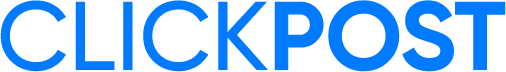











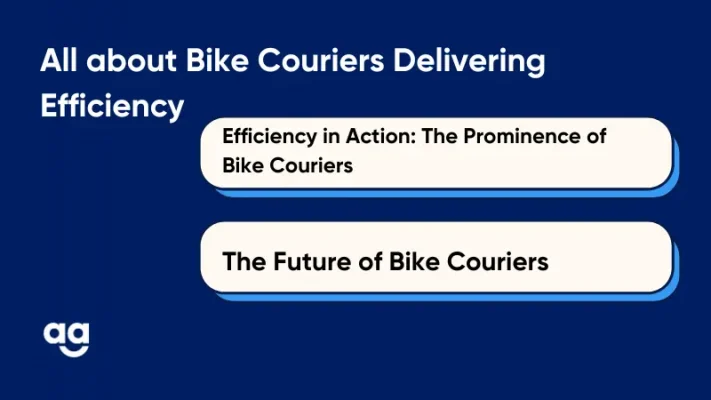

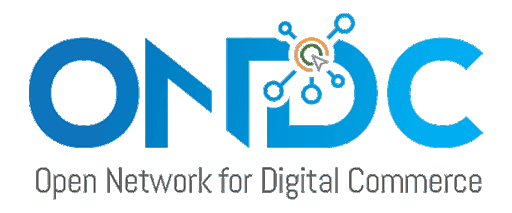 Shipping
Shipping