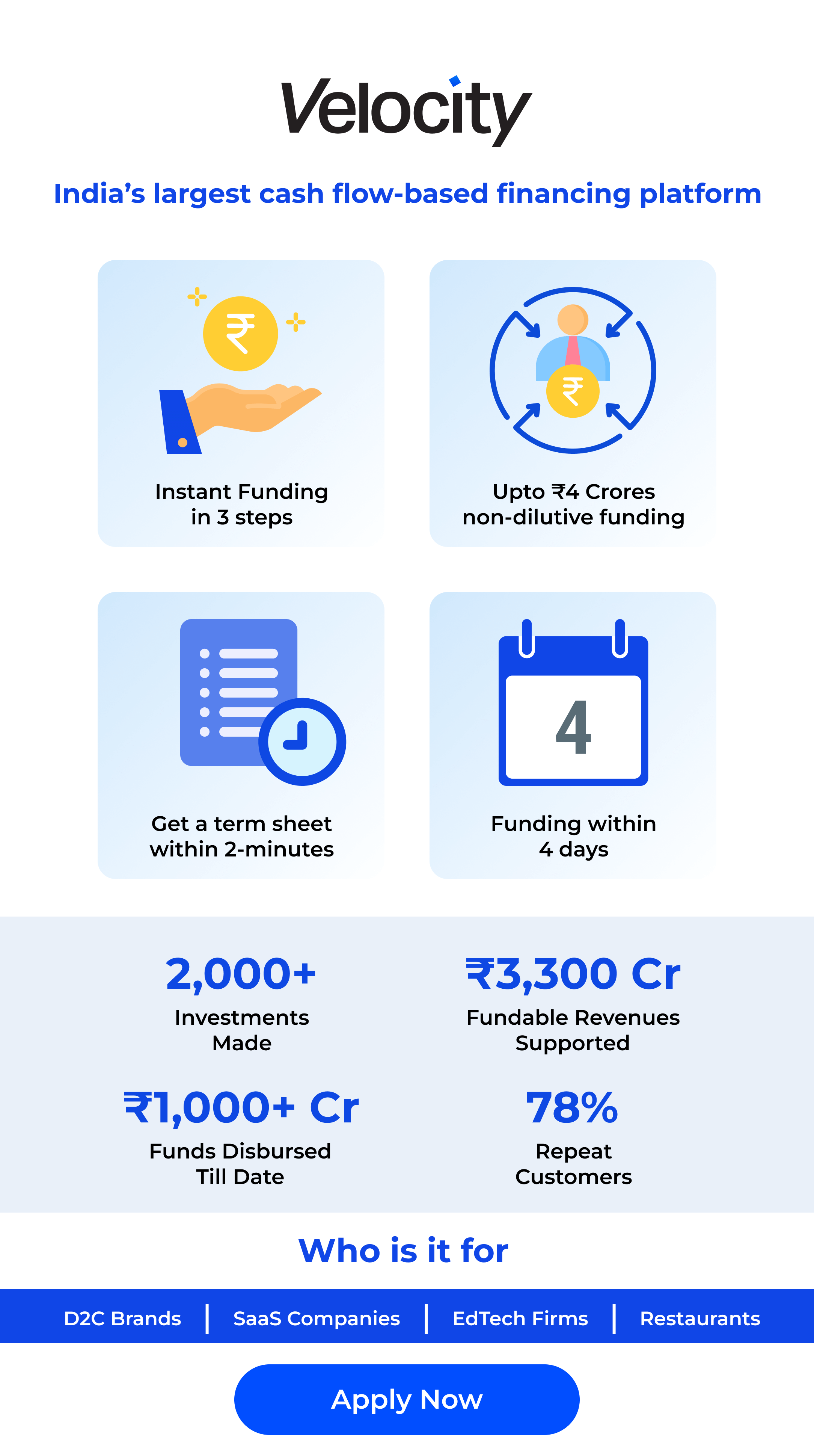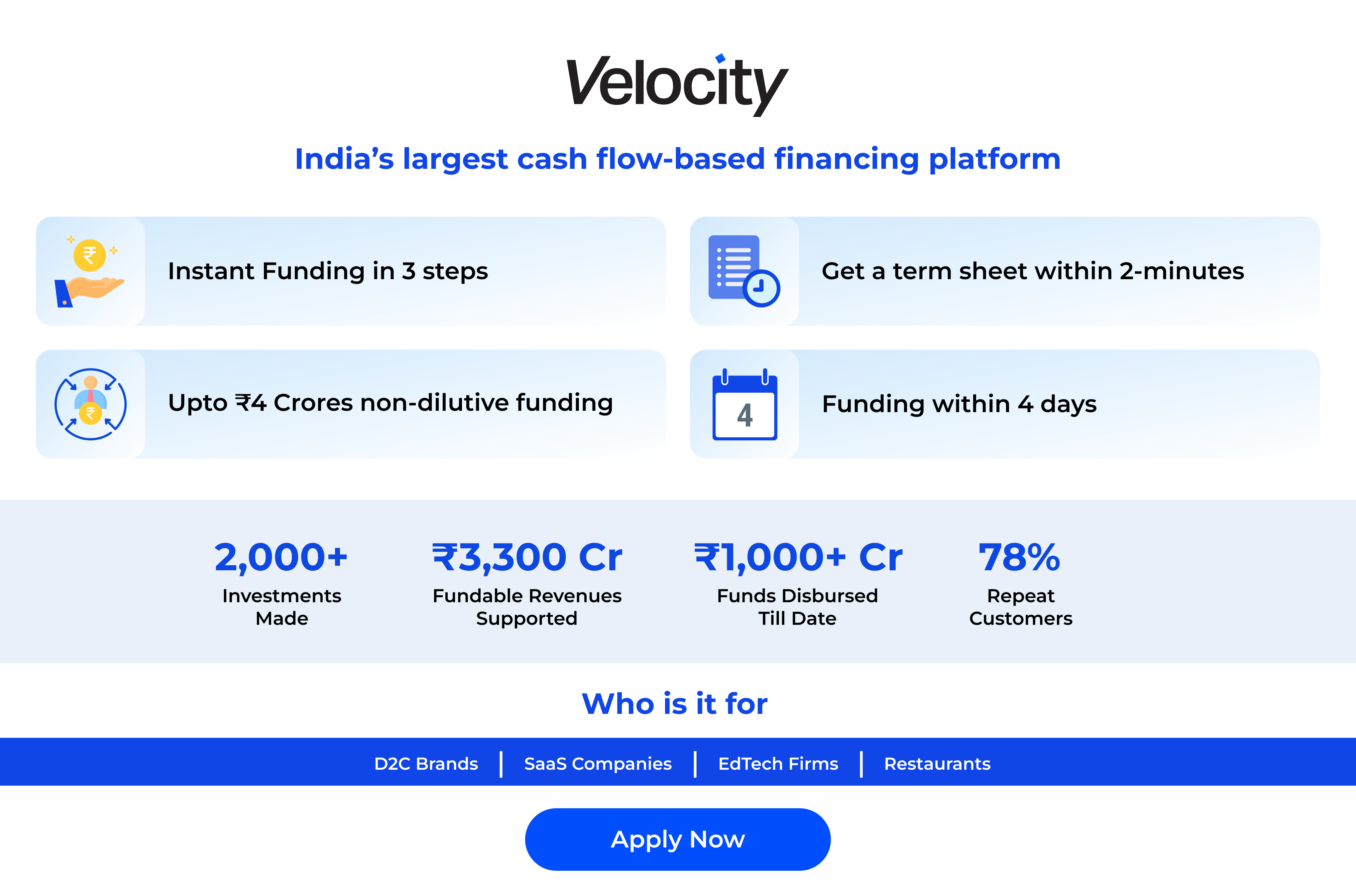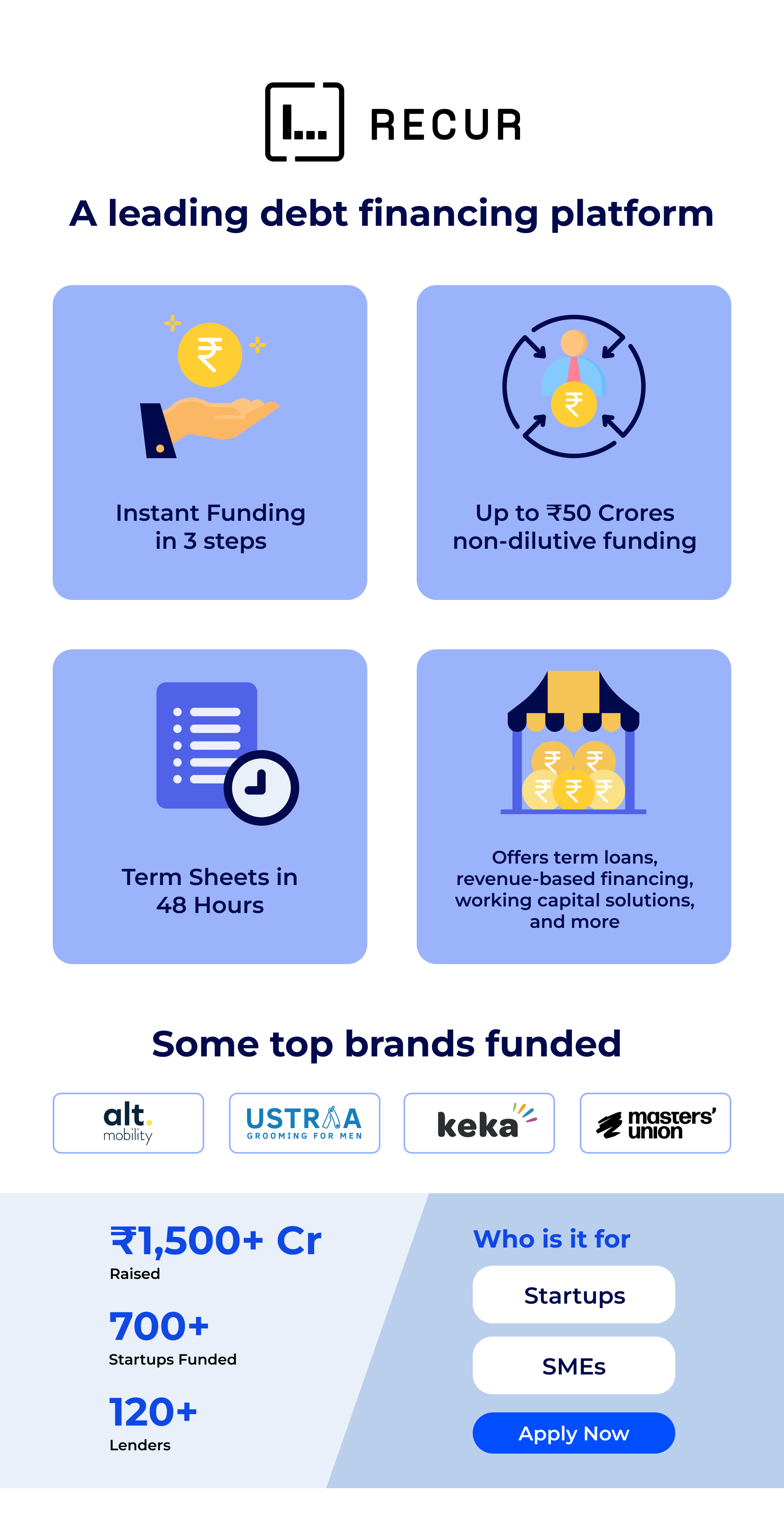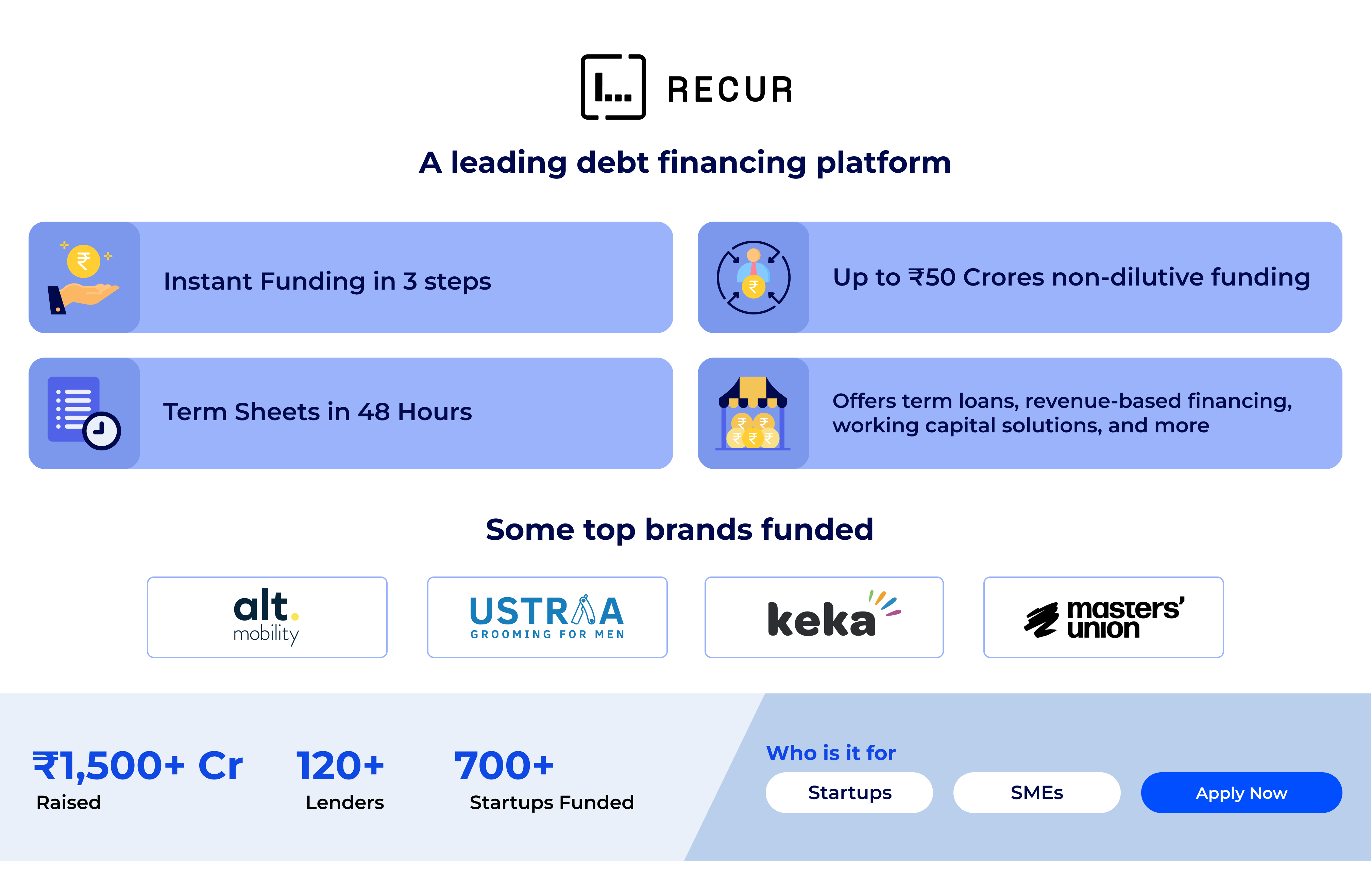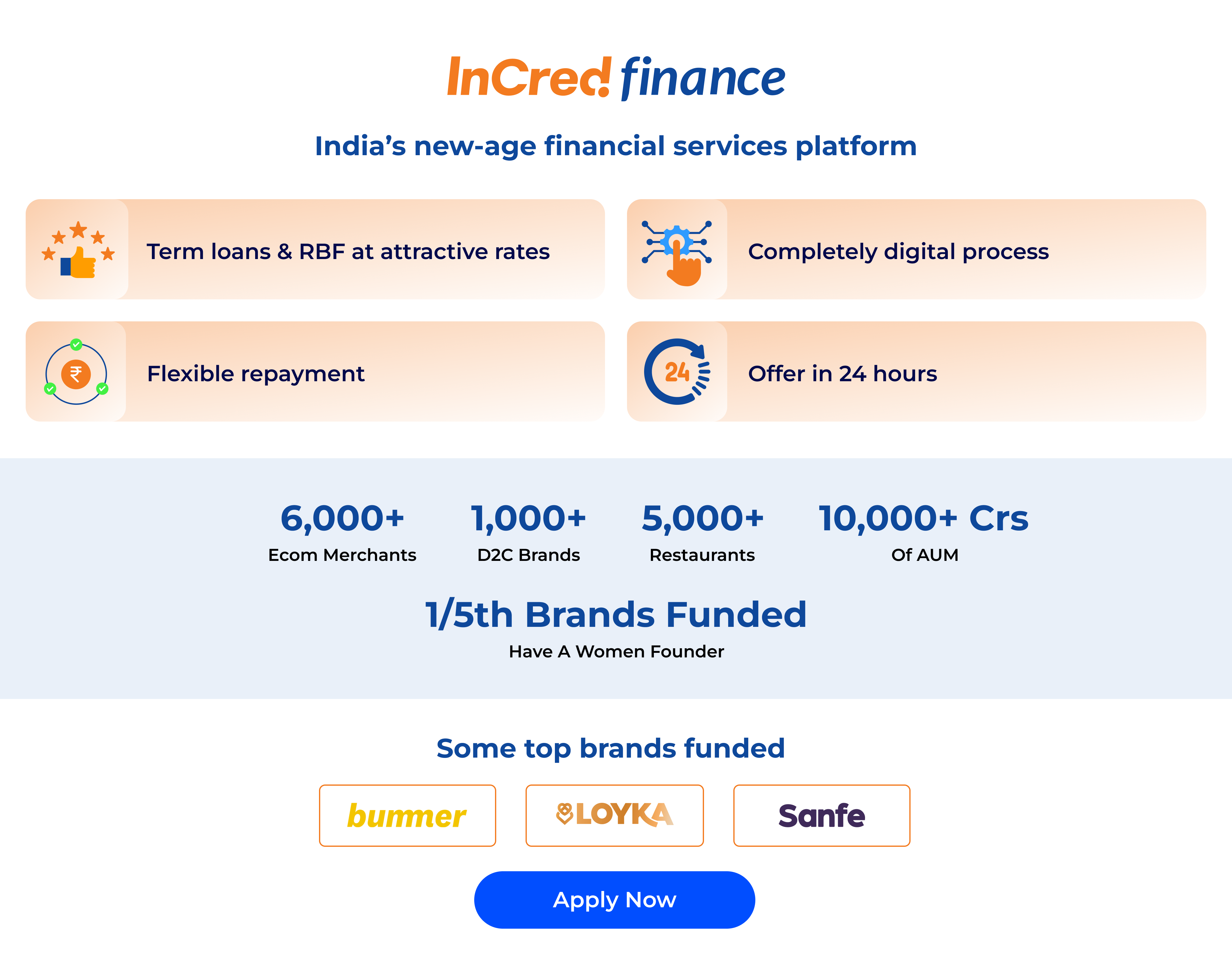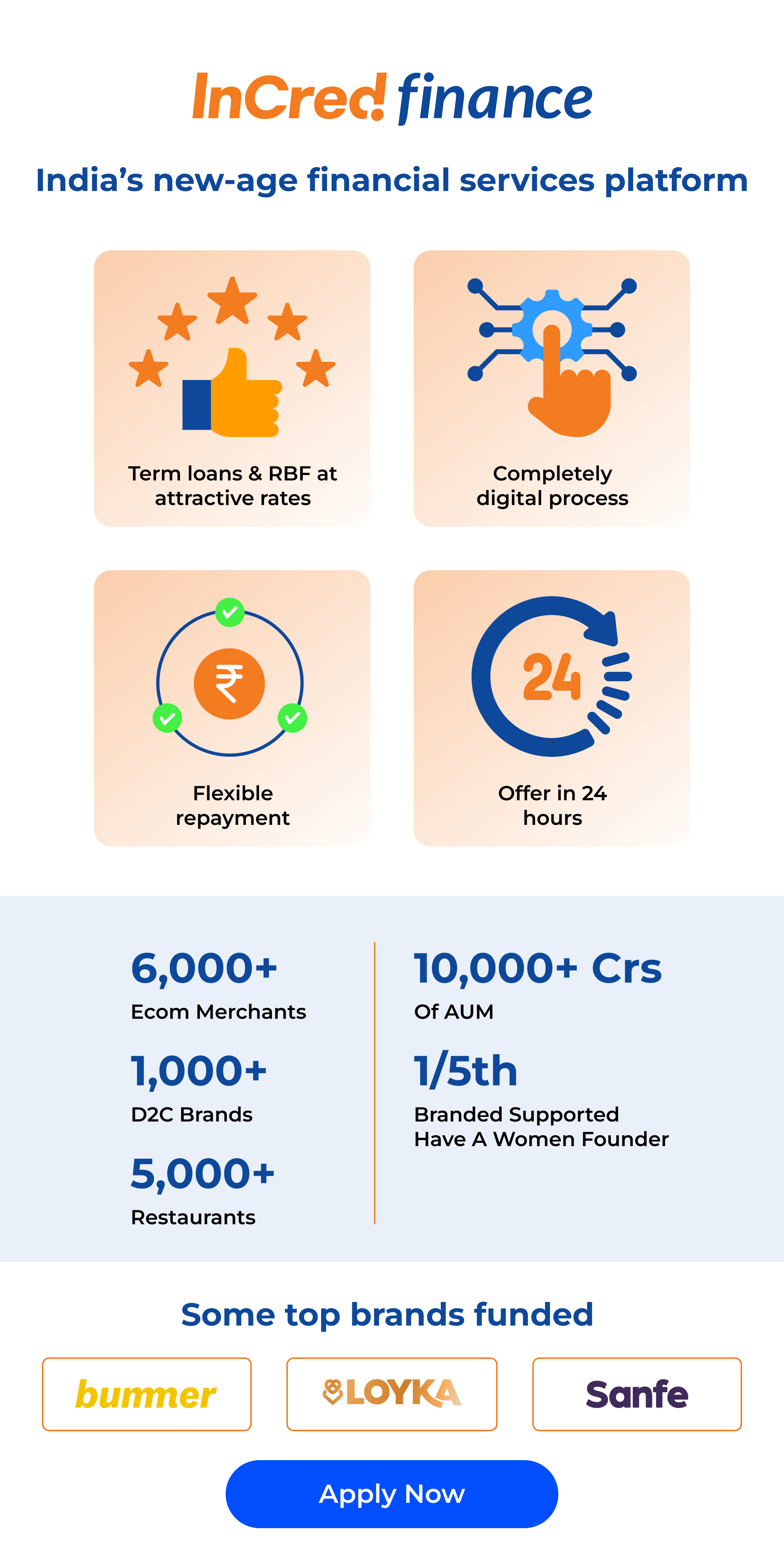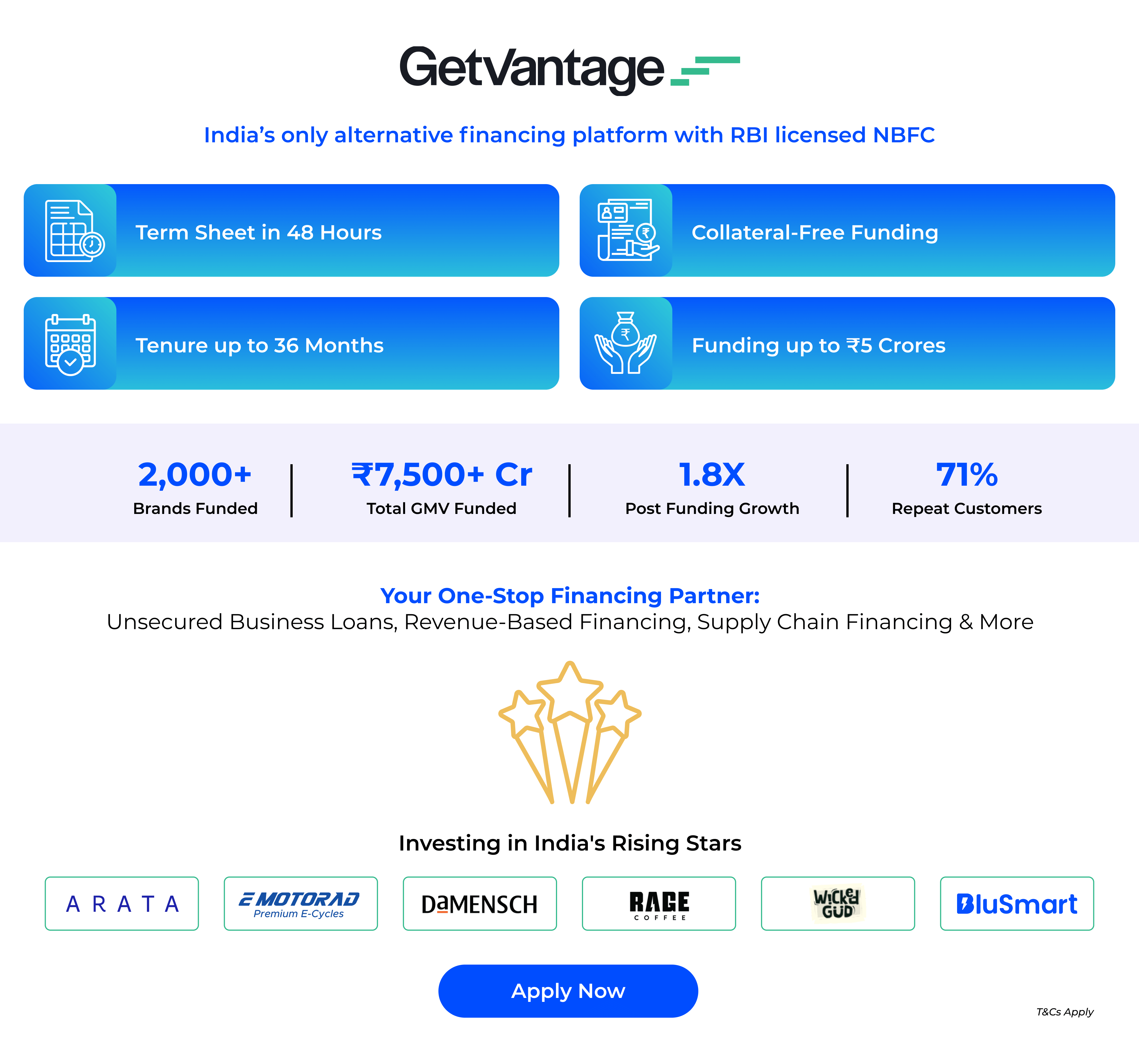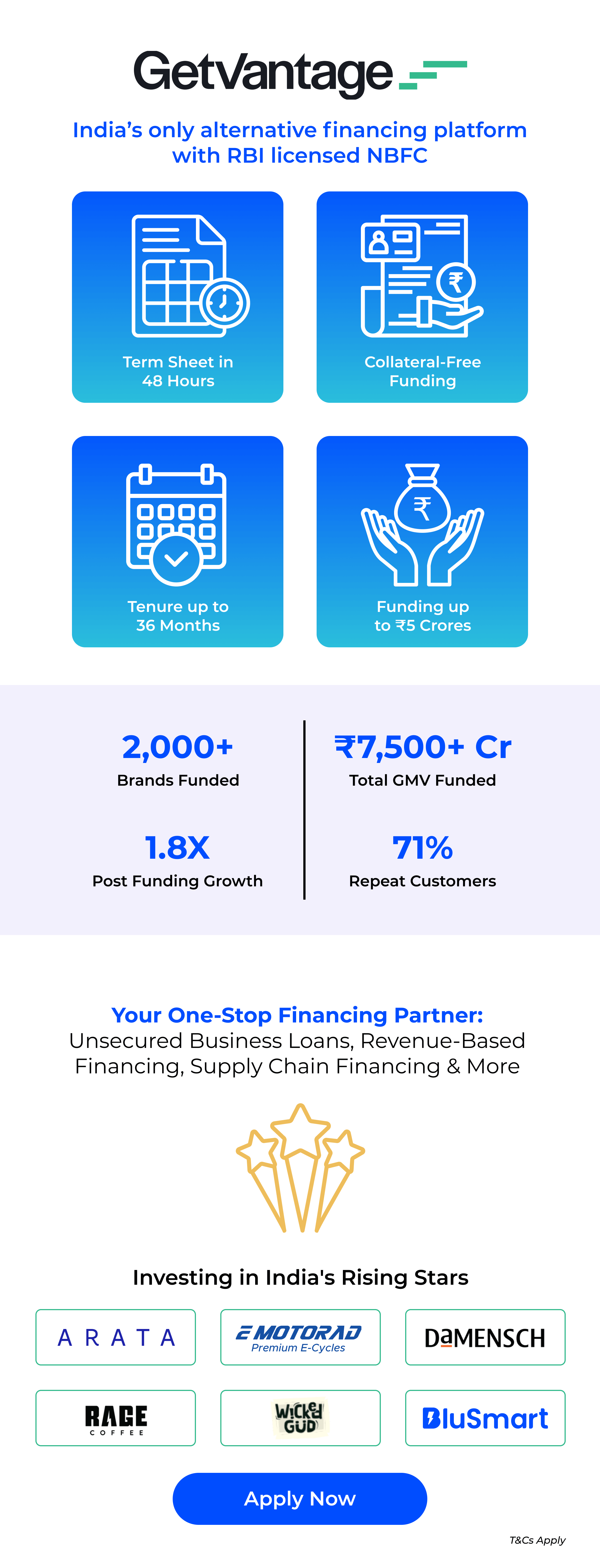Planning Pays Off: 5 Strategies to Get the Most Out of Your Delivery Speed Choice
October 23, 2024
5 min read
Introduction
In today’s digital age, customers seek quick and easy ways to connect with businesses, and WhatsApp offers the perfect solution.
With over three billion active users as of June 2024, WhatsApp links have become a powerful tool for seamless communication. Creating a WhatsApp (WA) link allows businesses of any size to engage customers effortlessly through a clickable URL that initiates direct chats.
WA links are simple to create and can even include pre-filled messages or be generated through third-party tools, making customer interaction easier and faster.

Integrating WA links with Social Media Platforms
Creating WA links and knowing how to integrate them with various social media platforms can help you reach your customers on their preferred platforms.
Here are the several ways in which we can do it:
You can integrate WhatsApp links to Facebook in several ways.
- As Facebook posts
- As a Facebook button
- Facebook ads, which open as WhatsApp conversations.
A photo-sharing app initially, but Instagram has become a great marketing tool now. Here is how you can integrate WhatApp links:
- In the bio
- As Instagram Stories
- At the end of posts
Here are easy and quick ways for WhatsApp link integration on Twitter.
- In the Bio
- As a part of the Tweets
A professional network but you can create a WA link to help with personal communications.
- In the contact info or Bio
- As a part of LinkedIn posts
YouTube
A video-based social media platform where you can integrate WA links:
- As a part of video descriptions
- In the YouTube Channel’s About section
A platform where people can find, save and share ideas.
- In the Pin descriptions
- In the Profile Bio
Things to Keep in Mind when Creating WA Links
Here’s a snapshot of the main aspects you need to keep in mind when creating WA links:
Ensure Correct Formatting: Make sure the formatting is correct by using the common link format, https://wa.me/. Don’t forget to input your phone number without any spaces, symbols, or prefixes like “+” or “00” that correspond to the country code.
Use Pre-filled Messages: You may want to consider including pre-filled messages on your WA link in order to expedite customer interactions. Both parties can save time by using this to help direct customers’ inquiries.
Check the Connections: Make sure your WhatsApp links are operational by testing them before posting them on your website or on social media.
Compliance with Platform Guidelines: Be aware of the terms and conditions of each social media platform when integrating WhatsApp links. Some platforms have specific rules regarding link usage and privacy policies.
Track Engagement: Utilize tools like Google Analytics or third-party click trackers to monitor the performance of your WA links and optimize them for better engagement.
Conclusion
Reaching customers on their preferred platforms is essential for building strong relationships and driving engagement. WhatsApp links offer a simple, effective way to connect with your audience, enabling real-time, frictionless communication.
Looking for a WhatsApp solution to streamline customer interactions? Delta by Shipyaari is your answer. It not only helps you simplify conversations, automate responses, but it also enables you to enhance your WhatsApp strategy with ease. Visit our portal today!
Frequently Asked Questions
Google Analytics or any other click-tracking plug-in from a third party can be used to monitor the clicks. To obtain more in-depth tracking and insightful data, you can configure event tracking in Google Tag Manager or other marketing automation tools.
Creating business WhatsApp links offers several advantages. They enable instant communication, allowing customers to engage with businesses in just one click, streamlining interactions. This enhances the overall user experience by making customer support or inquiries more accessible.
The standard format for creating WA links is https://wa.me/<phone number>. Make sure you add your phone number in the link without spaces or special characters.
To protect user information, turn on two-factor authentication on WhatsApp and make sure the platform you’re connecting the link with complies with its privacy standards.
Suggested Reads
Hyperlocal Personalization: Tailoring Experiences for Local Customers
Introduction The eCommerce industry in India has witnessed a rapid growth of hyperlocal services in
Continue ReadingDec



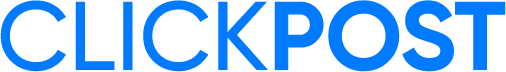












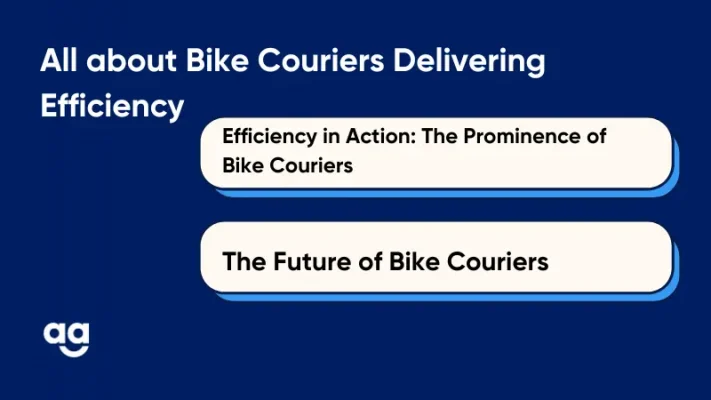

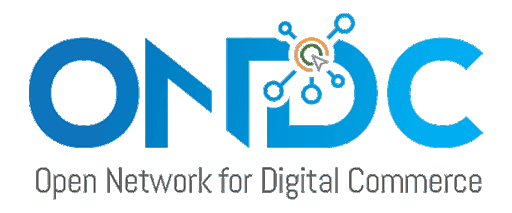 Shipping
Shipping