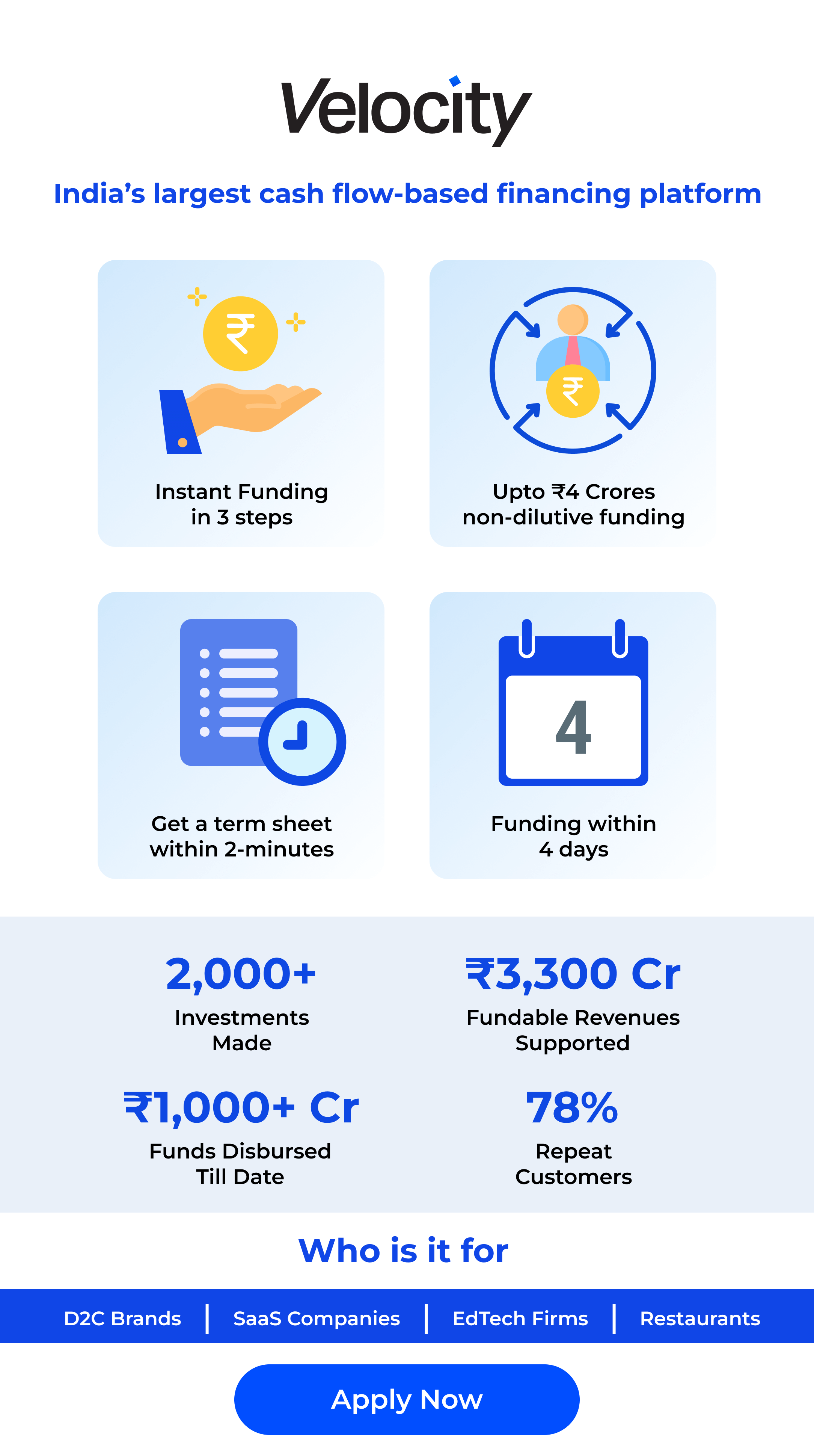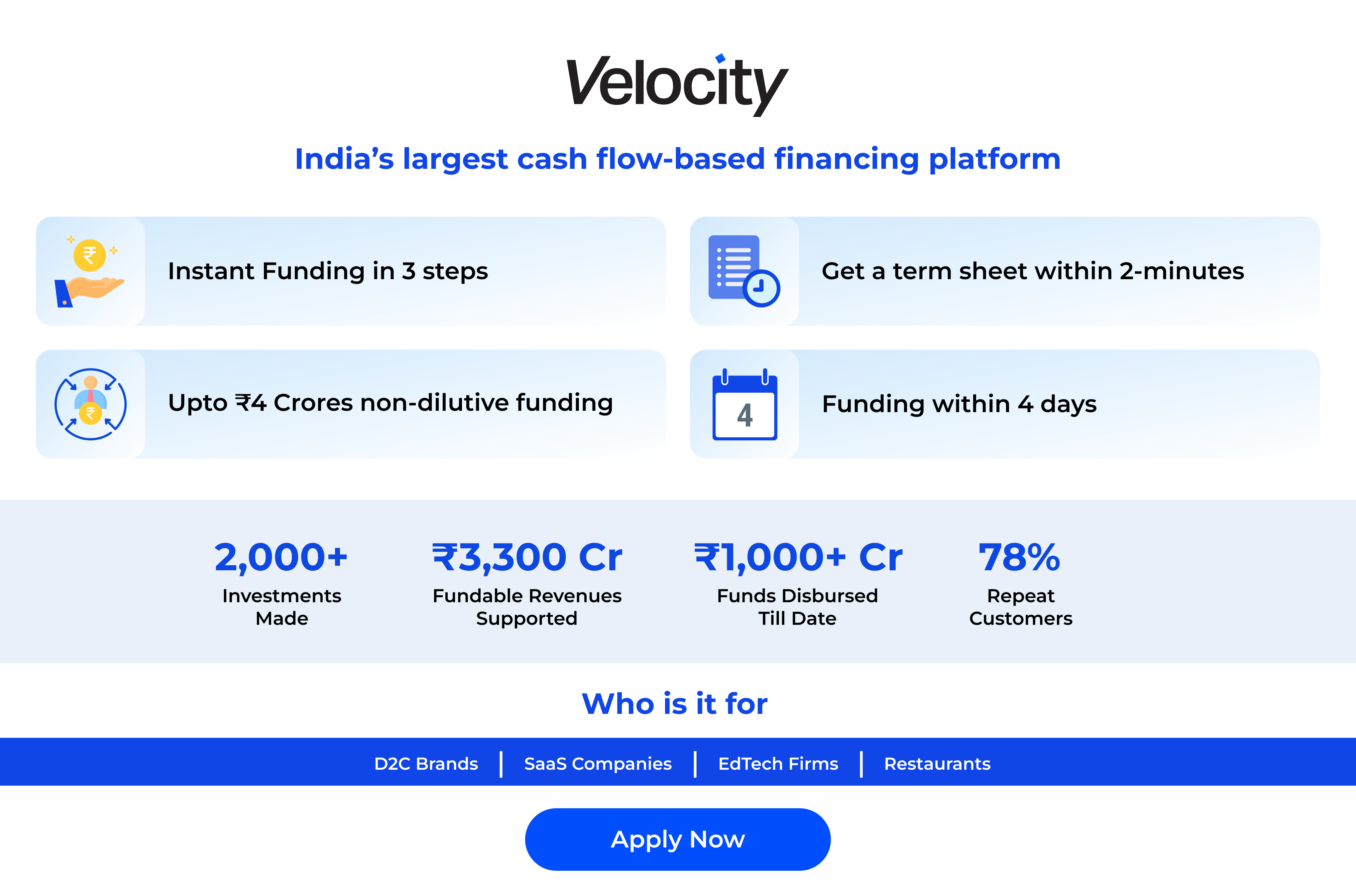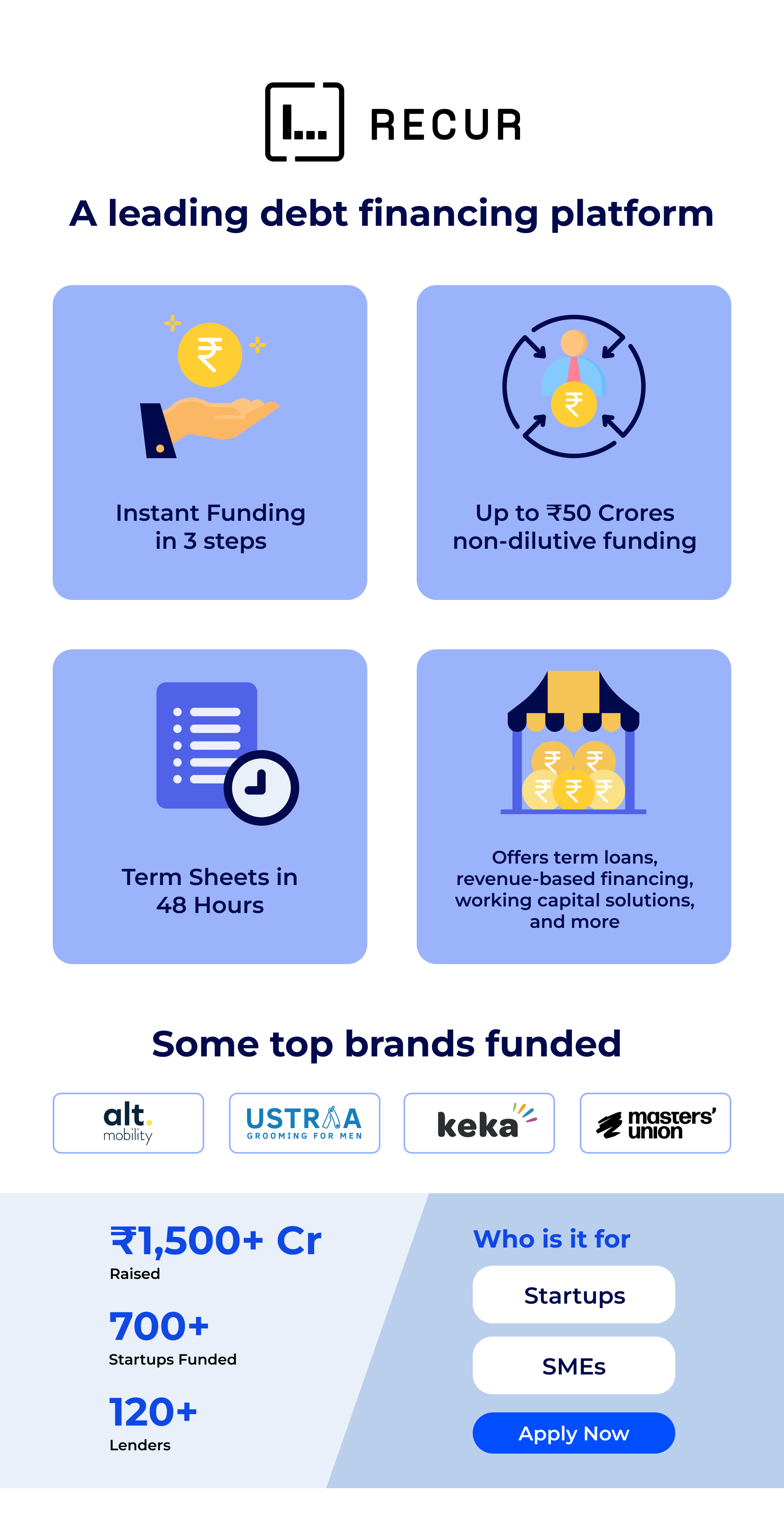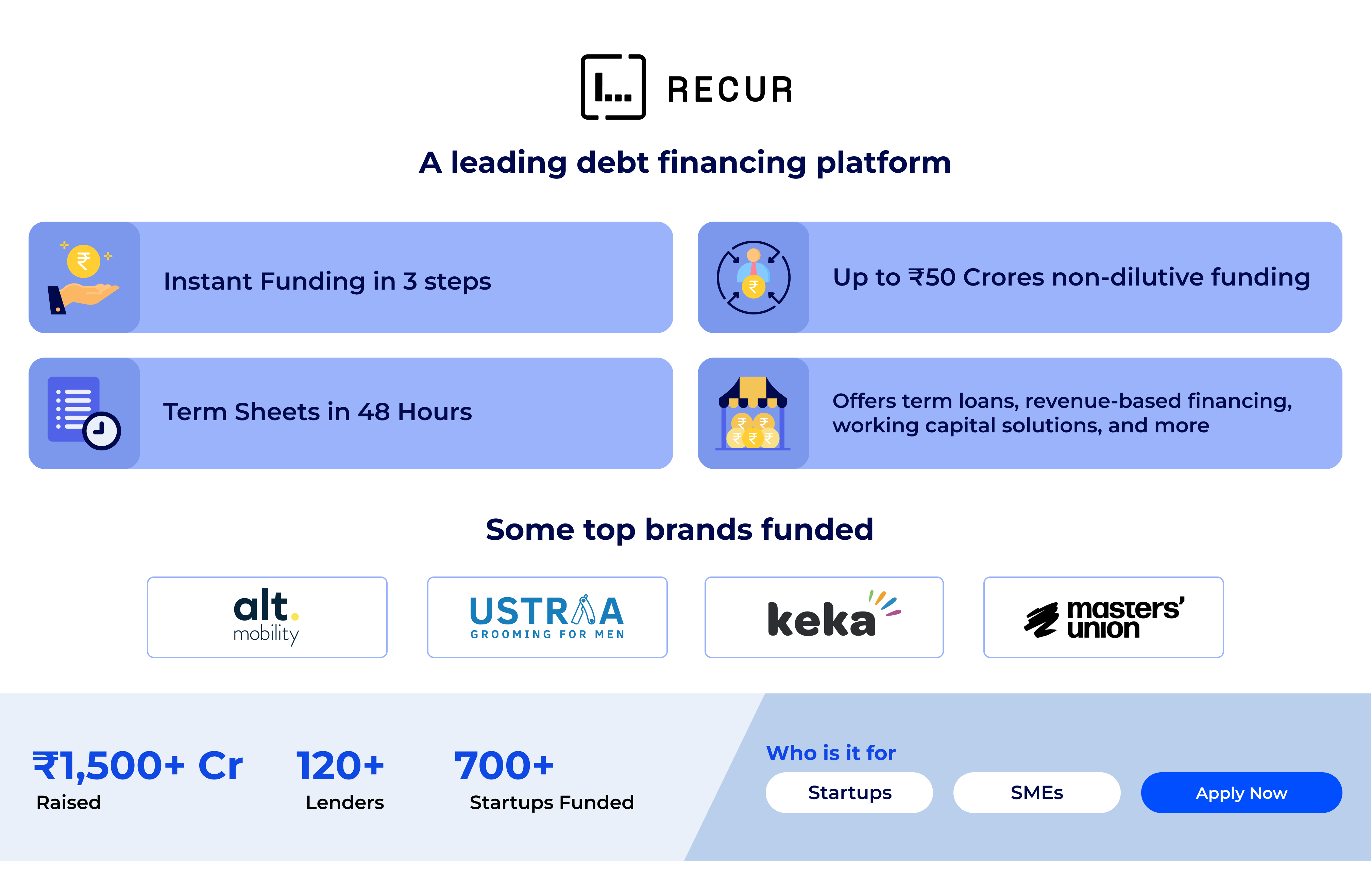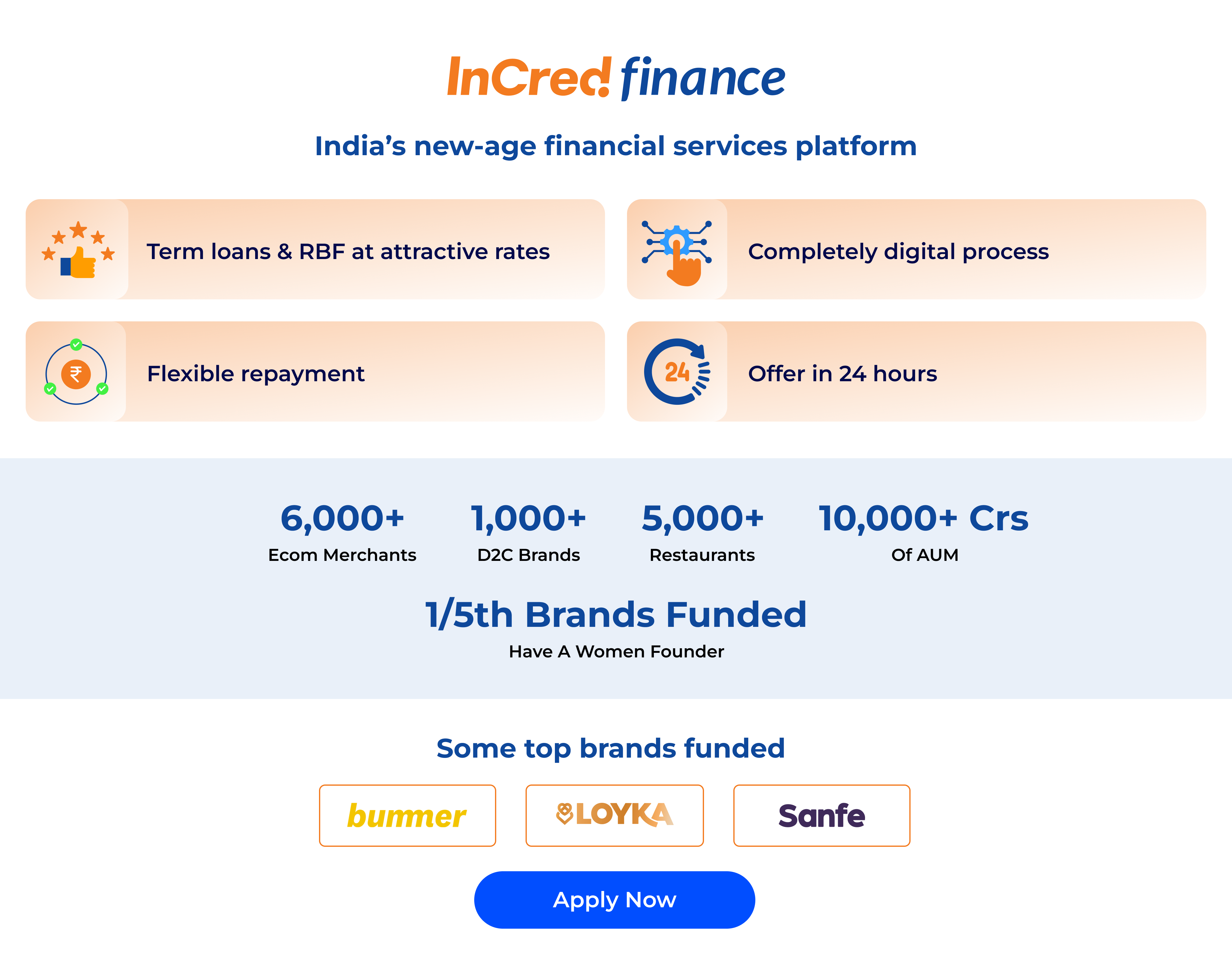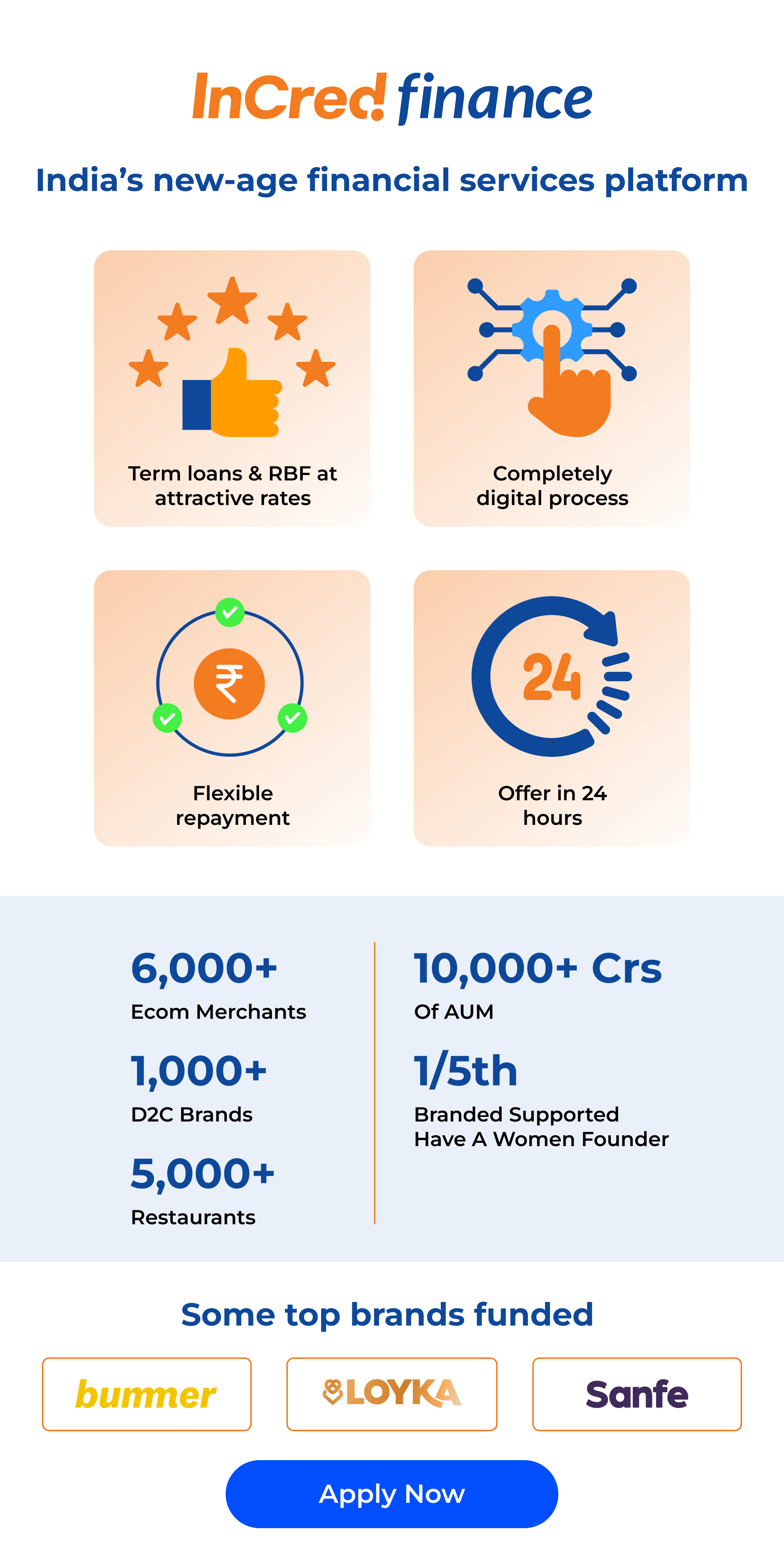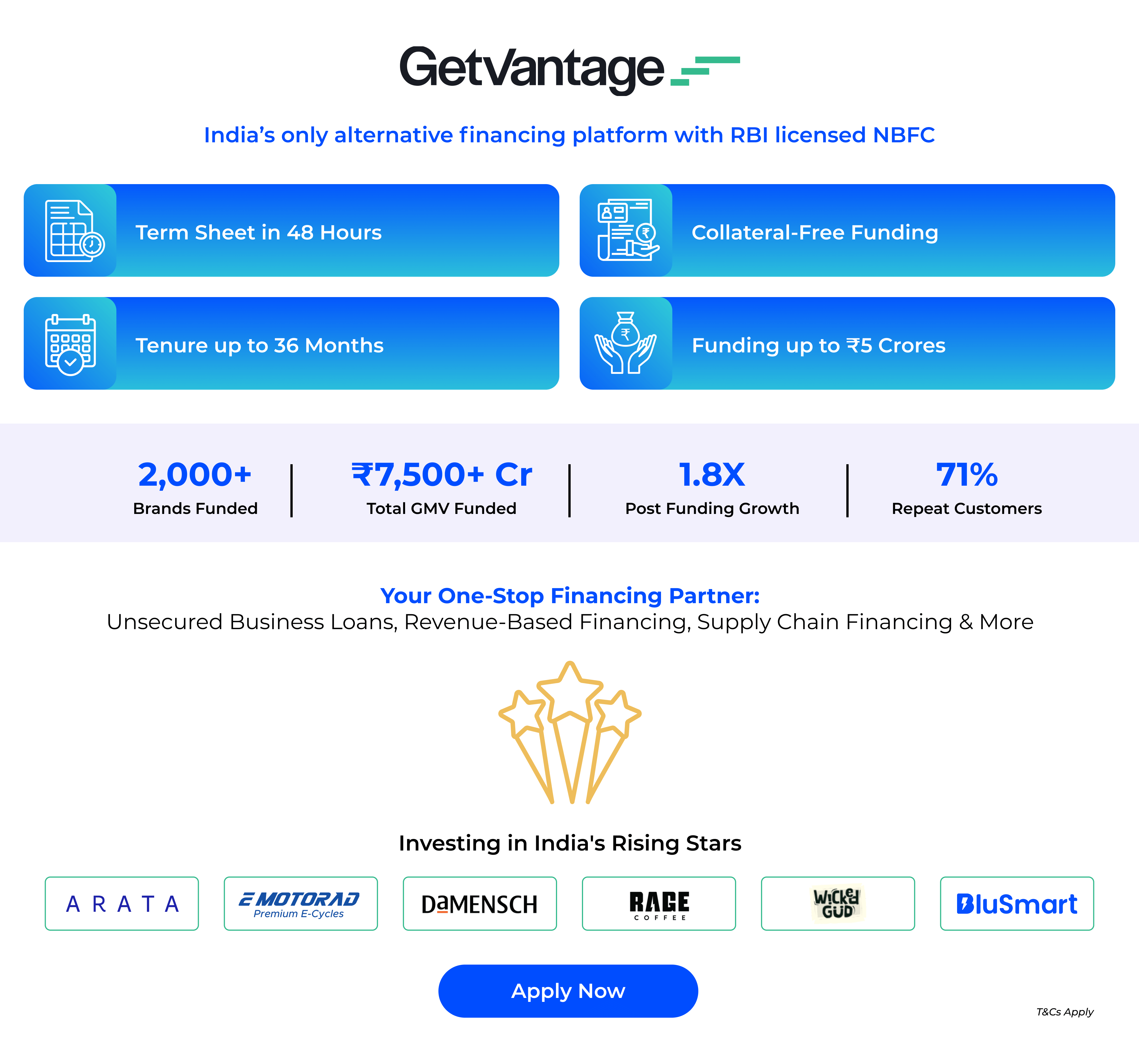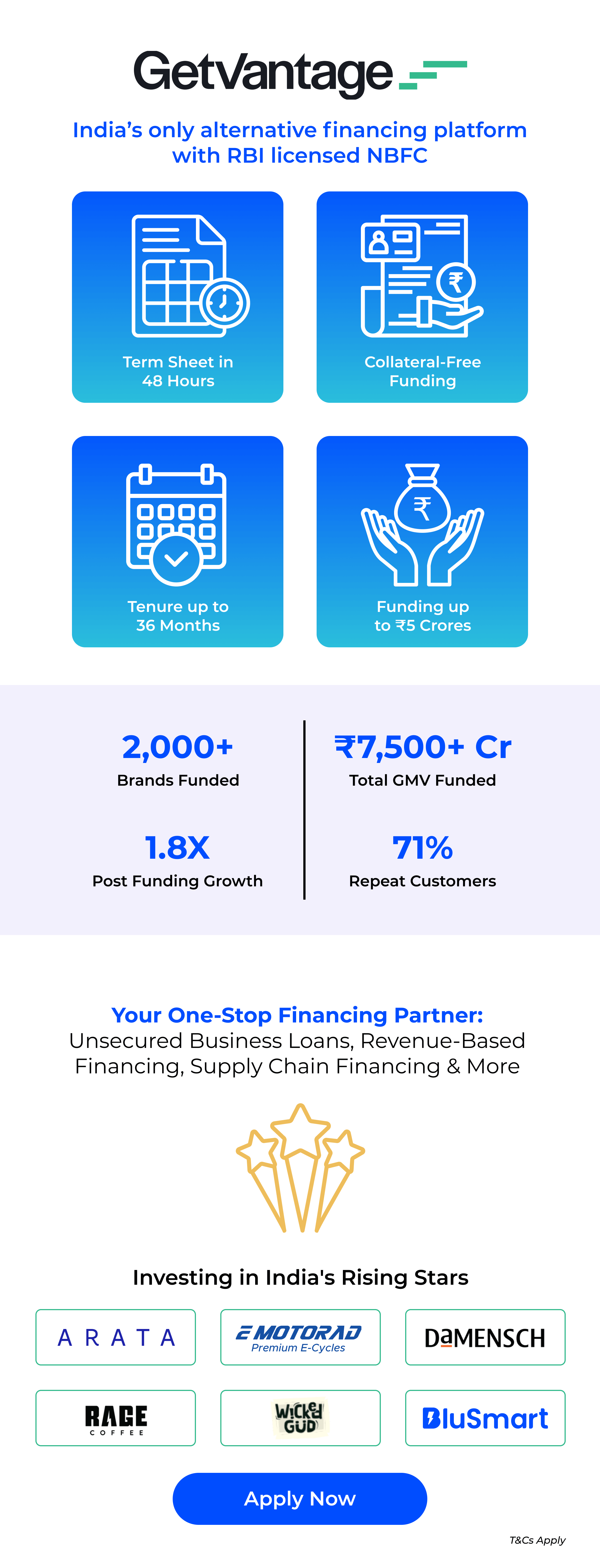Planning Pays Off: 5 Strategies to Get the Most Out of Your Delivery Speed Choice
September 26, 2024
5 min read
Introduction
WhatsApp is a go-to medium for instant communication, with over two billion daily users. Businesses can effectively use this popular platform to enhance customer engagement and communication.
But let’s face it! No one prefers adding your phone number to their contacts to send a one-off business inquiry through WhatsApp. If you want to reach your customers via WhatsApp without sharing phone numbers, you can use links to do that.
Create a WA link that helps your customers communicate with you directly on WhatsApp. When your customers click on this unique link, it opens a WhatsApp chat window with you.
In this article, we will break down WhatsApp direct links, how they work, and how to create WA links.

What is Click to Chat for WhatsApp?
The Click to Chat for WhatsApp option lets anyone communicate with you without adding your phone contact. This is a great way to facilitate communication, increase your customers, and gain access to clients.
Why Create WA Links?
Creating WA links comes with many advantages.
Anyone can click on the link and connect with you instantly
Encourages more customers to get in touch by saving the time and effort of adding a phone number before chatting
You can easily create a business WhatsApp link and integrate it with other social media platforms
Create WA Links- A Step-by-Step Guide
Follow these easy steps to create a WA link.
Create a WA Link
The standard format for creating WA links- https://wa.me/<phone number>.
Add your phone number in the link without spaces or special characters.
For example, if your number is +1 (XXX) XXX-XXXX add your phone number as https://wa.me/ 1XXXXXXXXXX to create a WA link.
Create a WA link with a Pre-filled Message
Pre-filled messages are default messages that appear in the chat text field when a customer clicks the link. They act as an icebreaker for customers who have a business inquiry.
For instance, you want to add “Hi, I want to know more about your services” when you create a business WhatsApp link. The link will look as follows:
- https://wa.me/ 1XXXXXXXXXX?text=Hi%2C%20I%20want%20to%20know%20more%20about%20your%20services.
- You need URL encoding in the place of spaces and special characters, i.e., %20 for a space.
The pre-filled message is seen in the customer’s chat text box
Once you test the link, you have created, you can integrate the same in your website or other social media platforms.
Conclusion
Click to chat for WhatsApp link is a simple yet effective method that allows users to start an instant conversation, albeit without the hassle of saving your contact. With a few easy steps, you can create WA links that make it easy for anyone to message you with a single click!
Choose Shipyaari Delta if you want to turn every WhatsApp interaction into a growth opportunity. To enhance customer engagement, you can use several tools, such as broadcasts or automated chatbots.
Sign up today and empower your business with Shipyaari’s comprehensive logistics and SaaS solutions.
Frequently Asked Questions
You can create a WA link completely free of cost. This allows businesses to create links without extra cost, which helps them create brand awareness, with more customers talking about their products.
WhatsApp link generator apps make it easy to create WA links and offer other benefits, such as branded WhatsApp links or QR codes. This makes it easier for customers to use and share your business’ link.
No, you don’t need the business version to create WA links. You can also create links from personal accounts.
No, you can create any number of Click to Chat for WhatsApp links.
Suggested Reads
Hyperlocal Personalization: Tailoring Experiences for Local Customers
Introduction The eCommerce industry in India has witnessed a rapid growth of hyperlocal services in
Continue ReadingDec



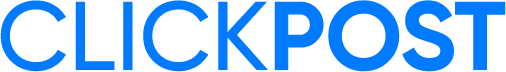












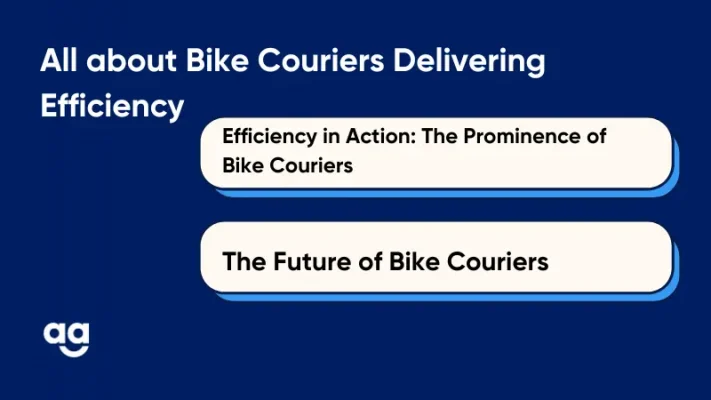

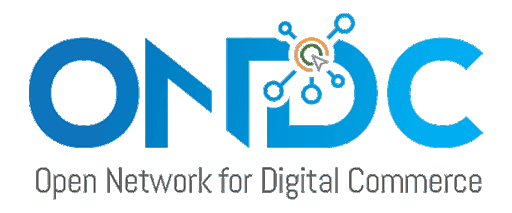 Shipping
Shipping