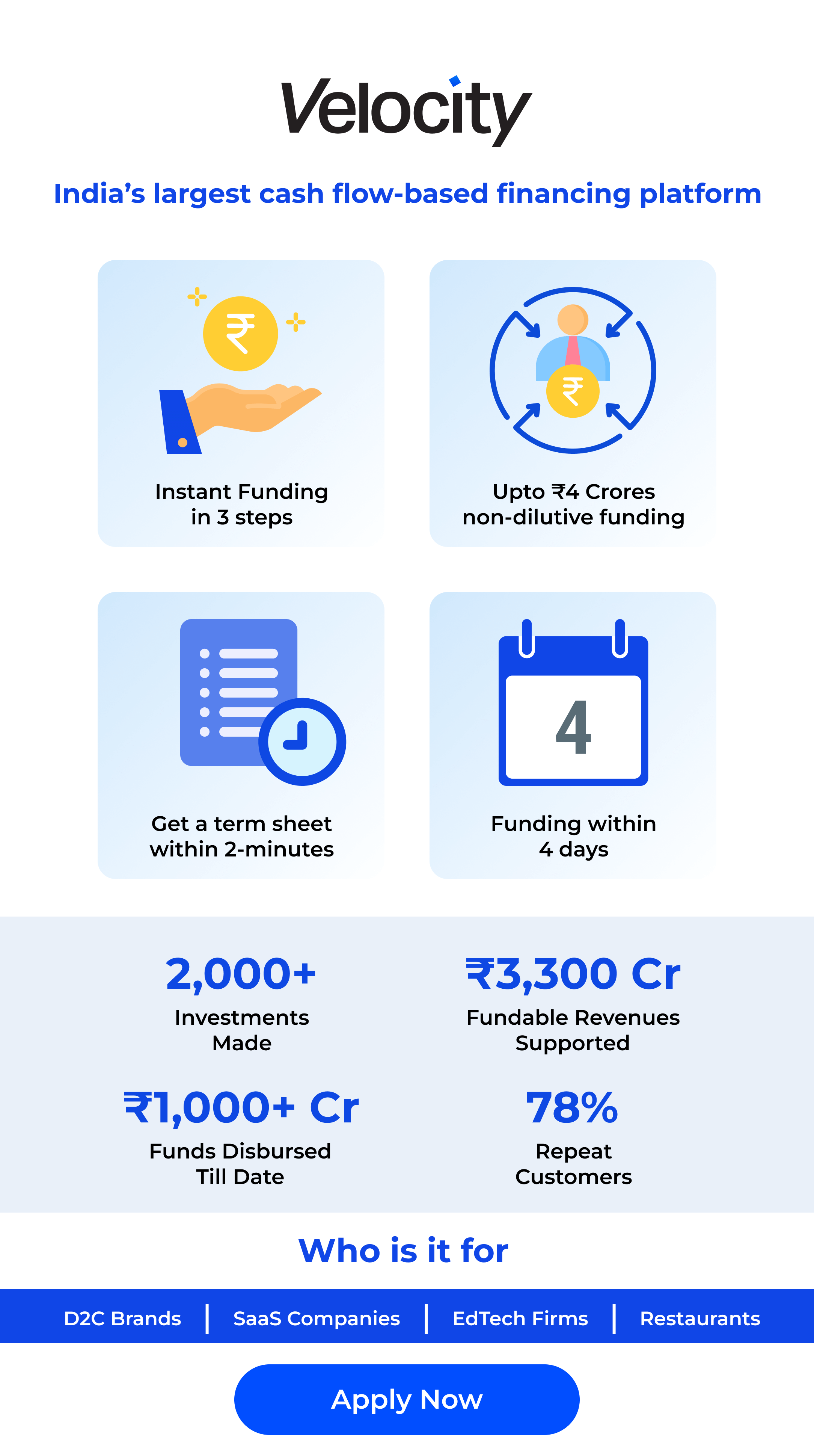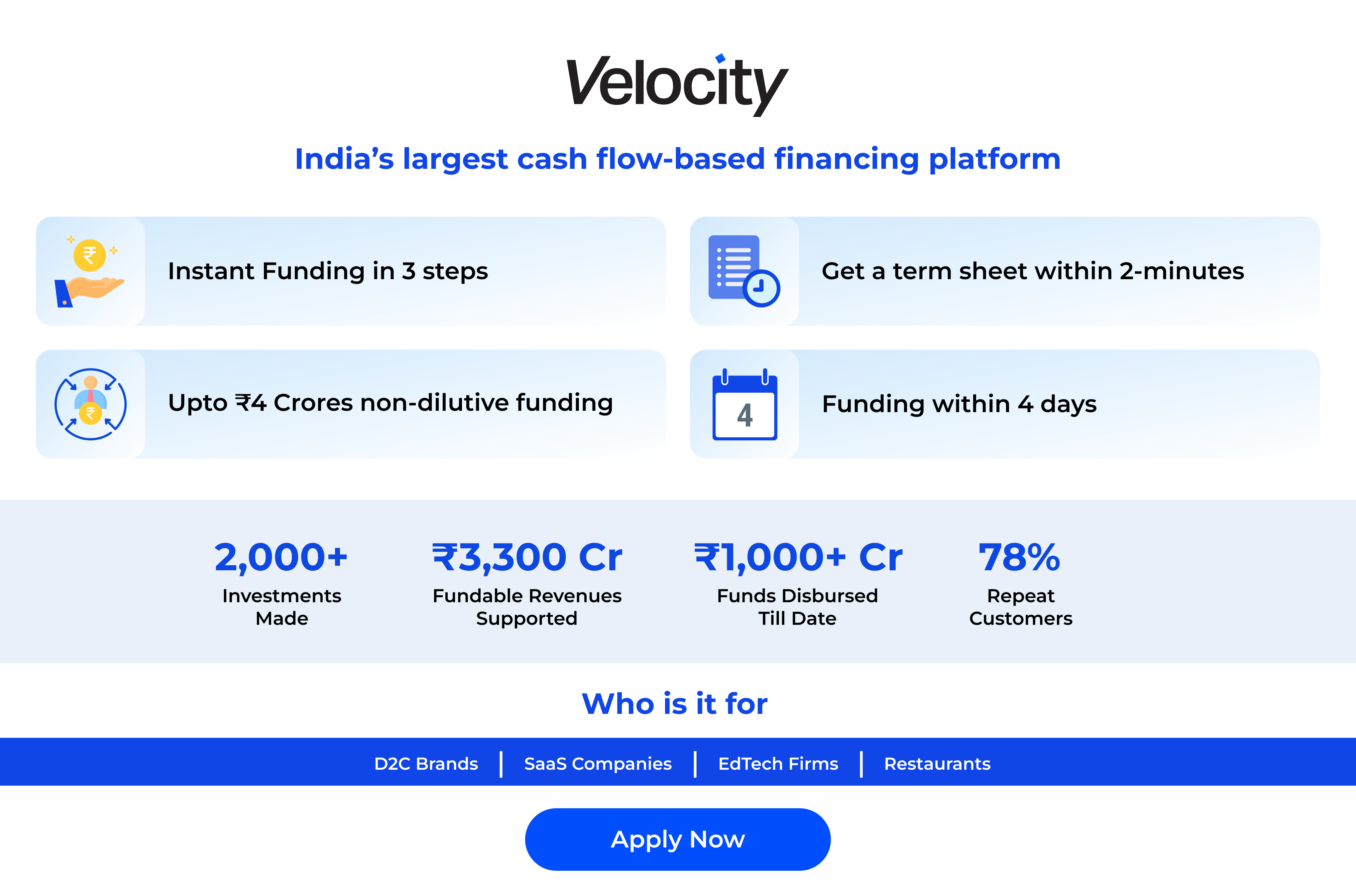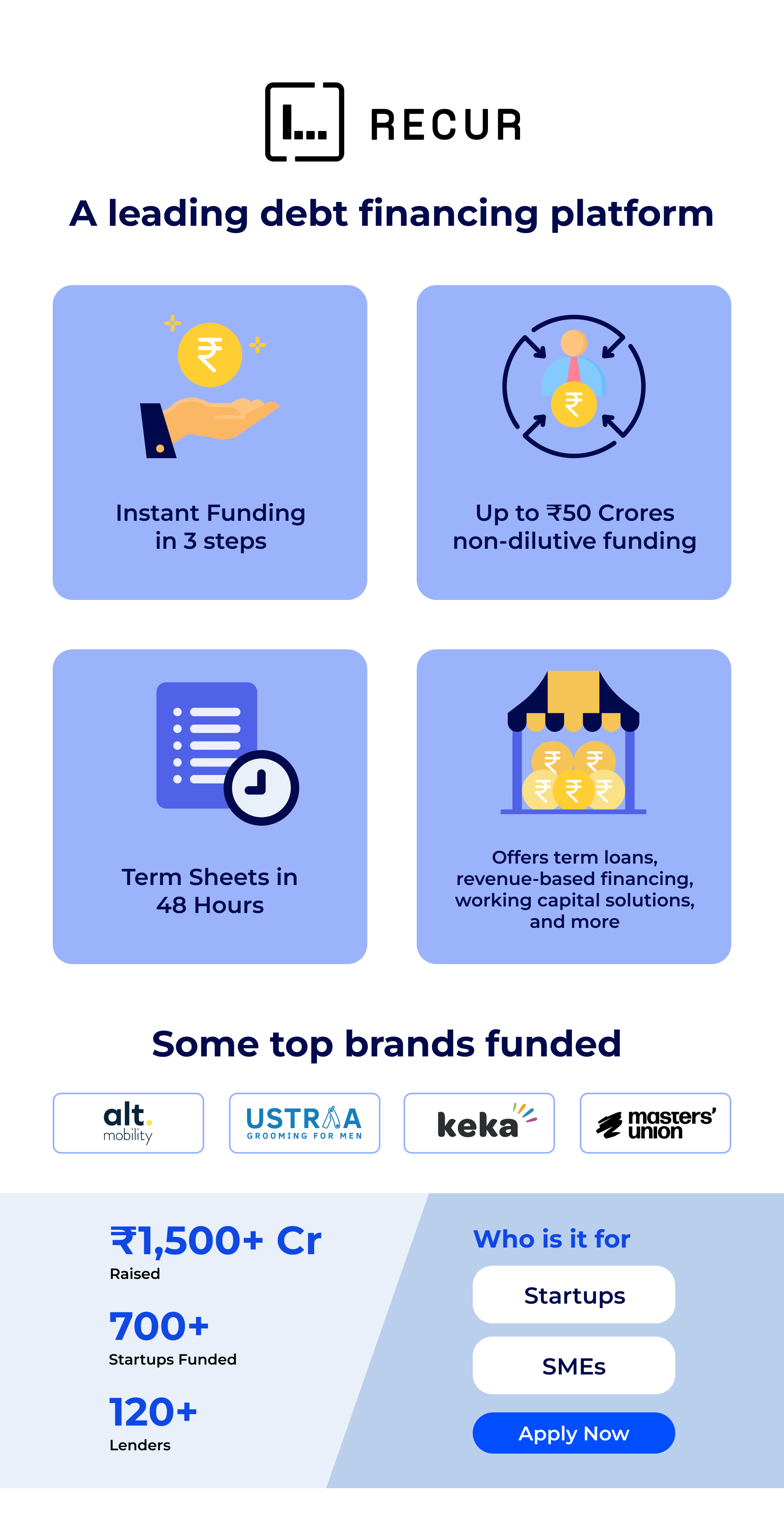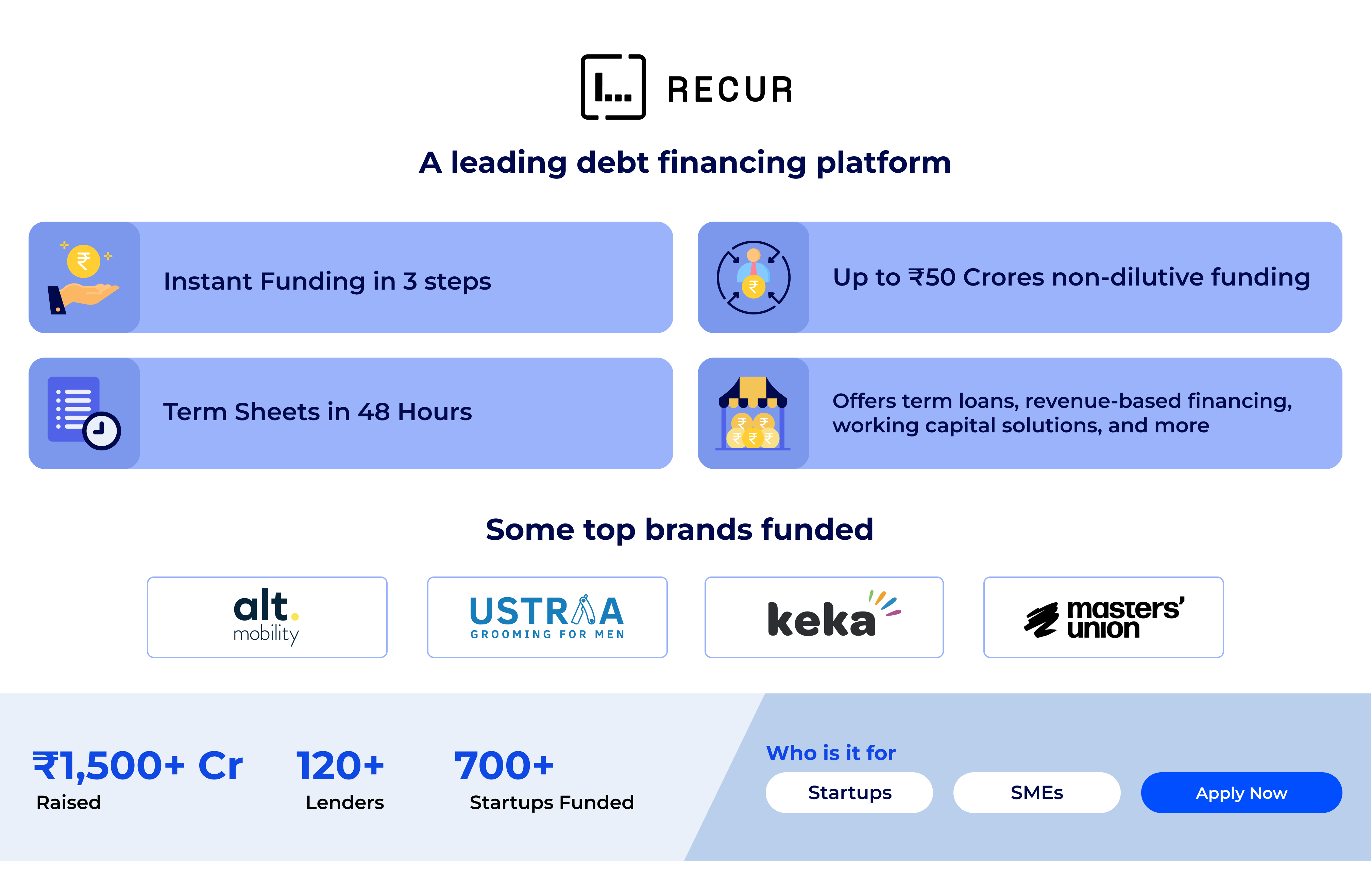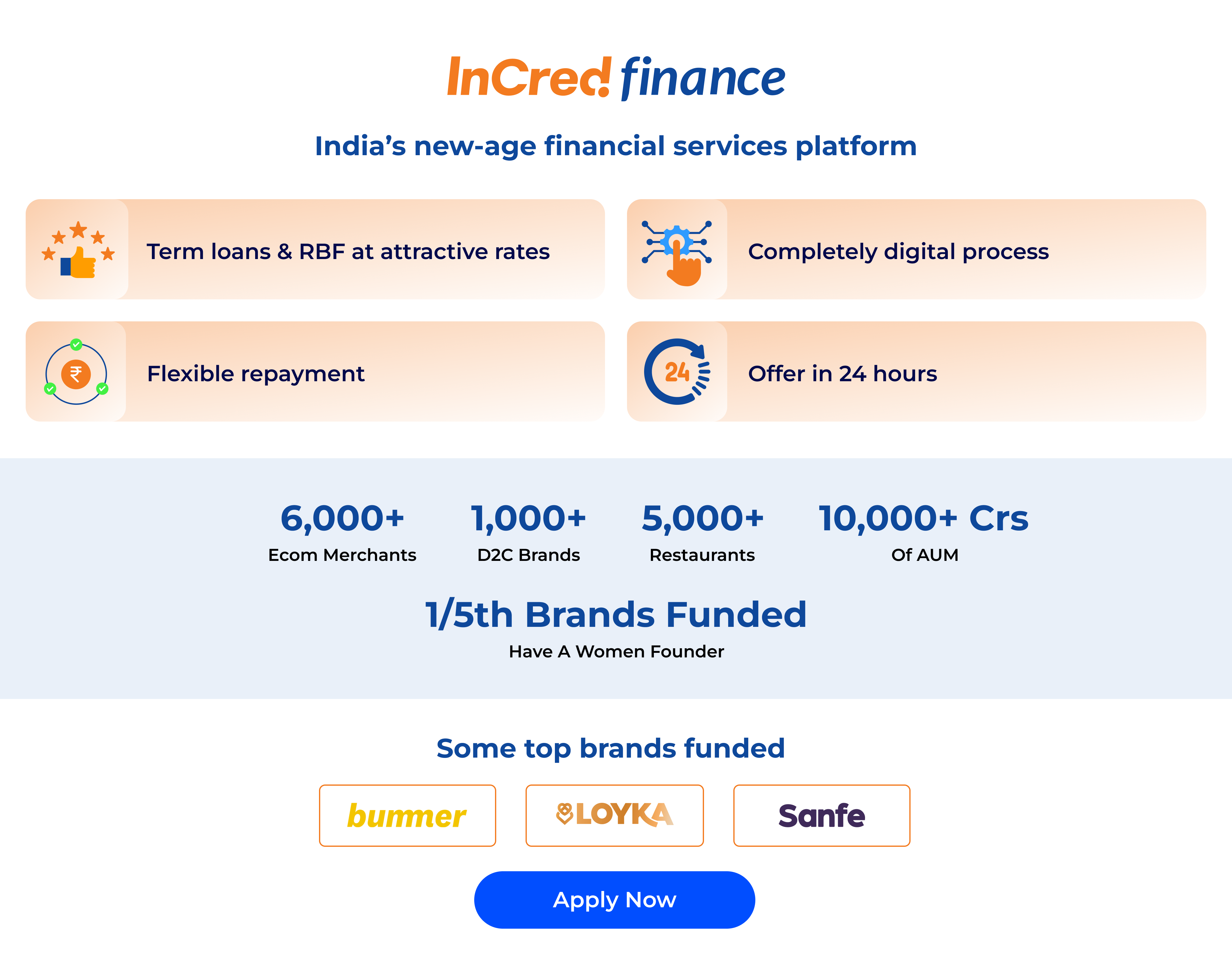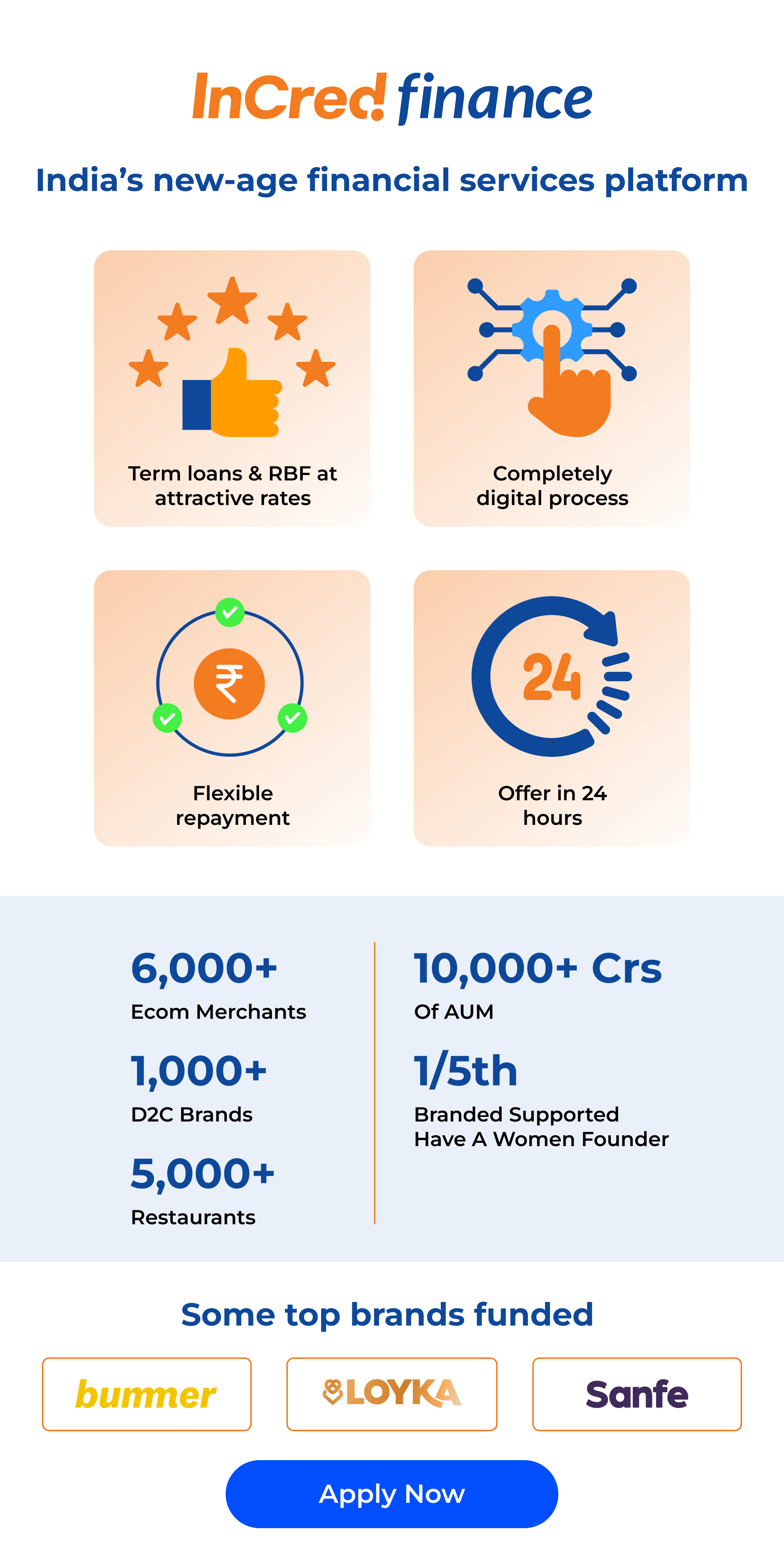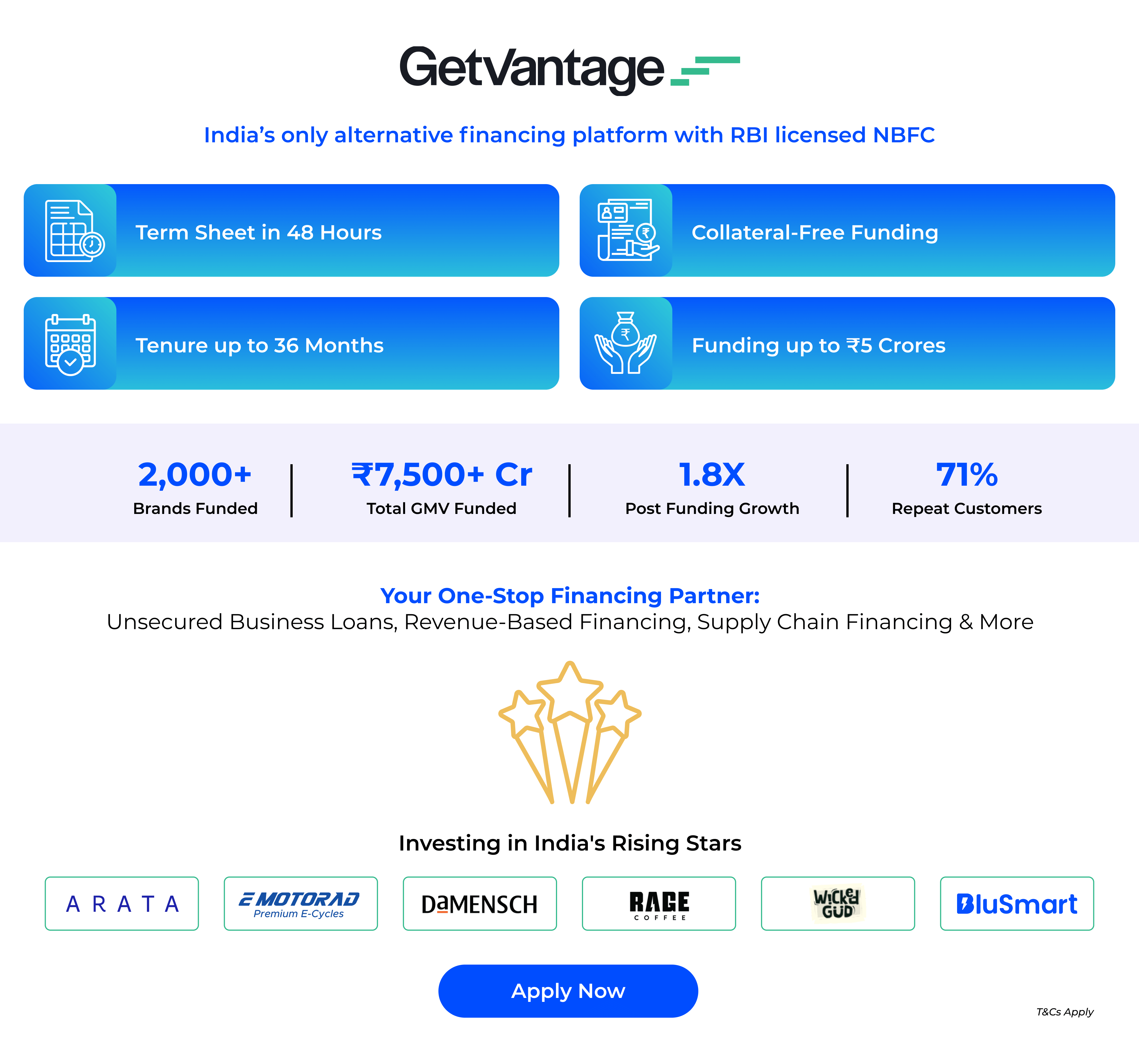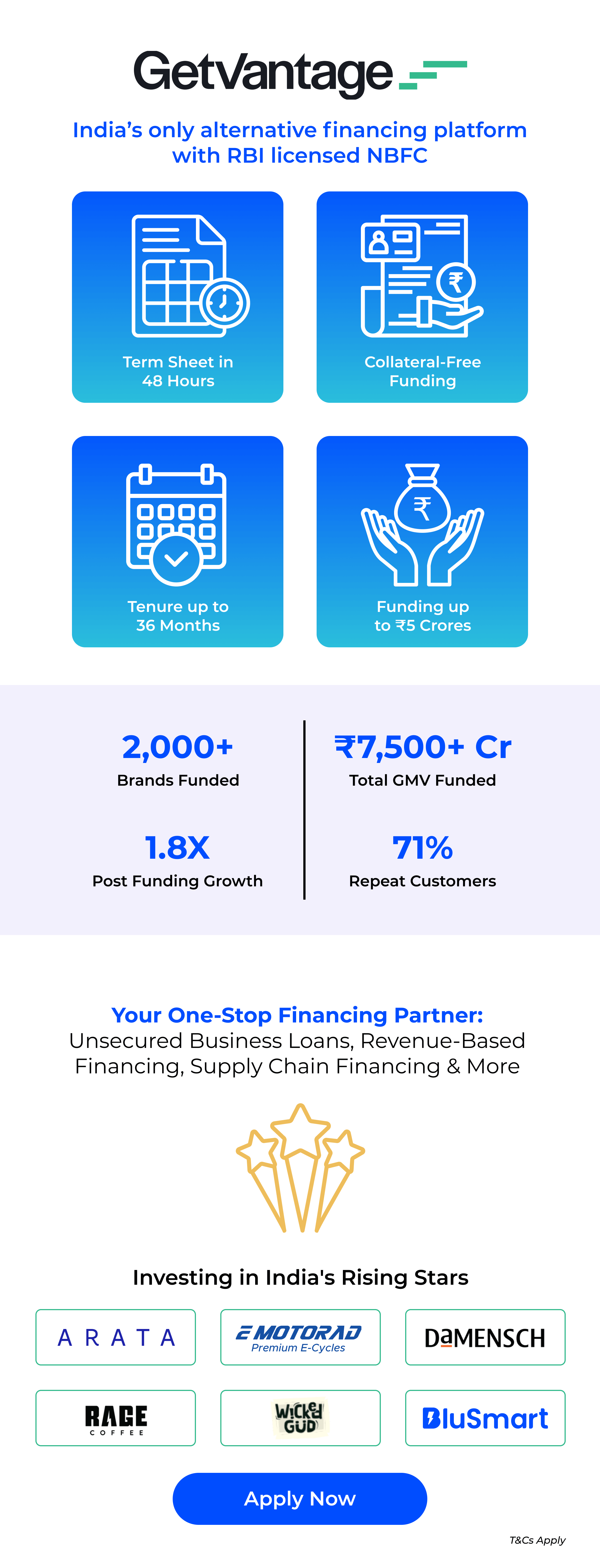Introduction
The world has evolved from shopping at local stores to getting access to every imaginable product at their fingertips. Consequently, establishing a presence on e-commerce platforms to reach customers across the country has become the natural progression for offline physical stores.
When talking about e-commerce platforms, the first few names to cross your mind would be the e-comm giants – Amazon and Flipkart. But, to be able to transact on any of these platforms, the seller and the buyer both need to be present on it. That is not the case with the Open Network for Digital Commerce (ONDC).
With ONDC, any buyer can buy any product from an application from any seller who sells using any application. It not only reduces digital marketplace monopoly, but also puts the customer at the epicenter of transactions while democratizing digital commerce.
Want to start selling on ONDC? Here’s a guide to walk you through the process of registering as a seller on ONDC.
What is the Process to Register as a Seller on ONDC
To register as a seller on ONDC, there are 2 routes that one can take.
- Join via any of the existing seller network participants on it or any category-specific seller applications
- Design and create your own seller application and register on it .
Commonly, businesses do not prefer going the time consuming way of creating their own applications from scratch. The best alternative is to engage with a TSP or Technology Service Provider on the ONDC network.
Steps to Register Via a Seller App
Step 1: Visit the website of the seller app and sign up. Some of the popular pan Indian seller network participants can get you registered and be a part of ONDC. To make the process easier, you can get in touch with us at Shipyaari and we will be happy to assist you.
Step 2: Complete updating your seller profile for KYC and add the following information:
- product details,
- website,
- address,
- business logo,
- bank account information,
- contact details,
- canceled cheque,
- address proof,
- ID proof,
- GST number,
- Delivery time,
- Return and cancellation policy,
- Category of products,
- Store timings, etc
Step 3: Wait for KYC review and approval of your account which could take up to 2-3 days.
Step 4: Once KYC is approved, your products will be made visible on the buyer app by the seller app.
Registering as a Seller on ONDC – FAQs
1. How much commission does ONDC charge?
At present, ONDC does not charge any commission. However, the commission discussion and negotiation takes place between you and the seller app you select. Normally, the seller apps are expected to charge commissions since sellers have an option on getting aboard ONDC through any of the network’s seller apps.
2. Will I have the option to change the seller app from which I joined ONDC?
Yes, you will have an option to exit the agreement made with the current seller app and make a fresh agreement with another seller app. Furthermore, you can also deactivate your brand’s product catalog from your current seller network partner and activate it on the new one.
3. Can I register on multiple seller apps on ONDC to improve visibility?
Yes, you can register on multiple seller apps on ONDC but that will not give you any specific advantage. Registering on a single seller app is enough to gain visibility across all of ONDC’s buyer apps.
4. Do I need a GST registration number to sell through ONDC?
It is compulsory for all sellers, except those that are exempted under section 9(5) of CGST Act to have a GST registration number to sell through ONDC.
5. How will I deliver orders via ONDC to my customers?
To deliver orders received via ONDC, you have 2 options:
- Ship it on your own via any agent or your own employee or a 3PL provider
- Ship it by availing logistics services via ONDC from any of the associated logistics provider apps.
Wrapping Up
ONDC is set to democratize digital commerce in India, making it the best time for businesses to join the bandwagon of change and register on it.
If you want to register as a seller on ONDC or want to understand how it could benefit your business, get in touch with us at Shipyaari.



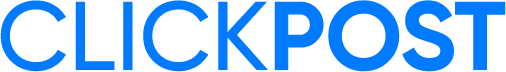



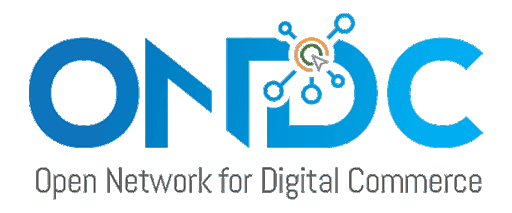 Shipping
Shipping