Planning Pays Off: 5 Strategies to Get the Most Out of Your Delivery Speed Choice
October 21, 2024
5 min read
Introduction
Let’s be real; no one enjoys robotic conversations or WhatsApp bot pains. Whether you’re trying to order a pizza or find out why your package hasn’t arrived yet, there’s nothing worse than feeling like you’re stuck in an infinite loop of canned responses.
That’s where a well-designed chatbot flow comes into play.
If you’re using the WhatsApp Bot API, you’ve got an effective tool in your hands—but only if you utilize it right. In this blog, let’s get straight into how you can craft a chatbot flow that feels like a friendly guide, not a clunky machine.
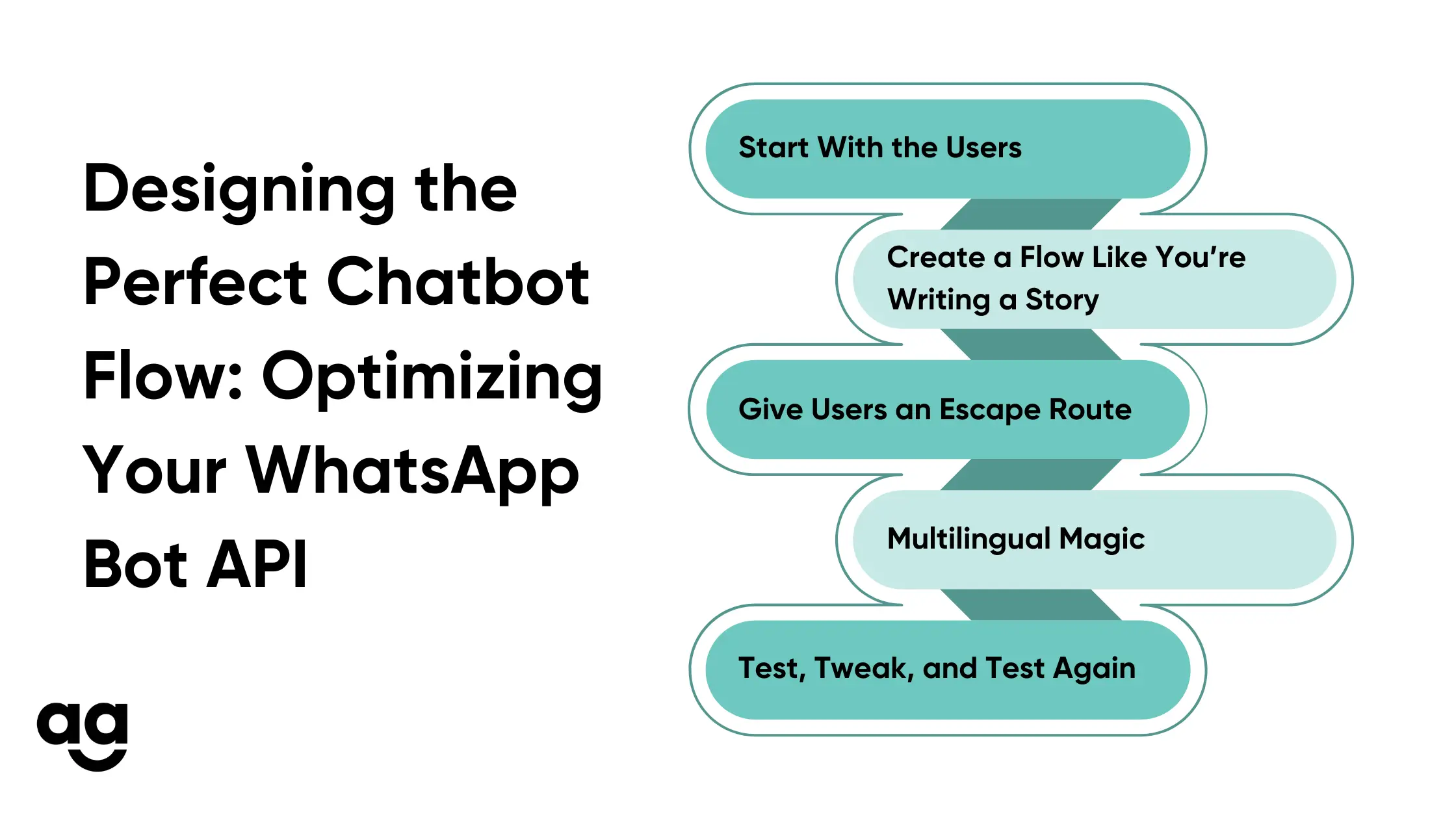
Top 5 Strategies to Amp Up Your WhatsApp Bot API Game
Here are some of the best strategies to streamline your WhatsApp bot journey so you can craft organic and genuine conversations that drive sales.
Start With the Users
Think about the most important aspect of the entire process: the humans on the other side of the chat window. Who are they? Why are they here? What’s driving them to engage with your AI chatbot instead of scrolling through memes or watching cat videos?
What are their common pain points? The better you understand your users’ needs, the smoother your bot flow will be. This isn’t about showing off how clever your bot can be—it’s about solving real problems.
Create a Flow Like You’re Writing a Story
Good chatbot design isn’t just about slapping responses together. Think of it as writing a conversation with a beginning, middle, and end—except your users might take a few side roads along the way.
Start with a warm greeting and branch out based on what they need: track an order, ask about products, or maybe just talk to an actual human. Keep it simple, but give them clear choices.
Give Users an Escape Route
Even the best-designed WhatsApp bot API can’t handle every possible situation. Sometimes, users want to talk to a real person. Build that option in from the start. Let your users bail out if the bot can’t handle their issue or if they get stuck in an endless loop of “Sorry, I didn’t understand that.”
You never want users to feel trapped. An easy exit keeps frustration low and ensures your customers walk away with a positive impression.
Multilingual Magic
Since WhatsApp is a global platform, users will likely speak multiple languages. Thankfully, the WhatsApp Bot API allows for seamless language transitions, which is a game-changer when it comes to making users feel comfortable and understood.
Set your bot to detect a user’s language preference from the start. If someone wants the bot to speak French—your bot should be ready to switch gears without missing a beat.
Providing multilingual support makes your bot accessible to a diverse audience and shows that your brand values inclusivity.
Test, Tweak, and Test Again
Creating a chatbot flow isn’t a one-and-done project. Like any great tool, it requires regular maintenance. Once your bot is live, gather user feedback to identify sticking points or areas for improvement. Are users dropping off at a specific step? Is there a common query the bot isn’t handling well? Use that information to refine your flow.
You can also use the WhatsApp Bot API to track performance metrics like response time, user satisfaction, and conversation completion rates. Regularly test different responses or pathways to see which performs better.
Conclusion
Creating a streamlined chatbot flow with the WhatsApp Bot API requires balancing automation and human touch. So, create a strategy to build a chatbot that is helpful and enjoyable, so you retain more customers.
Simplify your shipping with Shipyaari Delta, your go-to platform for speedy, dependable, and price-effective logistics. With easy integrations, real-time tracking, and comprehensive support, deliveries are effortless.
Ready to boost your shipping game? Get started with Shipyaari Delta today!
Frequently Asked Questions
Start by understanding your users’ needs, then map out a clear, conversational flow that guides them through their queries with ease and flexibility.
Yes, the WhatsApp Bot API supports multilingual setups, allowing your bot to switch between languages automatically based on user preferences.
Always include an option for users to escalate to a live agent by recognizing keywords like “help” or “speak to a human.”
A WhatsApp bot can handle different types of media, such as pictures, videos, and PDFs, to improve your chatbot’s replies and enhance the user experience.
Suggested Reads
Hyperlocal Personalization: Tailoring Experiences for Local Customers
Introduction The eCommerce industry in India has witnessed a rapid growth of hyperlocal services in
Continue ReadingDec
How Can Box Size and Sustainability Cut Waste in Hyperlocal Deliveries?
Introduction Sustainability is more than just a trendy word in today’s logistics industry; it’s a
Continue ReadingNov




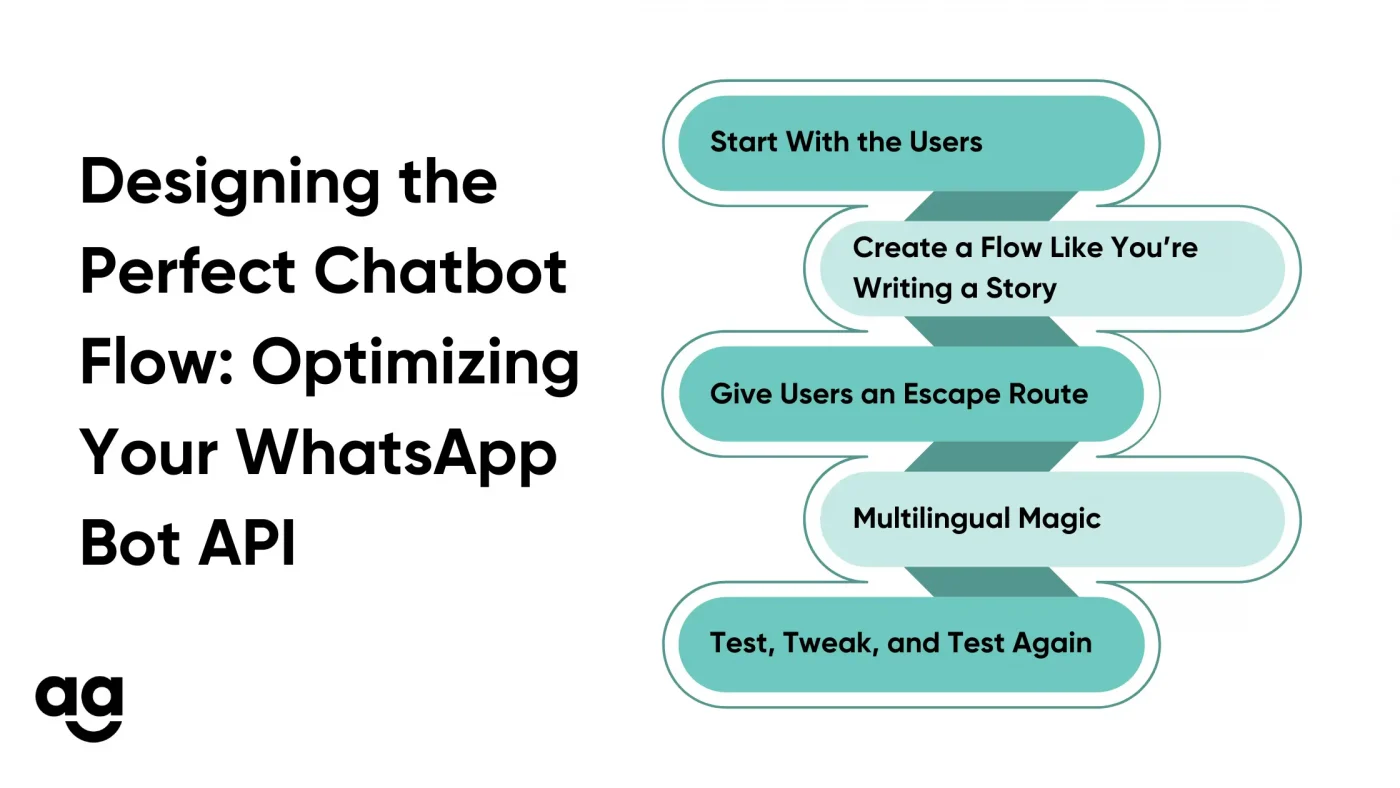








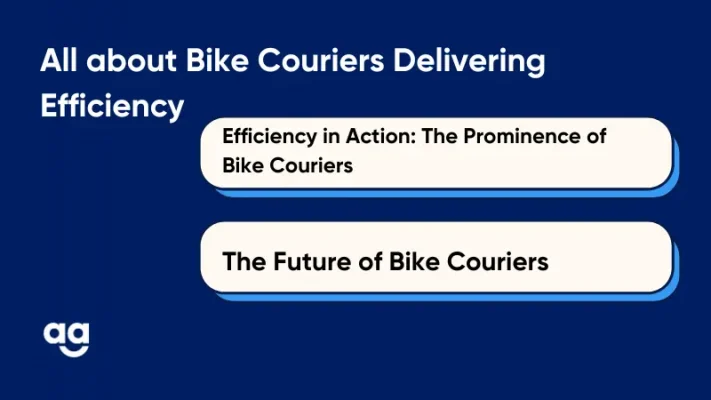


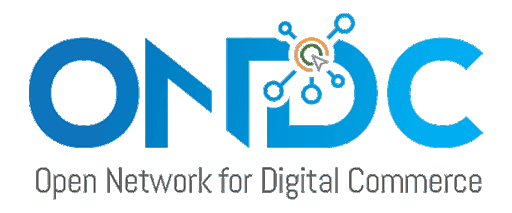 Shipping
Shipping