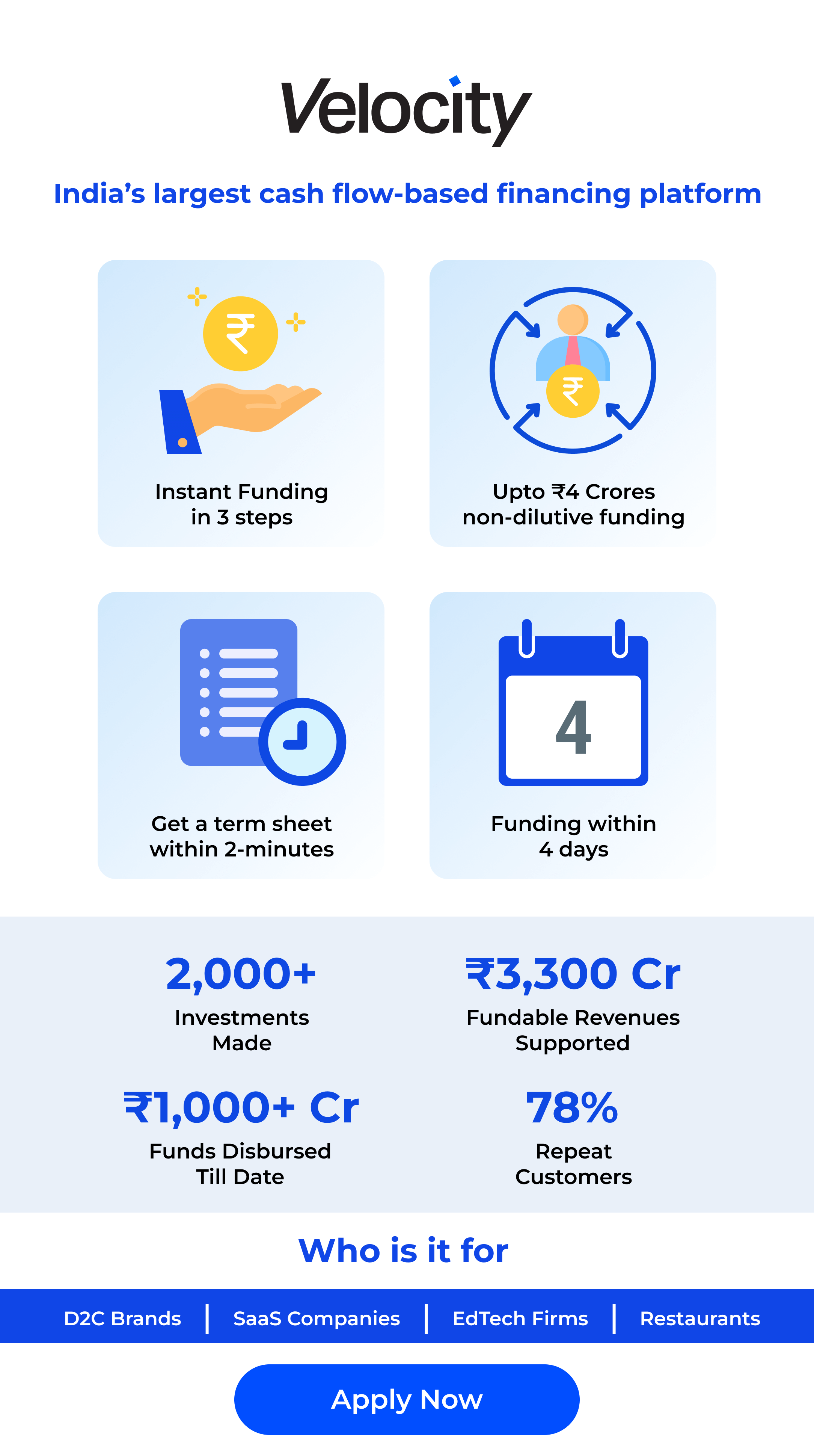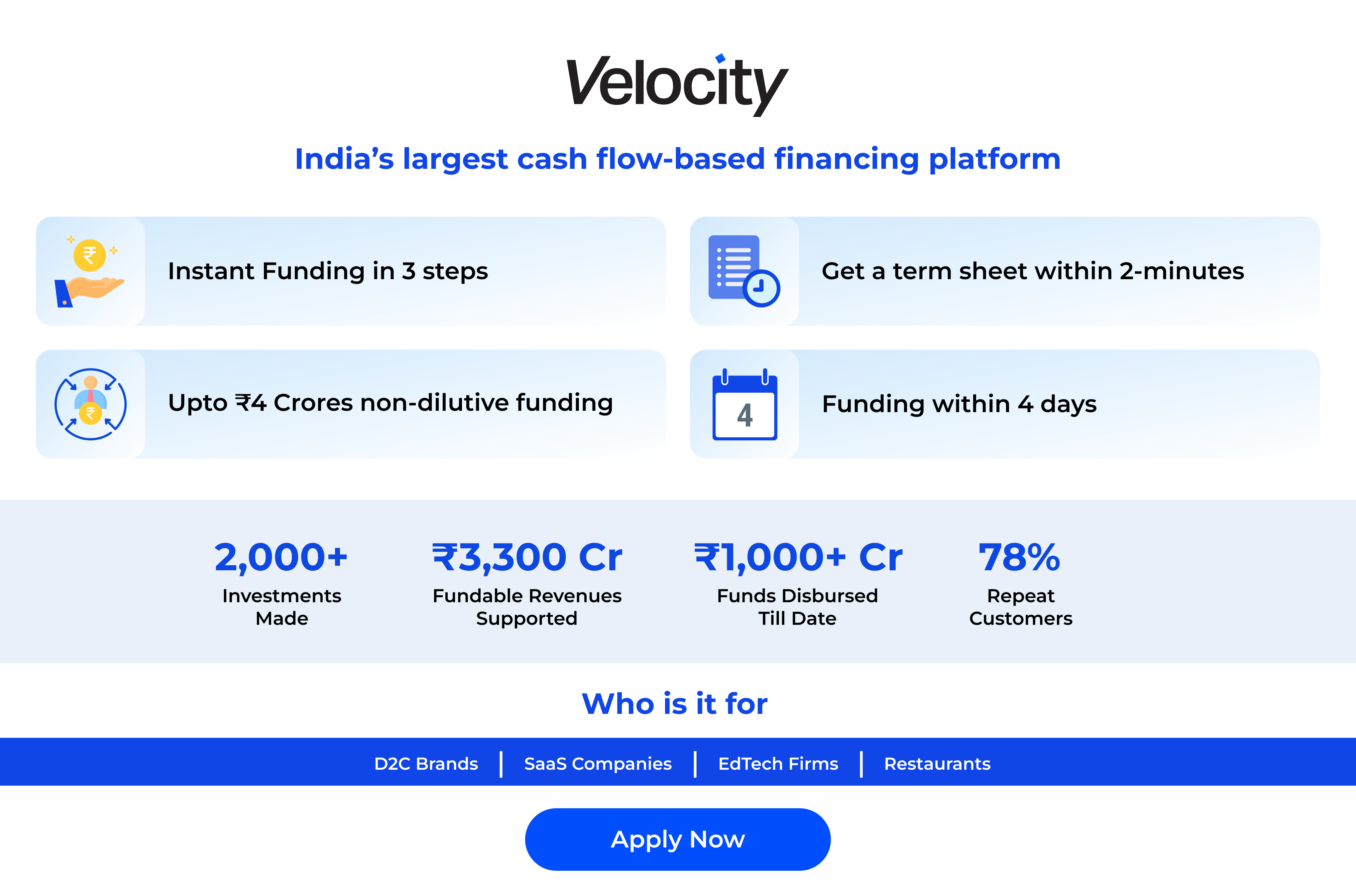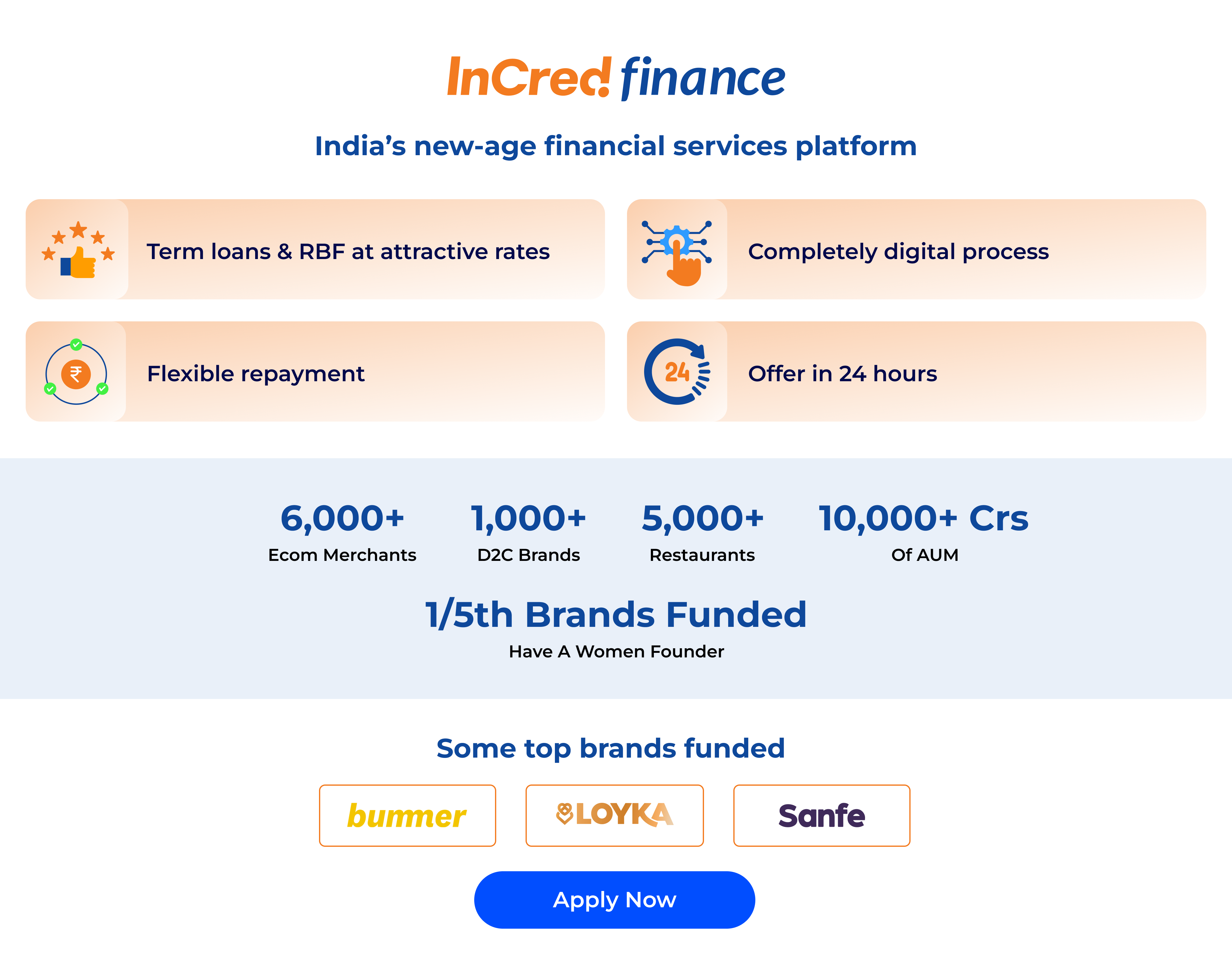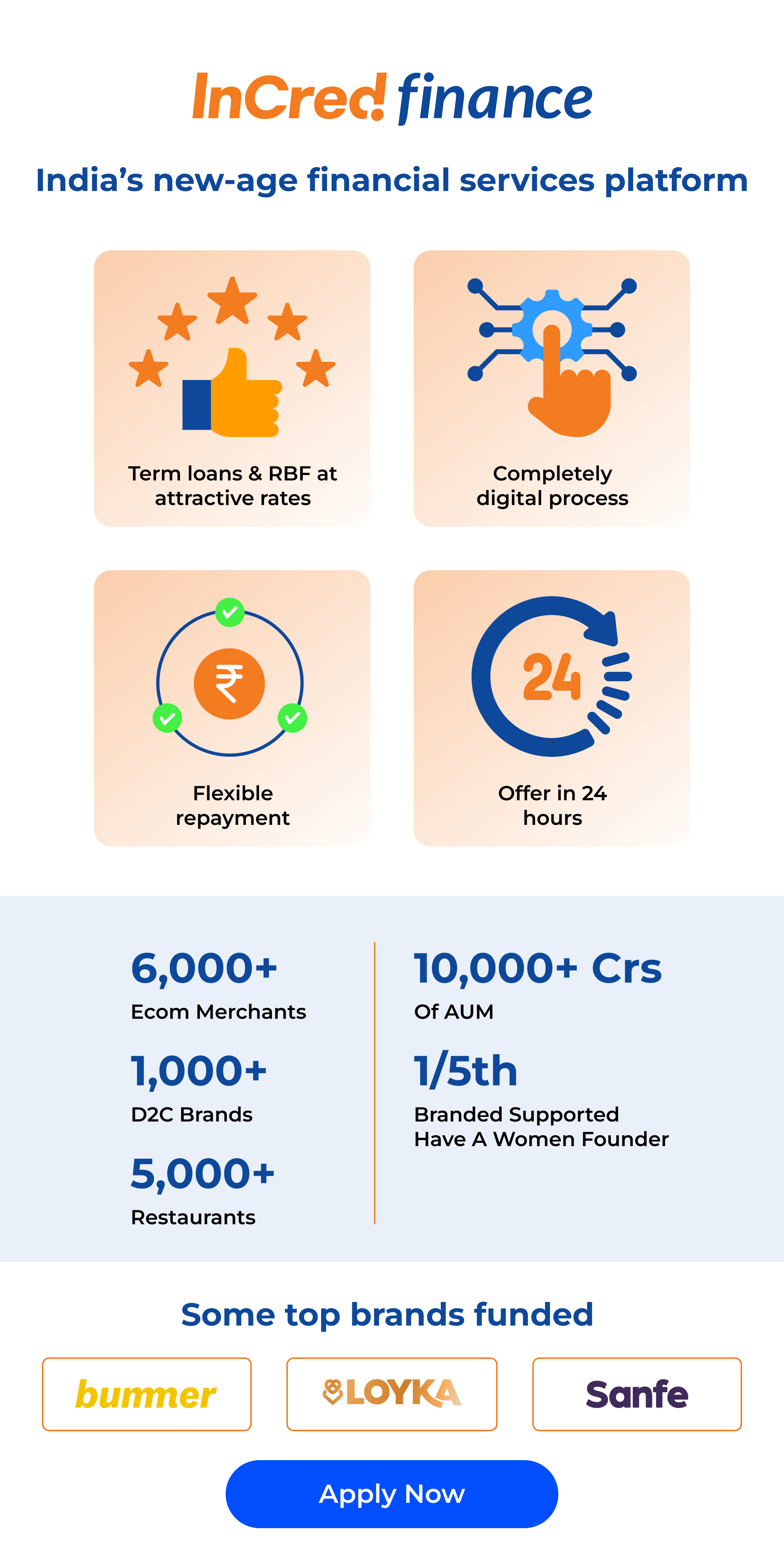Planning Pays Off: 5 Strategies to Get the Most Out of Your Delivery Speed Choice
October 24, 2024
5 min read
Introduction
QR codes have been game-changers for businesses, improving customer interaction and expediting company communications, connecting consumers and businesses. This has led to a 323% rise in usage between 2021 and 2023.
Nevertheless, adding QR codes to brochures, product packaging, or pamphlets might not achieve the desired outcomes. When utilizing a WhatsApp QR code generator, original concepts must be applied.
Scroll down to discover some clever and efficient ways to use WhatsApp QR codes to improve your networking and marketing!
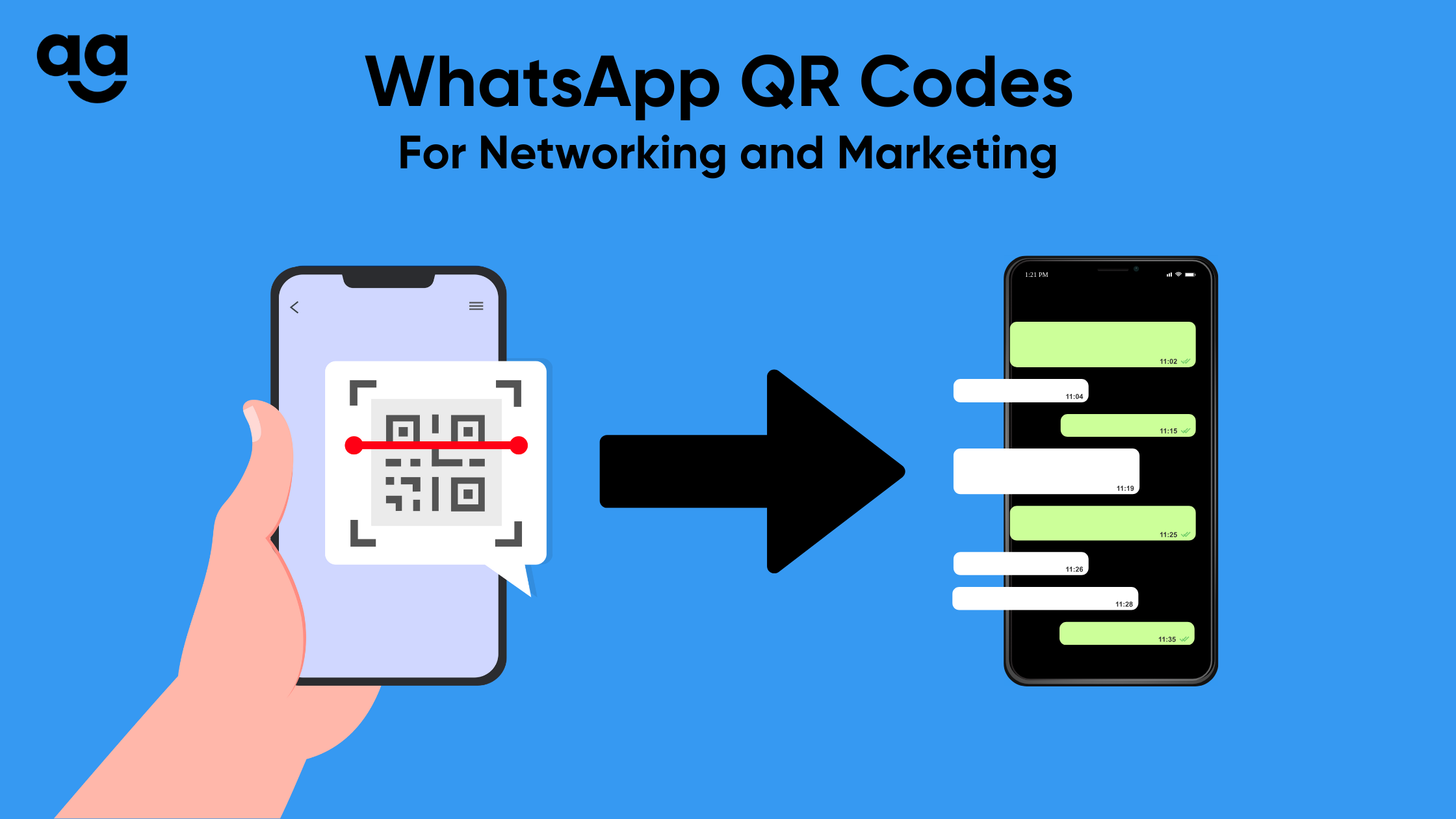
5 Ways to Use WhatsApp QR Codes for Marketing and Networking
QR codes are a productive means of interacting with clients and growing your business network. By allowing rapid communication, these codes can improve your marketing efforts and streamline encounters, which will build connections and help your business succeed.
Here are five ways to do so:
Provide Access to Product Information
Many customers prefer to know about the products before buying them. A QR code can create endless possibilities for providing product information.
For instance, you can use QR codes to share how-to-use videos of the product and extend Augmented Reality (AR) powered experiences. Sharing customer reviews is also great for enticing potential customers and helping them better understand your product.
Advertise Offers and Discounts
Most businesses use QR codes in magazine ads, billboards, flyers, etc., to direct customers to their stores. You can add a twist to this strategy.
Use a WhatsApp QR code generator to drive in-store and online promotions. The QR codes can be used to promote offers and discounts over WhatsApp, thus creating possibilities for customer engagement.
Reward Loyal Customers
Loyalty programs enable you to attract new customers and retain existing ones. When implementing such a program for your business, say goodbye to physical cards and use QR codes instead.
Enable your customers to scan the codes at checkout and collect loyalty points. Ensure that they can access exclusive deals and rewards through QR codes.
Share Contact Information Digitally
Business cards are a popular tool for sharing contact information. However, you can go one step further and use QR codes to share contact information digitally.
Adding a WhatsApp QR code to your physical business card can convert it to a digital version and link it to your profile. This will enable the person scanning the code to access your details using WhatsApp.
Collect Customer Feedback
Customer feedback provides businesses with several insights. You can use a WhatsApp QR code generator to generate codes and collect feedback.
An easy way is to place your codes on product packages or receipts. You can also add them to in-store displays to allow your customers to access the feedback forms easily. Customers can scan the codes to share their feedback.
Conclusion
With so many applications, WhatsApp QR codes have proven to be a key business driver, especially in marketing and networking.
Users can access chats, promotions, or information by scanning a code, enhancing engagement and conversion rates. This innovative tool simplifies communication and promotes stronger relationships, making it an essential asset for modern marketing strategies.
If you want a seamless WhatsApp engagement solution, Delta by Shipyaari can help you revolutionize your WhatsApp-enabled interactions and turn them into growth opportunities.
Try out a free trial to start your marketing and networking journey!
Frequently Asked Questions
You can use the WhatsApp app to generate your QR code.
The WhatsApp QR code has no expiry date. You can reset the code at any time. However, the code becomes invalid if you delete your account.
Yes, live chat is safe and secure if encrypted communication and up-to-date security measures are available.Resetting your WhatsApp QR code is easy.
- Open your WhatsApp.
- Click on ‘More Options’ and choose ‘Settings’.
- Click on the QR icon shown next to your name.
- Click on ‘More Option’.
- Tap on ‘Reset QR Code’.
- Reset the code.
- Click on ‘OK’.
You can generate multiple QR codes. The only condition is that you need a new phone number and WhatsApp account for each code.
Suggested Reads
Hyperlocal Personalization: Tailoring Experiences for Local Customers
Introduction The eCommerce industry in India has witnessed a rapid growth of hyperlocal services in
Continue ReadingDec
How Can Box Size and Sustainability Cut Waste in Hyperlocal Deliveries?
Introduction Sustainability is more than just a trendy word in today’s logistics industry; it’s a
Continue ReadingNov



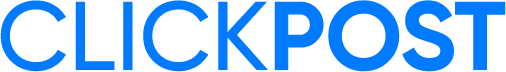

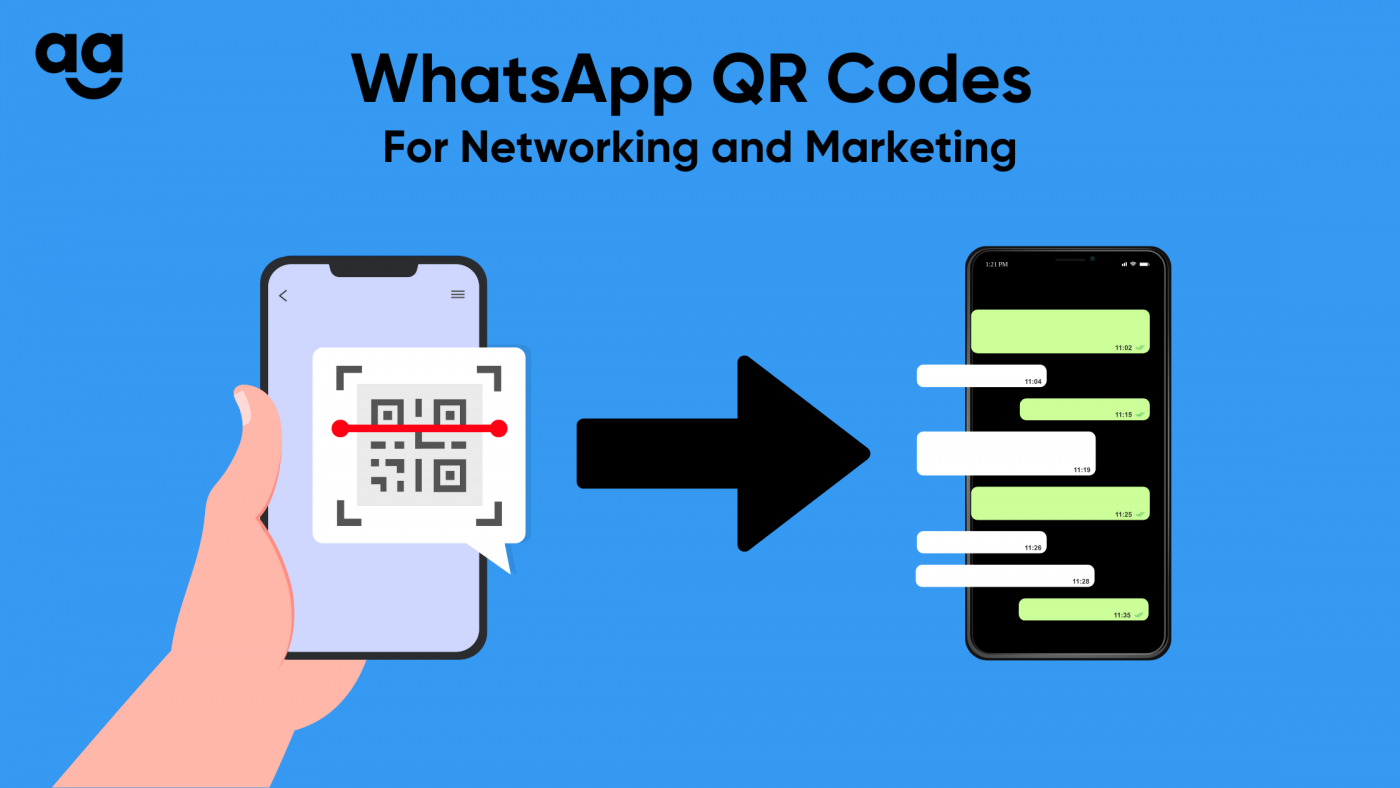








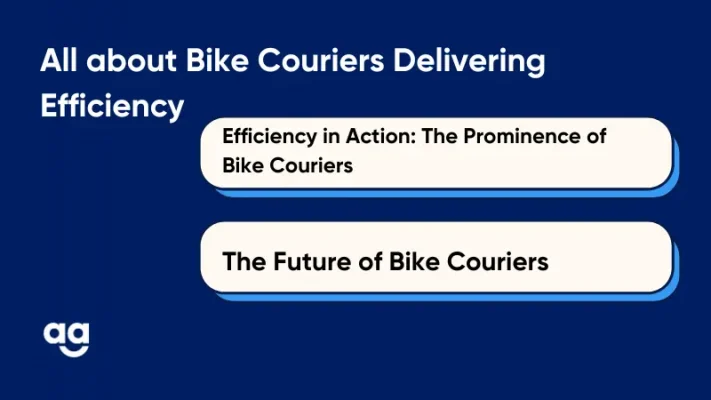


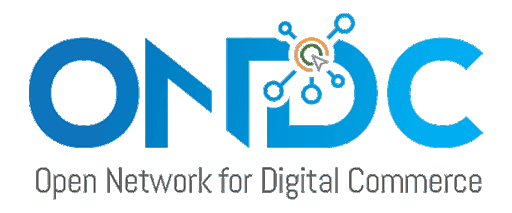 Shipping
Shipping