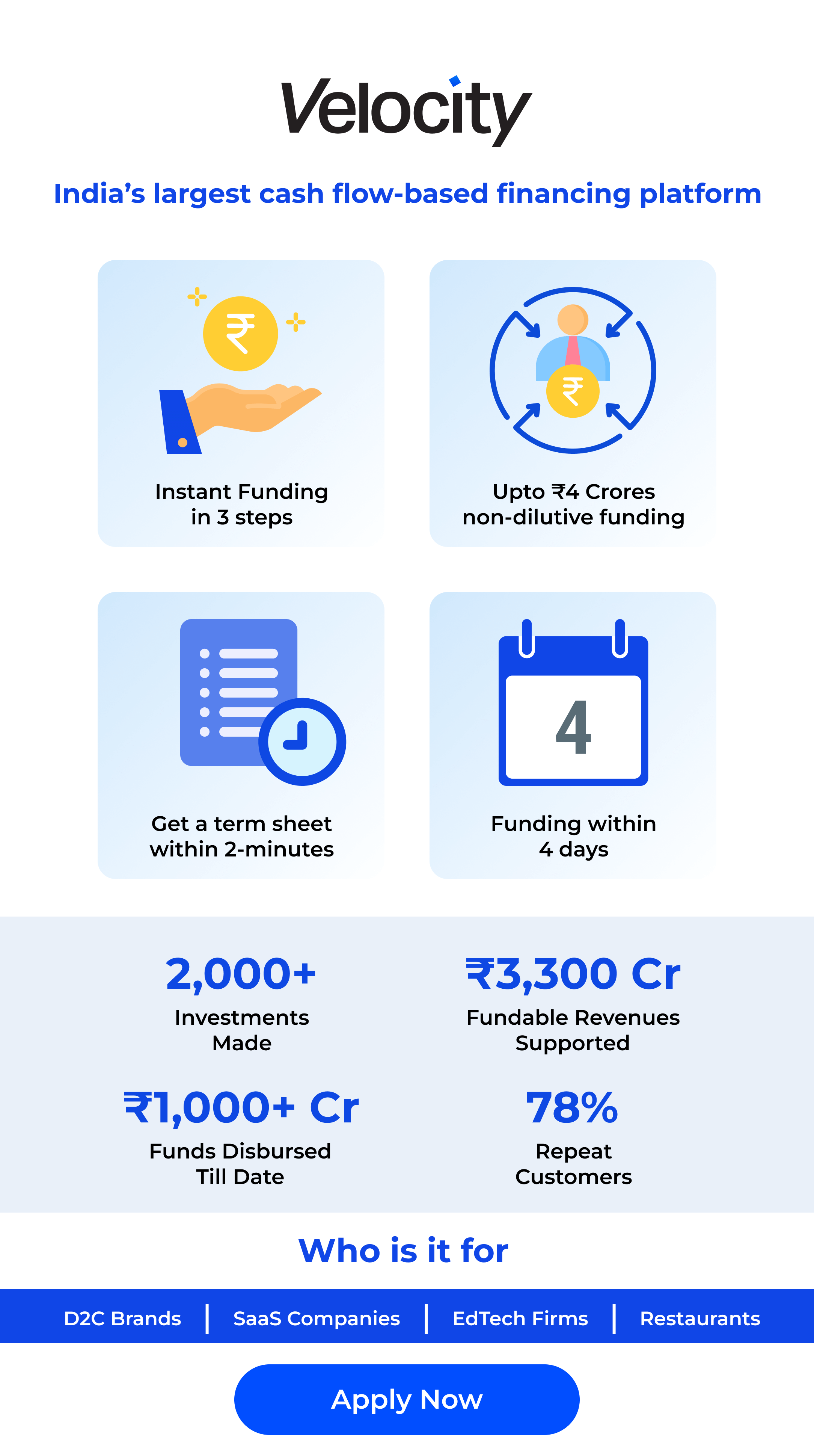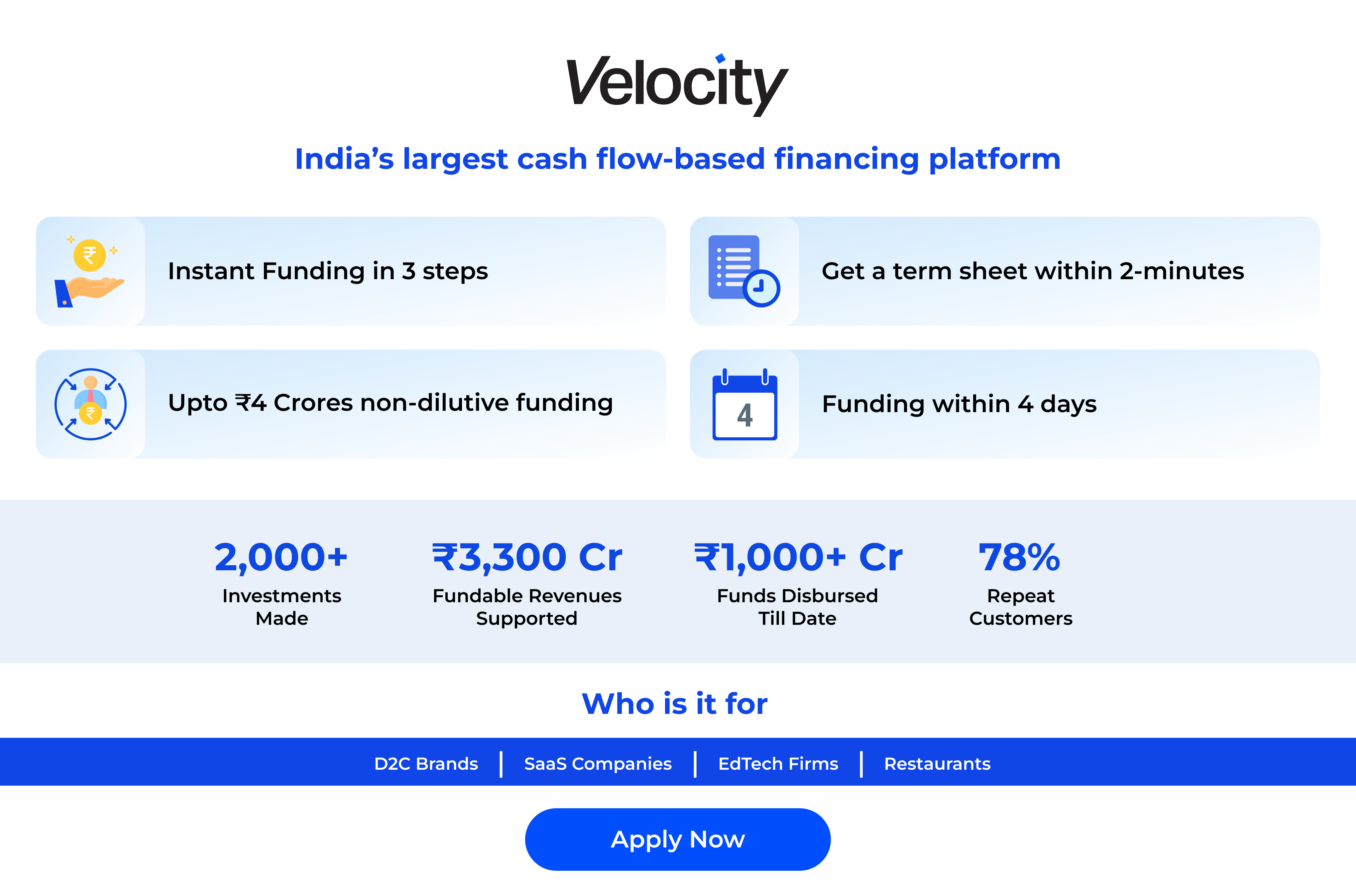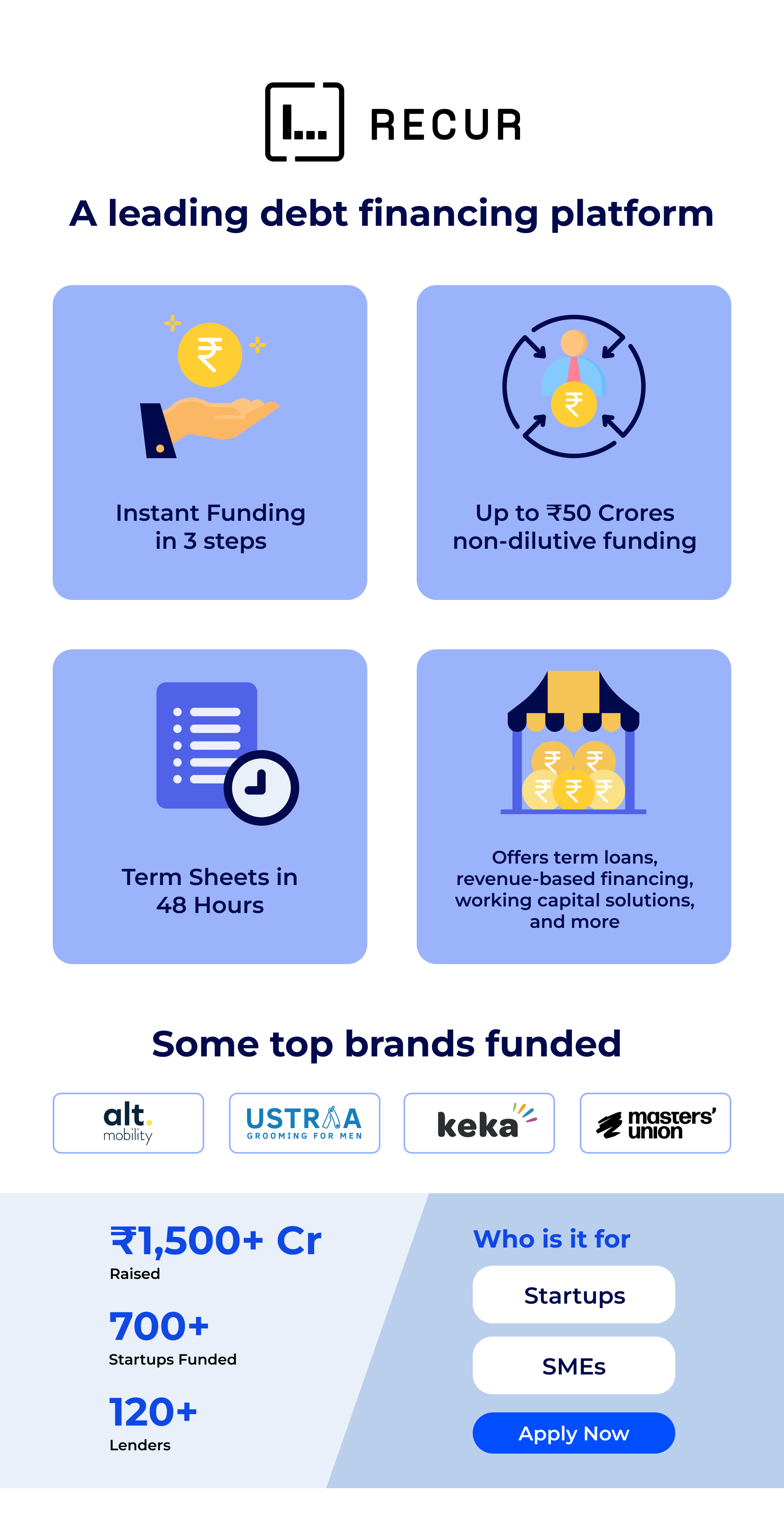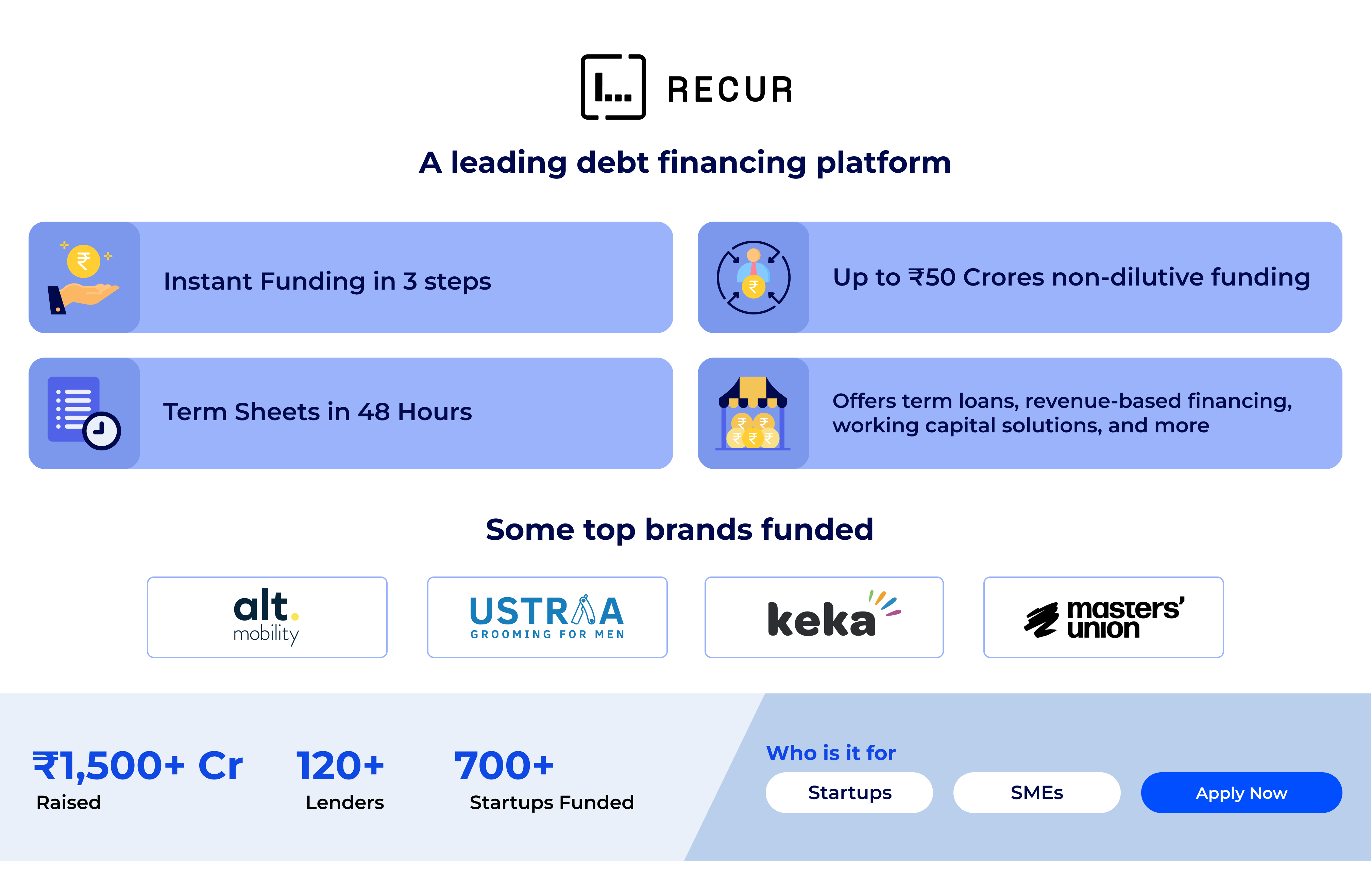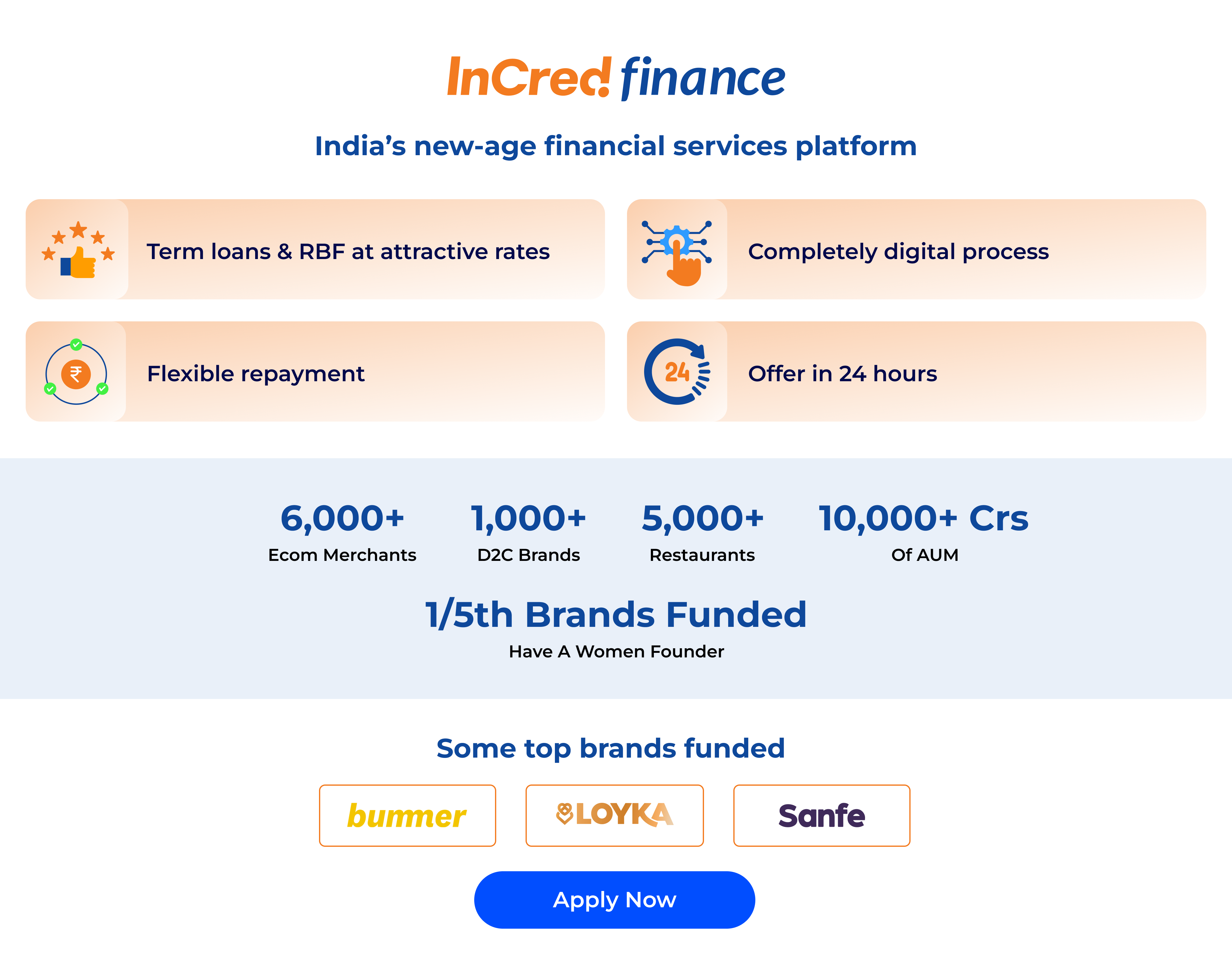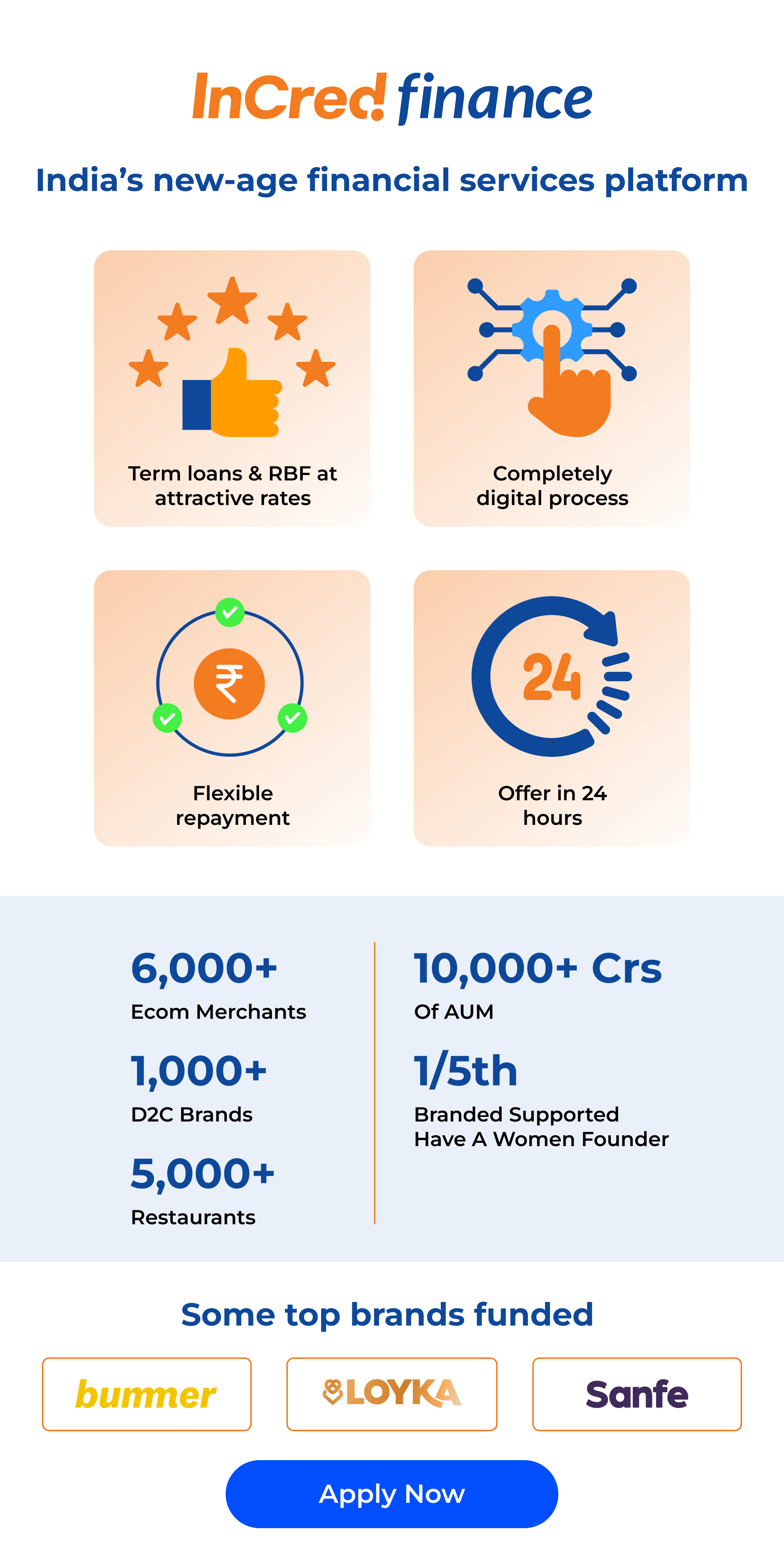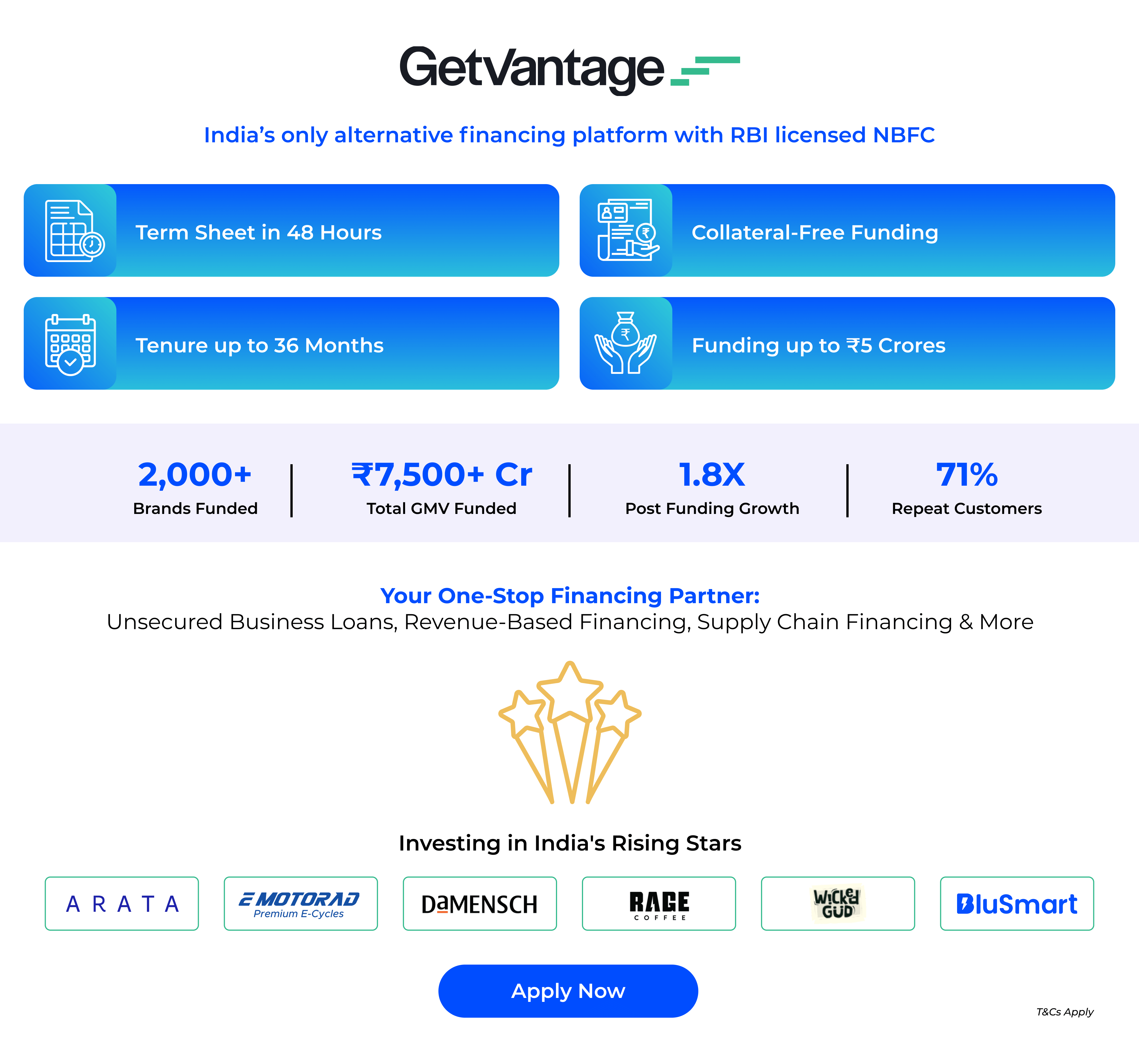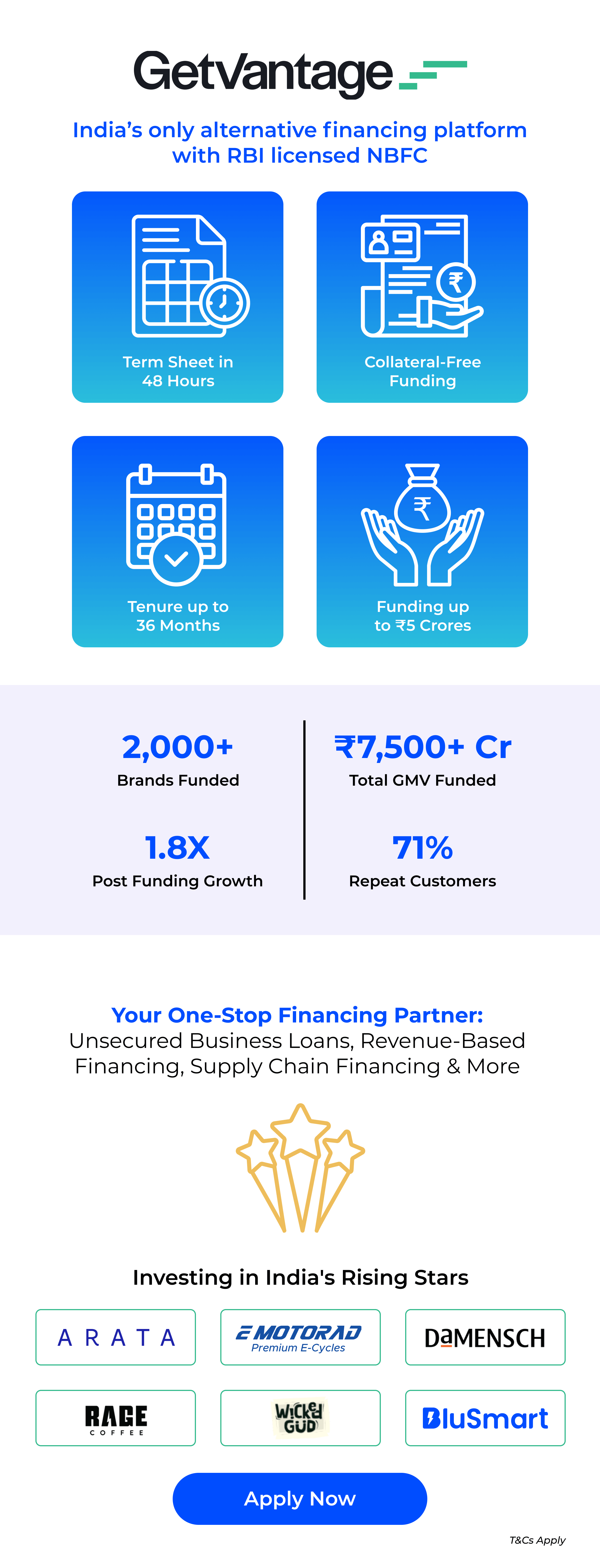Introduction
Shopify is one of the most popular and useful platforms for creating and running an online store. But given that Shopify is used by over 1.75 million businesses, how can you be sure that your target customer base sees and remembers your store?The solution is to establish a brand.
Design and marketing are the two essential branding elements that have the power to create or ruin any Shopify store. They can help you create a visually appealing and user-friendly store that showcases your products and encourages customers to buy.
In this blog post, we’ll give you the finest tips for starting and growing your Shopify store.
Branding: What Is It? Why Does Your Shopify Store Need It?
Branding is the process of creating a unique and timeless identity for your store that communicates your story, value proposition, and personality.
It can help you differentiate your store from rivals, build customer loyalty and trust, and increase sales and referrals. In fact, research indicates that maintaining a consistent brand can result in a 23% boost in revenue.
How to Design Your Shopify Store?
Here are things you need to consider while designing your store after setting up Shopify step-by-step:
1. Theme
One of the initial steps in setting up your Shopify store is choosing a theme that complements your items and market. The theme, which is basically a template, dictates your store’s layout, color scheme, font selection, and image quality.
You can explore and preview more than 100 premium and free themes from Shopify in the Shopify Theme Store. Think about your niche, your brand identity and personality, the kind and style of your items, and your brand when selecting a theme.
2. Quickness and Efficiency
Boost your store’s efficiency and speed. A speedy and simple store may improve conversion rates, SEO, and the consumer experience.
3. Additional Features
Plugins and apps can enhance your store’s operation and features. Third-party software can improve the functionality, features, and appearance of your store using apps and plugins.
How Can Your Shopify Store Be Marketed?
The following actions can help you effectively market your Shopify store:
- Establish your target market and competitors. Learn about the goals, behaviors, psychographics, and demographics of your target audience. You should also research the positioning of your rivals.
- Do keyword research and search engine optimization for your store. The process of improving your store’s visibility and ranking on search engines like Google and Bing is known as search engine optimization, or SEO. It could make it more likely that people in your target market will find your store and help you drive relevant, organic traffic there.
- Create and distribute relevant and educational content. Content is the foundation of any marketing plan since it can be used to showcase your brands and products while also educating, entertaining, and engaging your target audience.
Conclusion
You can see that developing a brand for your Shopify business is both possible and necessary for it to succeed. Through branding, you may set your company apart from the competition, draw in and keep devoted customers, and develop a distinctive and unforgettable identity.
Use Shopify to differentiate your brand in order to increase sales and improve your reputation.
What are you waiting for now that you know how to create a brand for your Shopify store? Now is the ideal time to move forward and start building your brand so you can benefit personally.
The ideal Shopify partner for your e-commerce needs is Shipyaari.
For your Shopify store, we provide dependable, reasonably priced, and prompt shipping and logistics solutions. Reverse logistics, COD, internal and international shipping, and warehousing are all areas where we can assist you.
Simply register with us, and in a few minutes, you can set up your Shopify store.



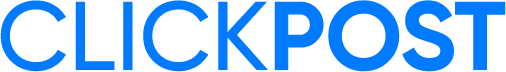



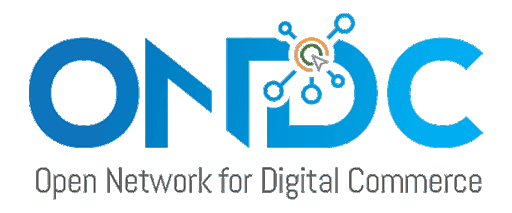 Shipping
Shipping