Planning Pays Off: 5 Strategies to Get the Most Out of Your Delivery Speed Choice
September 26, 2024
5 min read
Introduction
Managing your communications effectively often involves scheduling messages for future delivery. 63% of businesses and organizations today schedule tasks and get reminders by using text messages.
While WhatsApp does not yet provide a native function to schedule messages, there are indeed several alternative ways and workarounds that can achieve just that.
From managing multiple conversations to sending reminders at particular times, these solutions will make messaging easier.
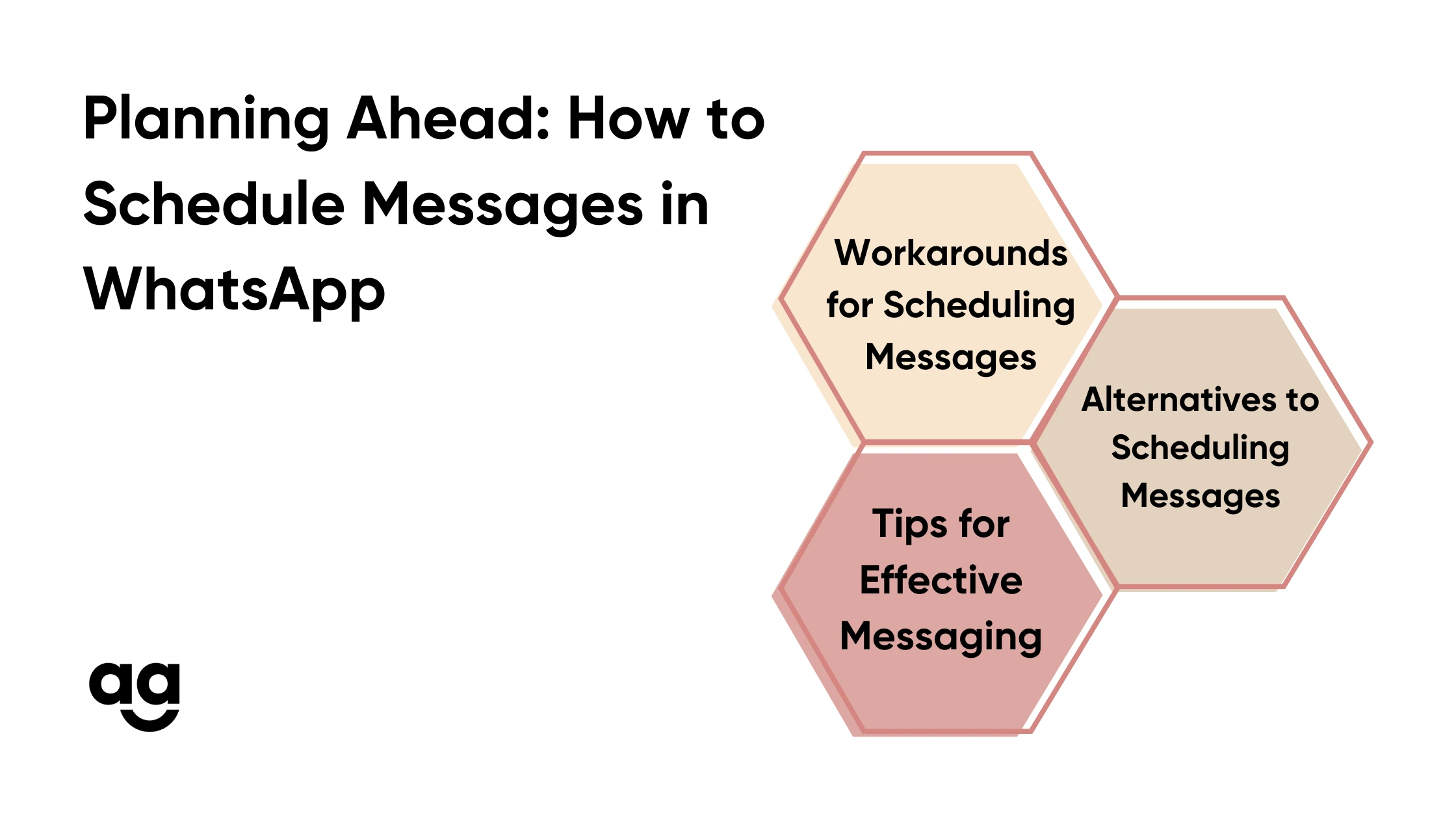
Workarounds for Scheduling Messages
Since WhatsApp natively does not support message scheduling, you’ll need to achieve this using a workaround. Don’t worry, here are some such workarounds that you can try:
Using Third-Party Apps
Third-party apps can easily help any user in scheduling WhatsApp messages. All of these applications automate the scheduling feature and allow users to set up messages to be sent at any specified time. Popular apps include:
- SKEDit: A user-friendly app that allows you to schedule WhatsApp messages, emails, and social media posts. It offers an intuitive interface and supports various platforms.
- WhatsApp Scheduler: This app provides a straightforward solution for scheduling messages and automating reminders. It’s designed specifically for WhatsApp.
Steps to use third-party apps:
- Download and install the app from your device’s app store
- Grant necessary permissions to the app
- Create a new scheduled message by setting the recipient, content, and time
- Save the schedule and let the app handle the rest
Using WhatsApp Web and Automation Tools
WhatsApp Web, combined with some automation tools such as Zapier, might work for the more techno-savvy end users. Automation tools can integrate with WhatsApp Web to send scheduled messages.
Steps to use automation tools:
- Set up WhatsApp Web on your computer
- Create an account with an automation tool like Zapier
- Configure a new “Zap” to send messages via WhatsApp Web at specified intervals
- Test the setup to ensure it works as expected
Alternatives to Scheduling Messages
There are a few alternatives to scheduling messages on WhatsApp that you can use to streamline your business operations. Let’s take a look at a few of them:
Using Reminders and Alerts
If scheduling isn’t a must, setting reminders can help you remember to send messages manually.
How to use reminders:
- Access the reminder or calendar application integrated into your smartphone
- Set the time when you want to send a WhatsApp message
- Manually send the message based on the alert set in the reminder
Utilizing WhatsApp Business Features
WhatsApp Business does boast a number of features, including automated replies and quick replies, which would make most businesses believe messages can be scheduled. A few of the more salient features of WhatsApp Business bear closer examination. Some of the key features include:
- Automated Responses: You can set up automatic replies for commonly received inquiries or out-of-office messages.
- Quick Replies: You can save and reuse frequently sent messages to save time.
Tips for Effective Messaging
To make the most out of your messaging strategy, consider the following tips:
Schedule Ahead: Make sure to set messages and reminders so that they can be sent out at exactly the right time.
- Use Templates: Create message templates for situations that tend to happen time and again to save you time.
- Stay Updated: Keep looking for WhatsApp updates since new features may be introduced sometime later.
Conclusion
While WhatsApp does not have native scheduling, there are quite a few ways to work around or handle your messages. Be it third-party apps, automation tools, or WhatsApp Business features, you can make sure your messages get across with as little hassle as possible.
Shipyaari can be considered as your partner for flawless logistic solutions to accompany your communication strategies. Its unified dashboard makes order placements, tracking shipments, managing returns, and handling Cash on Delivery a cakewalk.
Sign up today and smooth out your workflow with Shipyaari!
Frequently Asked Questions
No, WhatsApp does not have direct native support for scheduling messages yet.
Applications like SKEDit and WhatsApp Scheduler allow you to schedule messages in WhatsApp.
You can use tools such as Zapier with WhatsApp Web to automate sending your message.
Yes, WhatsApp Business comes with automated responses and quick replies to handle messaging.
Suggested Reads
Hyperlocal Personalization: Tailoring Experiences for Local Customers
Introduction The eCommerce industry in India has witnessed a rapid growth of hyperlocal services in
Continue ReadingDec
How Can Box Size and Sustainability Cut Waste in Hyperlocal Deliveries?
Introduction Sustainability is more than just a trendy word in today’s logistics industry; it’s a
Continue ReadingNov




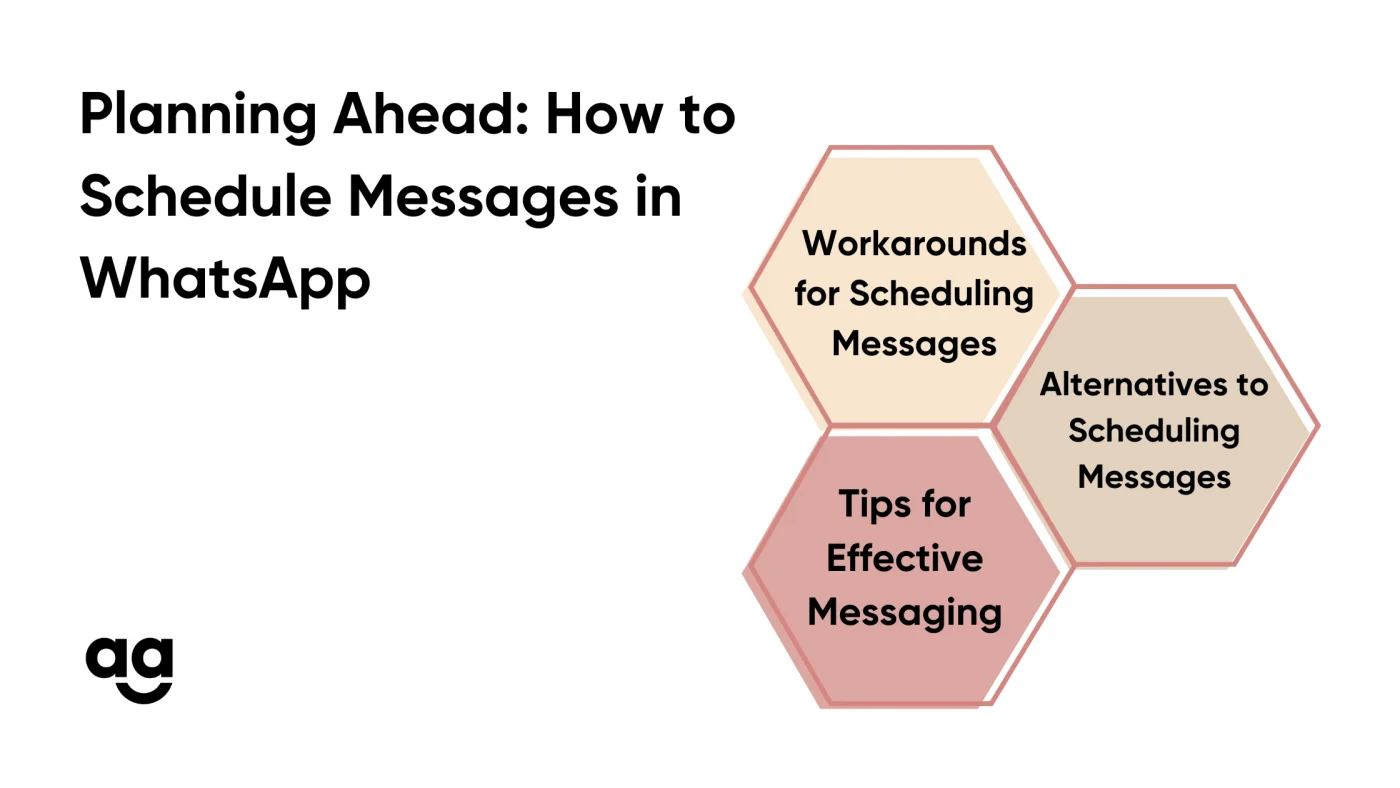








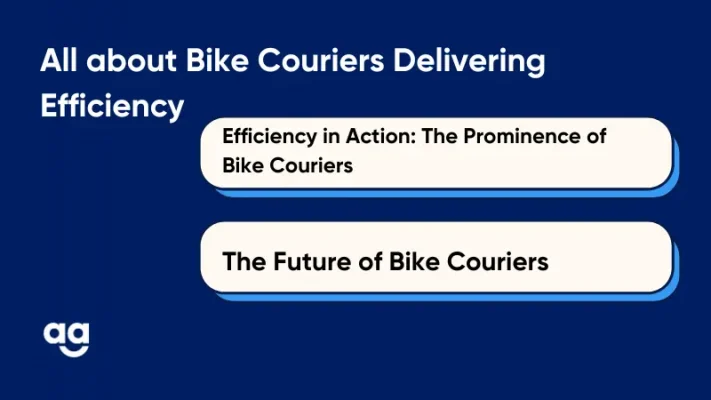


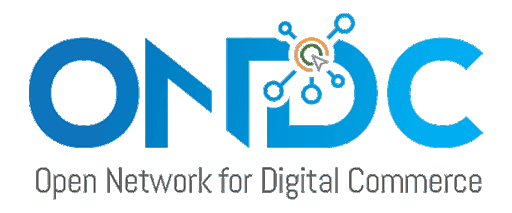 Shipping
Shipping